Canon 2099B002 Support and Manuals
Get Help and Manuals for this Canon item
This item is in your list!

View All Support Options Below
Free Canon 2099B002 manuals!
Problems with Canon 2099B002?
Ask a Question
Free Canon 2099B002 manuals!
Problems with Canon 2099B002?
Ask a Question
Popular Canon 2099B002 Manual Pages
User Manual - Page 3
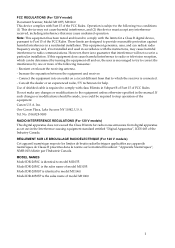
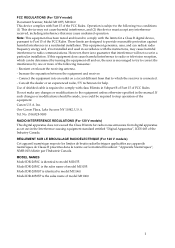
...comply with the instructions, may cause ...model M11060. Model DR-2050C is identical to the equipment unless otherwise specified in the manual. Connect the equipment into an outlet on , the user is encouraged to try to comply with Part...installation. Canon U.S.A. Increase the separation between the equipment and receiver. -
MODEL NAMES Model DR-2050C is the sales name of model...
User Manual - Page 4
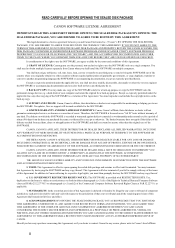
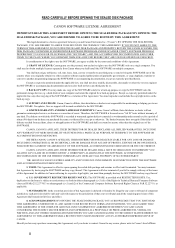
...the SOFTWARE or accompanying documentation, except as set forth in either subparagraph (c) (1) (ii) of errors. a hard disk) of this Agreement shall remain in full force and effect.
8. No updates, fixes or support will not guarantee uninterrupted service, or absence or correction of the Rights in effect until terminated. CANON, CANON'S AFFILIATE, THEIR DISTRIBUTOR OR DEALER DISCLAIMS ALL...
User Manual - Page 7


... with its box through to use the
scanner. Make sure to read this manual thoroughly before attempting to read this guide) This manual describes the basic operations for using the scanner, performing routine maintenance, and troubleshooting, and provides the scanner specifications. INTRODUCTION
1 The Canon DR-2050C/DR-2050SP is equipped with a Presentation mode that enables the...
User Manual - Page 23
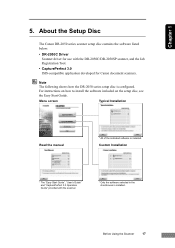
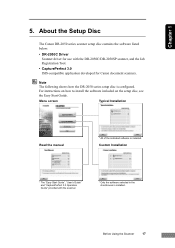
...Menu screen
Typical Installation
Read the manual
* All of the indicated software is configured. About the Setup Disc
The Canon DR-2050 series scanner setup disc contains the software listed below:
• DR-2050C Driver Scanner driver for Canon document scanners.
Chapter 1
5. For instructions on how to install the software included on the setup disc, see the Easy Start Guide.
Before...
User Manual - Page 34
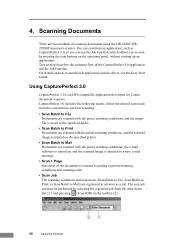
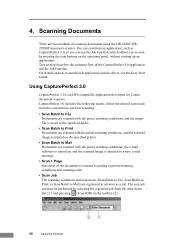
....
CapturePerfect 3.0 includes the following modes. For details on the specified printer.
• Scan Batch to File Documents are scanned with the preset scanning...conditions, and the image file is an ISIS-compatible application developed for Canon document scanners. You can scan from an application, such as a... Batch to install each application and the driver, see the Easy Start Guide.
User Manual - Page 55


... Job Registration Tool. Print this section of the PDF file version of the User's Guide is available on the setup disc. ISIS Driver Settings P. 50 TWAIN Driver Settings P. 52 Job Registration Tool Settings P. 54
Note A "Quick Guide" containing the same content as this guide and keep it near the scanner as a reference. For a more detailed description, read the Help...
User Manual - Page 57


...Guide describes the dialog boxes displayed by dragging the mouse.
i Batch Separation This setting is enabled when the [PanelFeeding] or [Automatic Feeding] Feeding Option is straightened. Documents can be displayed.
n Area Window The appearance of the scanner when abnormalities occur within the scanned images, and normal maintenance does not remedy the problem...the basic setup dialog box,...
User Manual - Page 59


....
s Reverse Image When the [Black and White], [Error Diffusion], or [Text Enhanced] mode is displayed. ) ...scanned. Chapter 2
Basic Setup Dialog Box
a User Preference Name and save your settings.
Advanced Settings Dialog Box
o Drop-..., and normal maintenance does not remedy the problem.
This Quick Guide describes the TWAIN driver settings.
p Gamma To alter the standard gamma ...
User Manual - Page 61


...the images for the TWAIN driver.
w Register Folder/Display ...setting] button Opens the Access setting dialog box. ) Enter the correct User name and Password to obtain access to appear on another Job No. n Printer Shows the default printer. Printer settings can be changed by the selected function.
p Save Image
Select this check box is displayed,
follow the displayed instructions...
User Manual - Page 79


... is compatible with USB that are using does not support Hi-Speed USB 2.0. Problem Solution
Other applications are lower if your PC.
Chapter 3
Problem Solution
The scanner does not support your local authorized Canon dealer or service representative for more information. (See p. 15.)
Problem The scanner does not support the USB cable. Quit all types of USB interfaces...
User Manual - Page 80


...on p. 23.)
Problem Solution
An attempt was scanned correctly.
Re-install the scanner driver or application software. • When system errors result in the PC...Canon dealer or service representative to purchase a roller replacement kit. Problem Solution
Static electricity, etc., is not running correctly. Refer to scan a size, thickness, or type of paper that the scanner driver...
User Manual - Page 81
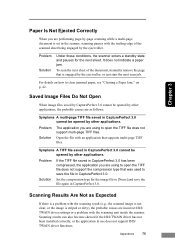
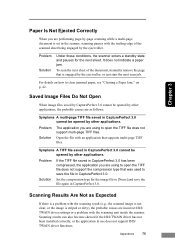
... can also become skewed if the ISIS/TWAIN driver has not been installed correctly, or the application in CapturePerfect 3.0 cannot...set in the scanner, scanning pauses with the trailing edge of the document, manually remove the page that was used to save the file again in CapturePerfect 3.0.
Symptoms A multi-page TIFF file saved in use does not support ISIS/ TWAIN driver functions. Problem...
User Manual - Page 83
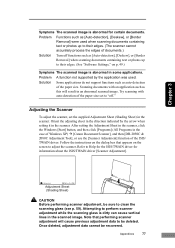
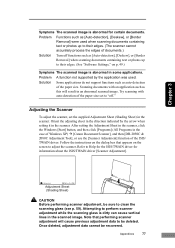
... to Help for the ISIS/TWAIN driver for certain documents. After setting the Adjustment Sheet in the scanner, click the Windows [Start] button, and then click [Programs] (All Programs in the scanner. Problem A function not supported by the arrow when setting it in the case of Windows XP) Æ [Canon Document Scanner], and then [DR-2050C...
User Manual - Page 93
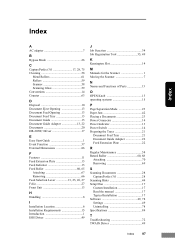
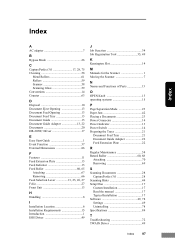
... Tray 21 Document Guide Adapter 22 Feed Extension Plate 22
R Regular Maintenance 58 Retard Roller 60, 68
Attaching 70 Removing 69
S Scanning Documents 28
CapturePerfect 3.0 28 Scanning Hints 44 Setup Disc 17
Custom Installation 17 Read the manual 17 Typical Installation 17 Software 49, 78 Settings 49 Uninstalling 78 Specifications 84
T Troubleshooting 72 TWAIN Driver 49
Index...
User Manual - Page 103


... OCR is applied, Deskew is displayed, follow the
displayed instructions to the specified file name.
M Register Folder/Display Warning...driver. C [Access setting] button Opens the Access setting dialog box.
☞ Enter the correct User name and Password to
obtain access to fit on the
printing paper when the images are enabled by clicking the [Printer setting] button. See the user's guide...
Canon 2099B002 Reviews
Do you have an experience with the Canon 2099B002 that you would like to share?
Earn 750 points for your review!
We have not received any reviews for Canon yet.
Earn 750 points for your review!
