Canon 1449B002 Support and Manuals
Get Help and Manuals for this Canon item
This item is in your list!

View All Support Options Below
Free Canon 1449B002 manuals!
Problems with Canon 1449B002?
Ask a Question
Free Canon 1449B002 manuals!
Problems with Canon 1449B002?
Ask a Question
Popular Canon 1449B002 Manual Pages
User's Guide - Page 2
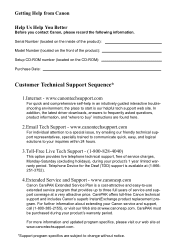
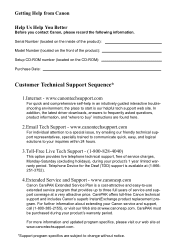
...of the product):
Model Number (located on the front of service and support coverage at (1-866251-3752).
4.Extended Service and Support - CarePAK offers toll-free Canon technical support and includes Canon's superb InstantExchange product replacement program. In addition, the latest driver downloads, answers to frequently asked questions, product information, and "where to buy" instructions are...
User's Guide - Page 4


... An Unintended Language Is Displayed On The LCD 107 Cannot Print Properly From The Digital Camera 108 Cannot Print Properly Through Wireless Communication 110 Cannot Install The MP Driver 111 Cannot Connect To PC Properly 112 Problems With Scanning 113 An Error Message Appears On The Screen 117
For Windows Users 119 If You Cannot Solve...
User's Guide - Page 58


..., click [?] to your document from the application software's [File] menu. 5 Specify the required settings.
(1) Select [Print] from [Print Mode], the document will look when printed. If the On-screen Manual is not installed, the Printer Driver Guide is not displayed even if [?] is clicked.
The [Print] dialog box opens.
(2) Select [Quality & Media] from the pop-up...
User's Guide - Page 60


...the [Go] menu, select [Applications], [Canon Utilities], then double-click the [MP Navigator...SE does not support Windows 98 first edition.
58
Scanning Images
Chapter 6 For details, see the Scanning Guide.
z Easy-...Install] and only installed the MP Driver and MP Navigator, these application software were not installed and thus cannot be scanned meet the requirements for being set...
User's Guide - Page 62
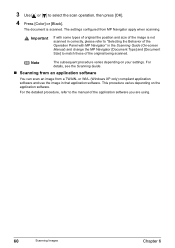
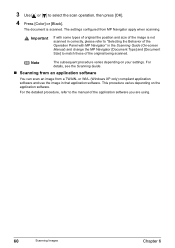
...
or WIA- (Windows XP only) compliant application software and use the image in the Scanning Guide (On-screen Manual) and change the MP Navigator [Document Type] and [Document
Size] to match those of the... [Color] or [Black].
This procedure varies depending on your settings. 3 Use [ ] or [ ] to the manual of the application software you are using.
60
Scanning Images
Chapter 6 The...
User's Guide - Page 83
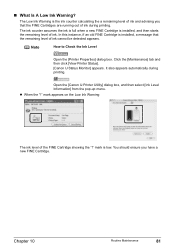
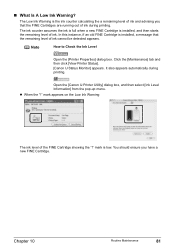
... printing. The ink counter assumes the ink is full when a new FINE Cartridge is installed, a message that the FINE Cartridges are running out of ink during printing.
mark appears...132; What Is A Low Ink Warning? Click the [Maintenance] tab and then click [View Printer Status].
[Canon IJ Status Monitor] appears.
You should ensure you that the remaining level of ink and advising you...
User's Guide - Page 99
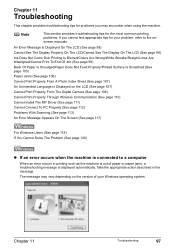
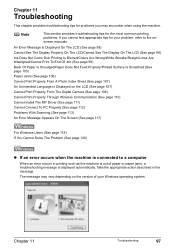
... Chapter 11
Troubleshooting
This chapter provides troubleshooting tips for problems you cannot find appropriate tips for the most common printing problems. If you may vary depending on the LCD (See page 107) Cannot Print Properly From The Digital Camera (See page 108)
Cannot Print Properly Through Wireless Communication (See page 110)
Cannot Install The MP Driver (See page...
User's Guide - Page 100
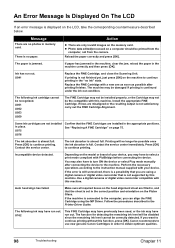
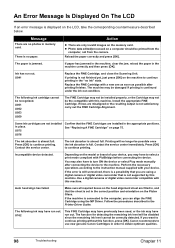
....
98
Troubleshooting
Chapter 11
Some ink cartridges are installed in place. U075 U076
Confirm that you can align the FINE Cartridge using a digital camera or digital video camcorder that the sheet is set in the Printer Driver Guide.
Press [OK] to continue printing without this machine.
Perform the necessary operations according to the instruction manual supplied with...
User's Guide - Page 110


... still unresolved, select some other problems associated with a digital camera, contact the manufacturer of the camera. Also, it takes too long to the user's manual of the device. Refer to the instruction manuals supplied with this machine.
z For errors indicated on the machine. Wait until warm-up
Photos are using a non-Canon PictBridge-compatible camera and not sure how to...
User's Guide - Page 113
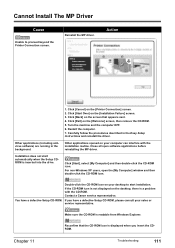
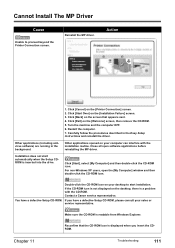
... software) are running in the Easy Setup Instructions and reinstall the driver. Installation does not start installation. Click [Exit] on the [Printer Connection] screen. 2. Restart the computer. 7. Other applications opened on the desktop, there is a problem with the installation routine. Contact a Canon service representative. Chapter 11
Troubleshooting
111 Click [Start Over] on the...
User's Guide - Page 119


... name of your machine.
3.
Chapter 11
Troubleshooting
117 Follow the procedures described in the machine. For non-Windows XP, click [Start], select [Settings], and then [Printers].
2.
If the lamp on , an error may have occurred in the Easy Setup Instructions and reinstall the MP driver. Action
Ensure that is on -screen instructions to the computer and try printing...
User's Guide - Page 120
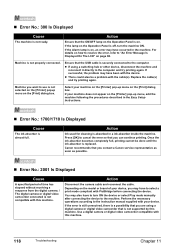
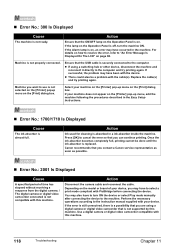
... Operation Panel is replaced. Select your machine on the model or brand of time has elapsed without receiving a response from the digital camera. / The digital camera or digital video camcorder connected is on , an error may have occurred in the Easy Setup Instructions.
„ Error No.: 1700/1710 Is Displayed
Cause
The ink absorber is not selected on the [Printer] popup menu...
User's Guide - Page 122
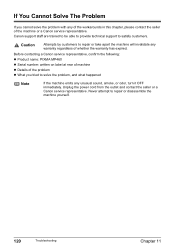
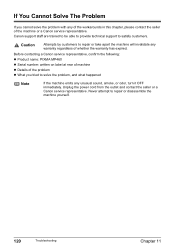
... name: PIXMA MP460 z Serial number: written on label at rear of machine z Details of the problem z What you cannot solve the problem with any of the workarounds in this chapter, please contact the seller of whether the warranty has expired. Unplug the power cord from the outlet and contact the seller or a Canon service representative. Canon support staff...
User's Guide - Page 133
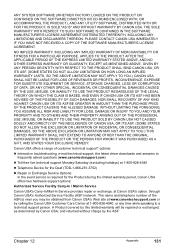
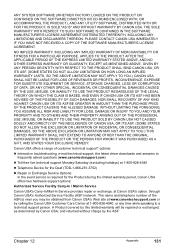
... technical support, the latest driver downloads and answers to frequently asked questions (www.canontechsupport.com)
z Toll-free live technical support Monday-Saturday (excluding holidays) at 1-800-828-4040
z Telephone Device for the Deaf (TDD-1-866-251-3752)
z Repair or Exchange Service Options: In the event service is required for the Product during the limited warranty period, Canon USA...
User's Guide - Page 135
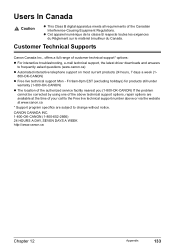
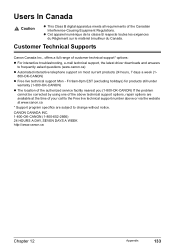
... under warranty (1-800-OK-CANON)
z The location of the authorized service facility nearest you (1-800-OK-CANON) If the problem cannot be corrected by using one of the above technical support options, repair options are available at www.canon.ca
* Support program specifics are subject to change without notice. Users In Canada
Caution
z This Class B digital apparatus meets all requirements...
Canon 1449B002 Reviews
Do you have an experience with the Canon 1449B002 that you would like to share?
Earn 750 points for your review!
We have not received any reviews for Canon yet.
Earn 750 points for your review!
