Canon 0435B008 Support and Manuals
Get Help and Manuals for this Canon item
This item is in your list!

View All Support Options Below
Free Canon 0435B008 manuals!
Problems with Canon 0435B008?
Ask a Question
Free Canon 0435B008 manuals!
Problems with Canon 0435B008?
Ask a Question
Popular Canon 0435B008 Manual Pages
Startup Guide - Page 1
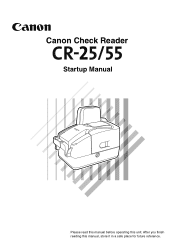
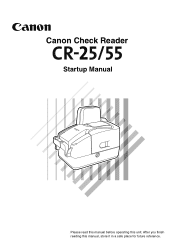
Canon Check Reader
Startup Manual
Please read this manual before operating this manual, store it in a safe place for future reference. After you finish reading this unit.
Startup Guide - Page 3
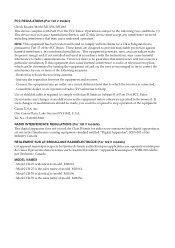
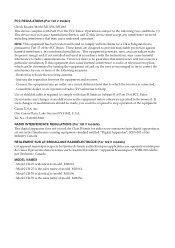
... off and on a circuit different from digital apparatus as set out in the manual. Tel.
Operation is identical to stop operation of model M11056. These limits are designed to model M11061. - Do not make any interference received, including interference that interference will not occur in a residential installation. No. (516)328-5000
RADIO INTERFERENCE REGULATIONS (For...
Startup Guide - Page 4
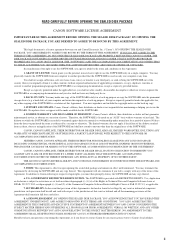
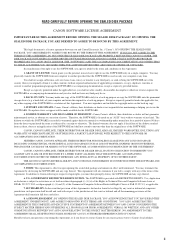
... programming language the SOFTWARE or accompanying documentation, except as set forth in either subparagraph (c) (1) (ii) of the... THE CANON SCANNER, THE DISK PACKAGE CONTAINING SCANNER DRIVER SOFTWARE PROGRAMS AND/OR SCANNER UTILITY SOFTWARE PROGRAM PROPRIETARY TO CANON OR ... TO BE BOUND BY THIS AGREEMENT. SUPPORT AND UPDATE: Canon, Canon's affiliate, their distributor or dealer will also...
Startup Guide - Page 5


... voluntarily.
Trademarks • Canon and the Canon logo are office equipment, such as computers, monitors, printers, fax, machine, copiers, and scanners. Disclaimers The information in other...trademarks in this manual you still need assistance or you need service please contact your local authorized Canon dealer, service representative or the *Canon Service Support Center. All ...
Startup Guide - Page 6
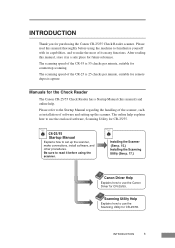
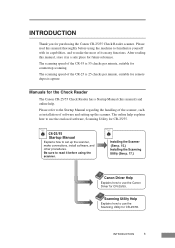
... Startup Manual regarding the handling of the scanner, such as installation of software and setting up the scanner, make the most of the CR-55 is 25 checks per ...Manuals for the Check Reader
The Canon CR-25/55 Check Reader has a Startup Manual (this unit. Installing the Scanner (See p. 15.) Installing the Scanning Utility (See p. 17.)
Canon Driver Help
Explains how to use the Canon Driver...
Startup Guide - Page 8


... in This Manual 2
Before Using the Scanner 4 Important Safety Instructions 4 Installation Location ...4 Power ...5 Moving the Scanner ...5 Handling ...6 Disposal ...7 Features of the CR-25/55 8 Checking the Packing List 9 Removing the Protective Packing Tape 10 Names and Functions of Parts 12
Installing the Scanner 15 Installation Requirements 15 Installation Procedure 16 Installing the...
Startup Guide - Page 10
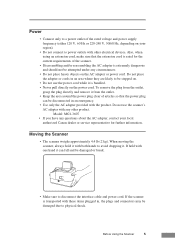
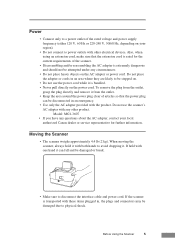
... pull directly on your local authorized Canon dealer or service representative for the current requirements of the scanner.
• Disassembling and/or reassembling...Model: MG1-3607
• If you have any other electrical devices.
If the scanner is rated for further information. Moving the Scanner
• The scanner weighs approximately 4.4 lb (2 kg). Before Using the Scanner...
Startup Guide - Page 11
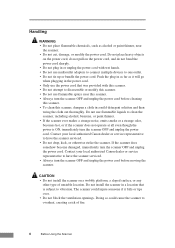
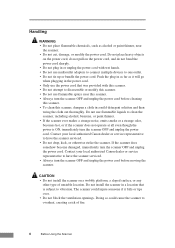
.... Contact your local authorized Canon dealer or service representative to have the scanner serviced. • Always turn the scanner OFF and unplug the power cord. Contact your local authorized Canon dealer or service representative to have the scanner serviced. • Do not drop, kick, or otherwise strike the scanner. CAUTION • Do not install the scanner on the power cord...
Startup Guide - Page 14


... is missing or damaged, contact your local authorized Canon dealer or service representative. CR-25/55 Scanner
SCtaartnuop nMaCnhuealck Reader
reaPdleinagsethriseamdatnhuisaml, satnourealitbienfoaresaofpeepralatcinegfothrisfuutunriet.
Areffteerreynocue.finish
Startup Manual (This Manual)
AC Adapter
Power Cord
CR-25/55 Setup Disc (CD-ROM)
USB Interface Cable
Warranty Card
Registration...
Startup Guide - Page 20
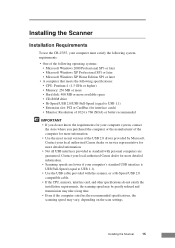
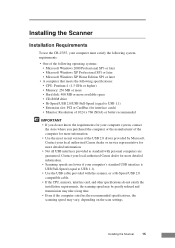
...Canon dealer or service...specifications: • CPU: Pentium 4 (1.5 GHz or higher) • Memory: 256 MB or more • Hard disk: 400 MB or more detailed information. • Scanning speeds are guaranteed. Installing the Scanner
15 Contact your local authorized Canon... specifications, the scanning speed may vary, depending on the scan settings. Installing the Scanner
Installation ...
Startup Guide - Page 62
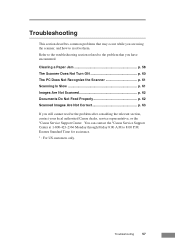
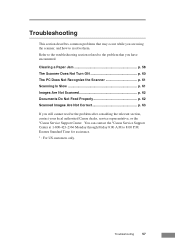
... Recognize the Scanner p. 61 Scanning Is Slow p. 61 Images Are Not Scanned p. 62 Documents Do Not Feed Properly p. 62 Scanned Images Are Not Correct p. 63
If you still cannot resolve the problem after consulting the relevant section, contact your local authorized Canon dealer, service representative, or the *Canon Service Support Center. You can contact the *Canon Service Support Center at...
Startup Guide - Page 66


... ON," on p. 56 and make sure that supports Hi-Speed 2.0. (See p. 22.)
Troubleshooting
61 Cause Remedy
The scanner is not guaranteed to operate with one that the scanner is not turned ON, turn it ON. (See p. 23.)
Cause Remedy
The scanner dose not support your local authorized Canon dealer or service representative for the USB 2.0 interface card. If...
Startup Guide - Page 67
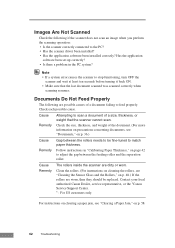
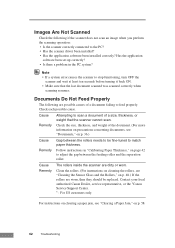
... the rollers needs to be replaced.
For instructions on clearing a paper jam, see "Documents," on p. 58.
62
Troubleshooting
Contact your local authorized Canon Dealer, service representative, or the *Canon Service Support Center. * : For US customers only.
Has the application
software been set up correctly? • Is there a problem in "Calibrating Paper Thickness," on...
Startup Guide - Page 68


... to the application software instruction manual.)
Cause Remedy
Attempting to install the scanner driver, see "Cleaning the Sensor Glass and the Rollers," on p. 48.)
Cause Remedy
The scanner's internal sensor glass is some other problem with the scanned images persist even after trying these solutions,
contact your local authorized Canon dealer or service representative.
Contact your...
Startup Guide - Page 71


...scanning utility 17 Uninstalling the scanning utility .......... 33 Using the scanning utility 30 Scanning utility Scanning utility 17, 33 Canon driver 33 Scanner Installation Procedure 16 Specifications 64 AC adapter 65 External dimensions 65 Separation roller 13
T Troubleshooting 57
U USB connector 14 Using the scanner
Documents 36 Paper Thickness 42 Placing Documents 37
66
Index
Canon 0435B008 Reviews
Do you have an experience with the Canon 0435B008 that you would like to share?
Earn 750 points for your review!
We have not received any reviews for Canon yet.
Earn 750 points for your review!
