Canon 0080B002 Support and Manuals
Get Help and Manuals for this Canon item
This item is in your list!

View All Support Options Below
Free Canon 0080B002 manuals!
Problems with Canon 0080B002?
Ask a Question
Free Canon 0080B002 manuals!
Problems with Canon 0080B002?
Ask a Question
Popular Canon 0080B002 Manual Pages
User Manual - Page 2


... subject to correct the interference by turning the equipment off and on a circuit different from digital apparatus as set out in the manual. FCC REGULATIONS (For 120 V model) Document Scanner, Model M11052 This device complies with Part 15 of the equipment. Note: This equipment has been tested and found to comply with the limits for...
User Manual - Page 3


...otherwise. SUPPORT AND UPDATE: Canon, Canon's affiliate, their distributor or dealer will not guarantee uninterrupted service, or...errors. The diskette on multiple computers. CANON, CANON'S AFFILIATE, THEIR DISTRIBUTOR OR DEALER DISCLAIMS ALL IMPLIED WARRANTIES, INCLUDING ANY WARRANTY...install the SOFTWARE on which the SOFTWARE is recorded is not responsible for a back-up purpose. Except as set...
User Manual - Page 5
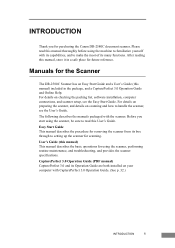
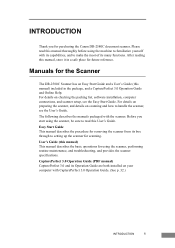
...the scanner. Chapter
INTRODUCTION
Thank you start using the scanner, be sure to handle the scanner, see the Easy Start Guide. Easy Start Guide This manual describes the procedure for purchasing the Canon DR-2580C document scanner. Please read this manual thoroughly before using the scanner, performing routine maintenance, and troubleshooting, and provides the scanner specifications.
User Manual - Page 11
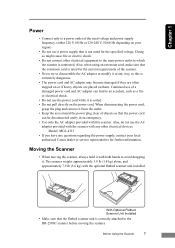
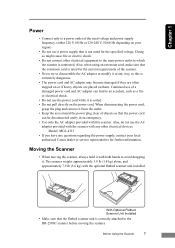
...AC adapter provided with both hands to the DR-2580C scanner before moving the scanner.
Before Using ...an accident, such as this scanner. Model: MG1-4315
• If you have.../60 Hz depending on your local authorized Canon dealer or service representative for further information.
Doing so might... cord. With Optional Flatbed Scanner Unit Installed
• Make sure that the extension...
User Manual - Page 18
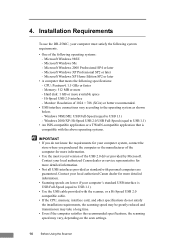
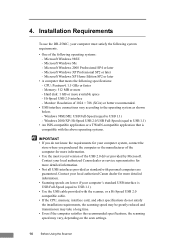
...specifications do not know the requirements for your local authorized Canon dealer or service representative for more information. • Use the most recent version of the USB 2.0 driver provided by Microsoft. Contact your computer system, contact the
store where you do not satisfy the installation... are guaranteed. Installation Requirements
To use the DR-2580C, your computer's...
User Manual - Page 20
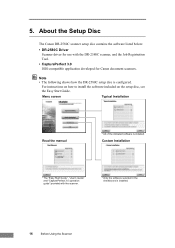
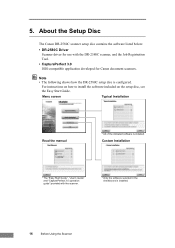
...
Typical Installation
Read the manual
* All of the indicated software is configured. About the Setup Disc
The Canon DR-2580C scanner setup disc contains the software listed below:
• DR-2580C Driver Scanner driver for Canon document scanners.
Custom Installation
* The "Easy Start Guide", "User's Guide" and "CapturePerfect 3.0 operation guide" provided with the DR-2580C scanner...
User Manual - Page 44
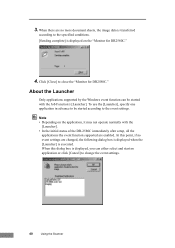
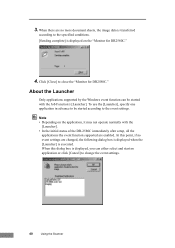
... application or click [Cancel] to the event settings. Note • Depending on the "Monitor for DR2580C." At this dialog box is displayed, you can be started with the
[Launcher]. • In the initial status of the DR-2580C immediately after setup, all the
applications the event function supported are changed, the following dialog box is displayed...
User Manual - Page 46
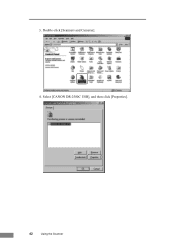
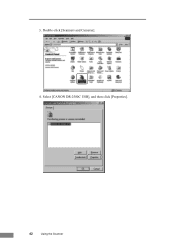
Select [CANON DR-2580C USB], and then click [Properties].
42
Using the Scanner 3. Double-click [Scanners and Cameras]. 4.
User Manual - Page 56


3. Select [CANON DR-2580C USB], and then click [Properties].
52
Using the Scanner Double-click [Scanners and Cameras]. 4.
User Manual - Page 65


... it can be displayed in some of the functions from the basic setup dialog box, a [Scan] button is on the setup disc, has a "Quick Guide" that are displayed for each item. Chapter 2
8. ISIS Driver Settings P. 62 TWAIN Driver Settings P. 64 Job Registration Tool Settings P. 66
Note • The ISIS Driver Settings section explains the dialog boxes displayed in the advanced...
User Manual - Page 92


... compatible with the scanner. Problem Solution
The scanner does not support your local authorized Canon dealer or service representative for more information. (See p. 14.)
Problem The scanner does not support the USB cable.
Problem The USB hub is not guaranteed to the DR-2580C. Re-install the scanner driver or application software. • When system errors result in the background on...
User Manual - Page 100


From the Programs list in the dialog box, select [Canon DR-2580C Scanner
Driver] (or [DR-2580C Job Tool]) Æ click the [Change/Remove] button.
2. Click the [Yes To All] button.
The [Confirm File Deletion] screen appears. Click the [Yes] button. A confirmation ...
User Manual - Page 111
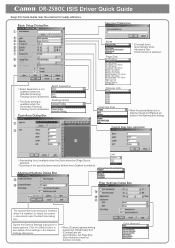
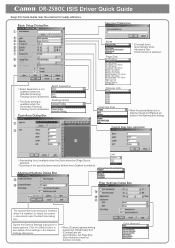
... Opens the Gamma Settings dialog box to detect bar codes in the Gamma Settings dialog box.
* When [Custom] gamma setting is selected, [...setting is available when the [Automatic Feeding] Feeding Option is selected.
ISIS Driver Quick Guide
Keep this Quick Guide near the scanner for ready reference. Basic Setup Dialog Box
Save User Preferences
Mode Page Size
* [Contrast] is installed...
User Manual - Page 113
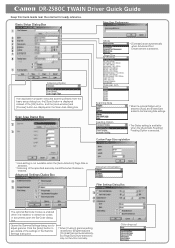
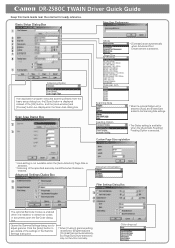
... installed, to adjust gamma.
Feeding Option
* The Delay setting is available when the [Automatic Feeding] Feeding Option is displayed instead of the settings in the Gamma Settings dialog box.
* When [Custom] gamma setting is selected, [Brightness] and [Contrast] are displayed in documents open the BarCode dialog box.
Color drop-out TWAIN Driver Quick Guide
Keep this Quick Guide...
Brochure - Page 4


... in the United States and/or other countries. One Canon Plaza Lake Success, NY 11042
Bond
Manual Feeding: 11 - 40 lb. DR-2580C
DR-2580C with Optional Half Letter-Sized Flatbed Unit
Specifications
MAIN UNIT Type:
Compact Color Document Scanner
Item Number:
0080B002
Document Feeding: Automatic or Manual
Document Size
Width:
2.1" - 8.5"
Length:
2.8" - 14" (Up to change without...
Canon 0080B002 Reviews
Do you have an experience with the Canon 0080B002 that you would like to share?
Earn 750 points for your review!
We have not received any reviews for Canon yet.
Earn 750 points for your review!
