Brother International SB8000 Support and Manuals
Get Help and Manuals for this Brother International item
This item is in your list!

View All Support Options Below
Free Brother International SB8000 manuals!
Problems with Brother International SB8000?
Ask a Question
Free Brother International SB8000 manuals!
Problems with Brother International SB8000?
Ask a Question
Popular Brother International SB8000 Manual Pages
Users Manual - English - Page 3
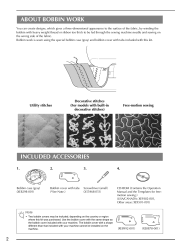
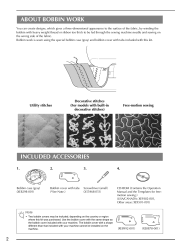
...CD-ROM (Contains the Operation Manual and the Templates for freemotion sewing.) (USA/CANADA: XE9382-001, Other areas: XE9501-001)
Note
• Two bobbin covers may be installed on the machine.
(XE8992-001)
(XE8878... the sewing machine needle and sewing on the country or region where this kit.
Utility stitches
Decorative stitches (For models with built-in decorative stitches)
Free...
Operation Manual - Page 1
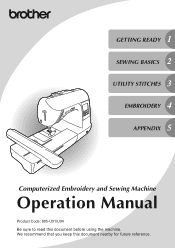
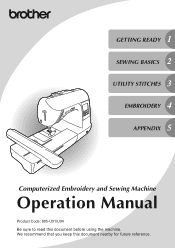
GETTING READY 1 SEWING BASICS 2 UTILITY STITCHES 3
EMBROIDERY 4 APPENDIX 5
Computerized Embroidery and Sewing Machine
Operation Manual
Product Code: 885-U01/U04 Be sure to read this document nearby for future reference. We recommend that you keep this document before using the machine.
Operation Manual - Page 3


... the sewing machine, be careful not to an AC power source within the range indicated on the unit. To reduce the risk of electric shock:
1 Always unplug the machine from the electrical outlet when making any sudden or careless movements, otherwise you are being used or where oxygen is stored or in the instruction manual...
Operation Manual - Page 4
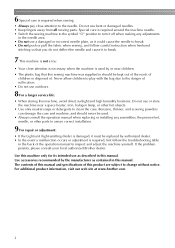
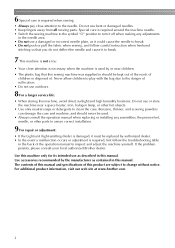
...follow careful instruction when freehand
stitching so that this sewing machine was supplied in the back of suffocation. • Do not use outdoors.
8 For a longer service life:
• When storing this machine, avoid direct sunlight and high humidity locations. If the problem persists, please consult your local authorized Brother dealer. The contents of this manual and specifications of this...
Operation Manual - Page 7


Contents
IMPORTANT SAFETY INSTRUCTIONS 1 Introduction ...9 Sewing Machine Features ...9 Accessories ...10
Included accessories ...10
Optional accessories ...12
Names of Machine Parts and Their Functions 13
Front view ...13
Needle and presser foot section ...14 Right-side/rear view ...14 Operation buttons ...15
Operation panel ...16
GETTING READY
17
Turning the Machine On/Off 18
Power supply...
Operation Manual - Page 11
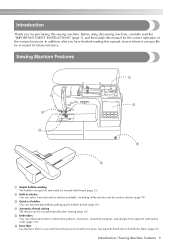
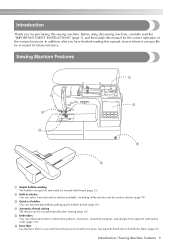
...raise and lower the presser foot with thread (page 25).
c Quick-set bobbin You can be accessed for future reference. Sewing Machine Features
1
2 4
3
6
5
a Simple bobbin-winding The bobbin...the various functions.
Before using this sewing machine, carefully read the "IMPORTANT SAFETY INSTRUCTIONS" (page 1), and then study this manual for purchasing this manual, store it where it can select...
Operation Manual - Page 22
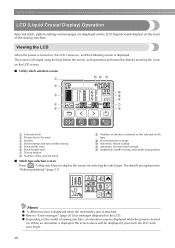
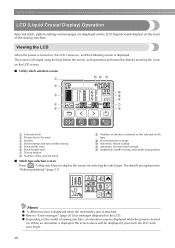
...model of sewing machine, an animation may be used c Stitches d Stitch settings and twin needle sewing e Stitch width (mm) f Stitch length (mm) g Thread tension h Number of the selected stitch
i Number of the sewing machine. GETTING READY
LCD (Liquid Crystal Display) Operation
Selected stitch, pattern settings...a Selected stitch b Presser foot to "Error messages" (page 201) for selecting the...
Operation Manual - Page 23
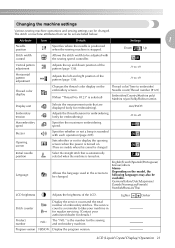
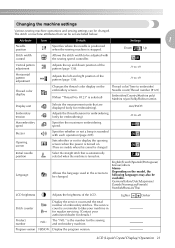
... VERSION: Display the program version.
LCD (Liquid Crystal Display) Operation 21 Changing the machine settings
Various sewing machine operations and sewing settings can be set are displayed (only for embroidering).
Adjusts the thread tension for embroidering (only for embroidering).
Lighter
Darker
Stitch counter
Display the service count and the total number of the LCD.
Operation Manual - Page 24
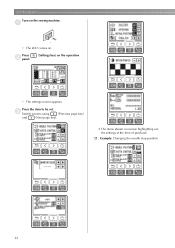
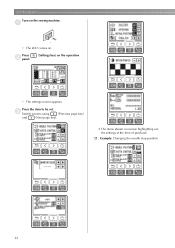
Press b panel.
(Settings key) on . Press the item to be set.
c Switch screens using
(Previous page key)
and
(Next page key).
• The items shown in reverse highlighting are the settings at the time of purchase.
† Example: Changing the needle stop position
22
a
X The LCD comes on the operation
X The settings screen appears. GETTING READY Turn on the sewing machine.
Operation Manual - Page 25


... panel. a
Note
z Settings that are changed are complete, press d (Back key).
Press
(Sewing machine help screen appears. Press the item to the
item selection screen.
X The LCD comes on the sewing machine. LCD (Liquid Crystal Display) Operation 23 Turn on . c a b cd
e
h
f
g
a Upper threading b Bobbin winding c Bobbin installation d Needle replacement e Embroidery unit...
Operation Manual - Page 27
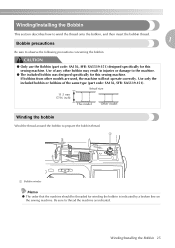
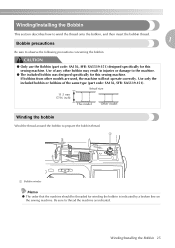
... order that the machine should be threaded for this sewing machine. Winding/Installing the Bobbin 25 Use of the same type (part code: SA156, SFB: XA5539-151). CAUTION
● Only use the Bobbin (part code: SA156, SFB: XA5539-151) designed specifically for this sewing machine. Use only the included bobbin or bobbins of any other models are used, the machine will not operate...
Operation Manual - Page 28
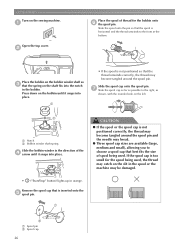
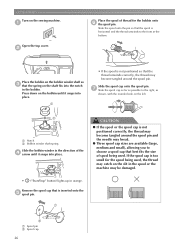
... break.
● Three spool cap sizes are available (large, medium and small), allowing you to the right, as shown, with the rounded side on the sewing machine. b
Place the bobbin on the bobbin winder shaft so c that best fits the size of spool being used .
CAUTION
● If the spool or the...
Operation Manual - Page 188
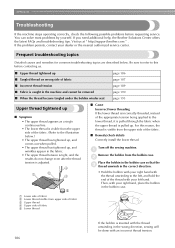
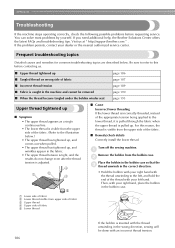
... in the bobbin case so that the c thread unwinds in the bobbin case.
If you need additional help, the Brother Solutions Center offers the latest FAQs and troubleshooting tips.
You can solve most problems by yourself. APPENDIX
Troubleshooting
If the machine stops operating correctly, check the following possible problems before contacting us at " http://support.brother.com " .
Operation Manual - Page 198
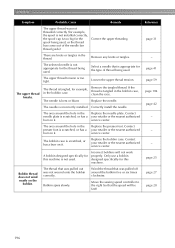
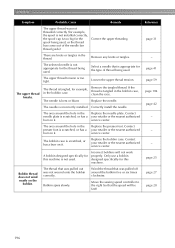
... threaded correctly (for example, the spool is not installed correctly, the spool cap is appropriate for the type of the needle bar thread guide). Correct the upper threading. The area around the bobbin five or six times clockwise.
A bobbin designed specifically for this machine. There are knots or tangles in the Replace the needle plate.
Operation Manual - Page 208
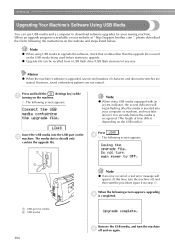
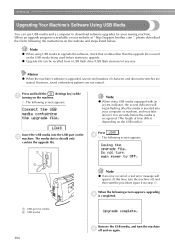
... website and steps listed below.
Press
.
X The following the instructions on the b machine. When an upgrade program is recognized. (The length of time differs depending on our website at " http://support.brother.com ", please download the file(s) following screen appears. a USB port for your computer or machine, and may take about 5 to 6 seconds before starting to...
Brother International SB8000 Reviews
Do you have an experience with the Brother International SB8000 that you would like to share?
Earn 750 points for your review!
We have not received any reviews for Brother International yet.
Earn 750 points for your review!
