Brother International SB7050E Support and Manuals
Get Help and Manuals for this Brother International item
This item is in your list!

View All Support Options Below
Free Brother International SB7050E manuals!
Problems with Brother International SB7050E?
Ask a Question
Free Brother International SB7050E manuals!
Problems with Brother International SB7050E?
Ask a Question
Popular Brother International SB7050E Manual Pages
Operation Manual - Page 1
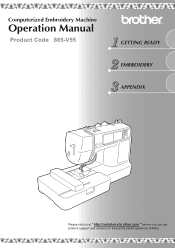
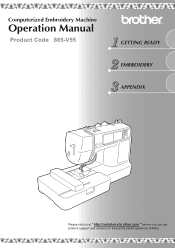
Computerized Embroidery Machine
Operation Manual
Product Code 885-V55
GETTING READY EMBROIDERY APPENDIX
Please visit us at " http://solutions.brother.com " where you can get product support and answers to frequently asked questions (FAQs).
Operation Manual - Page 3
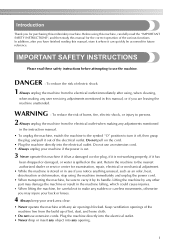
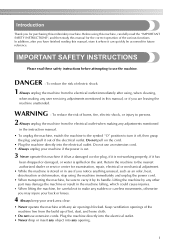
..., otherwise you may damage the machine or result in the instruction manual. • To unplug the machine, switch the machine to...part may injure your back or knees.
4 Always keep your work area clear:
• Never operate the machine with any user servicing...the machine to the nearest authorized dealer or service center for examination, repair, electrical or mechanical adjustment. • ...
Operation Manual - Page 4
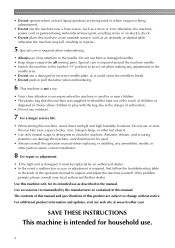
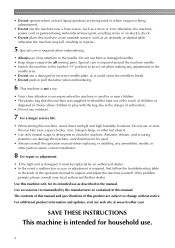
... to change without notice. For additional product information and updates, visit our web site at www.brother.com
SAVE THESE INSTRUCTIONS
This machine is intended for its intended use or store the machine near a space heater, iron, halogen lamp, or other parts to assure correct installation.
8 For repair or adjustment:
• If the light unit is...
Operation Manual - Page 10
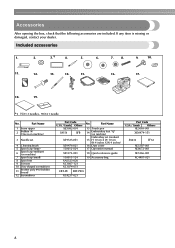
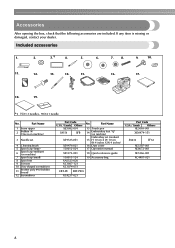
...set (medium)
15 H 10 cm X W 10 cm
(H 4 inches X W 4 inches)
16 Dust cover
17 Operation manual
XE1372-001
18 Quick reference guide
130013-124 XA5523-020 XC1807-121 XC1074-051
19 Accessory bag
EBT-PE EBT-PEN
XC4237-021
Part Code...11
Brother poly #90 bobbin thread
12 Screwdriver
Part Code U.S.A. / Canada Others
XZ5082-001
SA156
SFB
X59535-051
X59476-021 130012-024
No.
Part Name
...
Operation Manual - Page 11
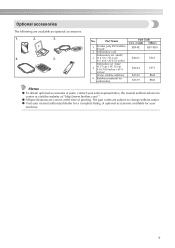
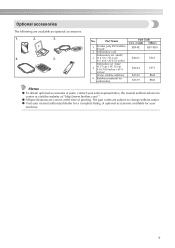
... a complete listing of printing. z All specifications are correct at " http://www.brother.com/ ". SA431
EF61
SA434
SA520 SA519
EF71
BM5 BM3
Memo
z To obtain optional accessories or parts, contact your
machine.
9 Part Name
1
Brother poly #90 bobbin thread
2 Embroidery card
Embroidery set (small) 3 H 2 cm u W 6 cm
(H 1 inch u W 2-1/2 inches)
Embroidery set (large)
4
H 17 cm u W 10 cm...
Operation Manual - Page 18


...Replacing the needle" (page 28).
For details on setting up the upper thread according to "Upper Threading" (page 37).
8 Checking the layout
p
Check and adjust the size and position of the embroidery pattern. For details, refer to "Winding/Installing...the embroidery unit. p
3 Bobbin thread setup
For the bobbin thread, wind embroidery bobbin thread and set it in place. p
4 Fabric ...
Operation Manual - Page 20
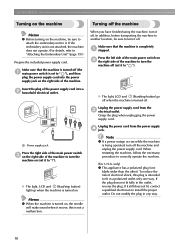
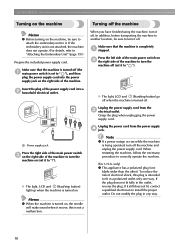
... on the right side of the machine to turn the
machine on the machine, be sure to install the proper outlet.
Do not modify the plug in the outlet, reverse the plug. X The ...light, LCD and (Start/stop button) go off when the machine is set to " "), and then plug the power supply cord into a
b household electrical outlet.
1
a Power supply jack...
Operation Manual - Page 24
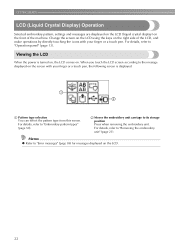
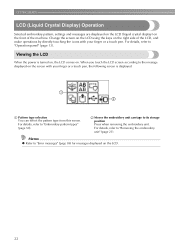
...LCD comes on the LCD.
22 GETTING READY
LCD (Liquid Crystal Display) Operation
Selected embroidery pattern, settings and messages are displayed on the LCD (liquid crystal display) on the right side of the machine... embroidery
unit" (page 21).
When you touch the LCD screen according to "Error messages" (page 86) for messages displayed on . a b
a Pattern type selection You can select the pattern...
Operation Manual - Page 25
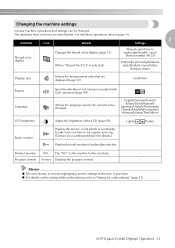
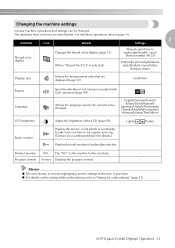
Changing the machine settings
Various machine operations and settings can be set are listed below. The attributes that are the settings at the time of embroidery stitches. For details on the setting while embroidering, refer to "Setting for regular servicing. (Contact your machine in the screens to embroider/Needle count/
Thread number (#123)
Embroidery/Country/Madeira poly/Madeira...
Operation Manual - Page 26
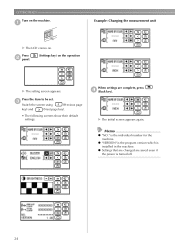
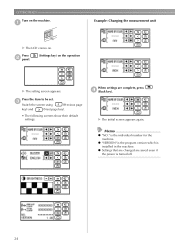
...
key) and
(Next page key).
• The following screens show their default settings. When settings are saved even if the power is the individual number for the machine. X The initial screen appears again. a
The highlighted display is installed in the machine. z Settings that are changed are complete, press d (Back key).
is turned off.
24...
Operation Manual - Page 27
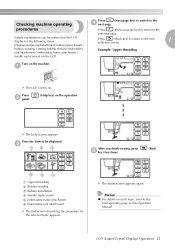
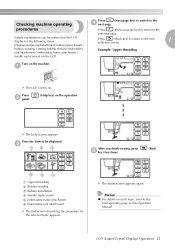
... finish viewing, press e key) two times.
(Back
f ed
a Upper threading b Bobbin winding c Bobbin installation d Needle replacement e Embroidery frame attachment f Embroidery unit attachment
X The first screen describing the procedure for the following items. Displays simple explanations of setting upper thread /
Press
(Back key) to return to the
previous page.
Checking machine operating...
Operation Manual - Page 84
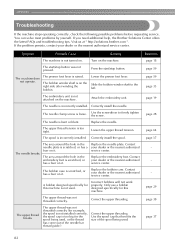
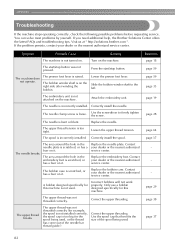
... page 59 page 59 page 33 page 19
page 28
page 64 page 37
- APPENDIX
Troubleshooting
If the machine stops operating correctly, check the following possible problems before requesting service.
Correctly install the needle. The needle clamp screw is incorrectly installed. Replace the bobbin case. The upper thread was not threaded correctly (for this machine is...
Operation Manual - Page 87
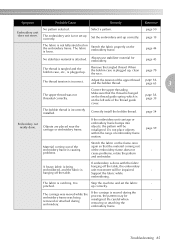
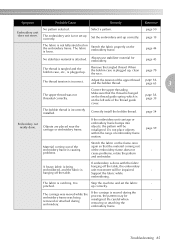
...
Objects are placed near the carriage or embroidery frame.
problems.
cause problems, rotate the pattern
and embroider.
The carriage was moved ...
It is causing
of the thread guide cover.
Troubleshooting 85
Set the embroidery unit up , clean the... case, etc., is loose. Support the fabric while
embroidering. No pattern selected. Correctly install the bobbin thread. If the ...
Operation Manual - Page 93
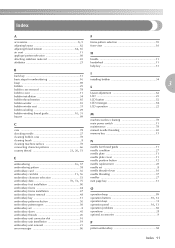
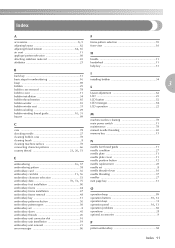
...10, 12
embroidery pattern selection 50 embroidery pattern types 50
operation keys 13
operation panel 10, 13
embroidery set 8
operation problems 82
embroidery sheet 45
operations 25
embroidery threads 26
optional accessories 9
embroidery unit connector slot 10
embroidery unit installation 19
P
embroidery unit removal 21
error messages 86
pattern embroidery 58
Index 91
Operation Manual - Page 94
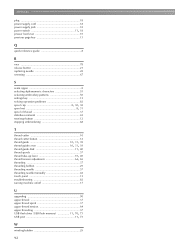
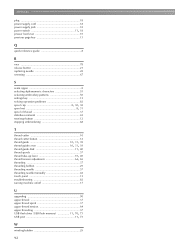
...
power switch 11, 18
presser foot lever 10 previous page key 13
Q
quick reference guide 8
R
race 78 release button 21 replacing needle 28 resewing 67
S
seam ripper 8 selecting alphanumeric characters 53 selecting embroidery patterns 50 settings key 13 solving operation problems 82
spool cap 8, 30, 38 spool net 8, 31
spool of thread 37 stabilizer...
Brother International SB7050E Reviews
Do you have an experience with the Brother International SB7050E that you would like to share?
Earn 750 points for your review!
We have not received any reviews for Brother International yet.
Earn 750 points for your review!
