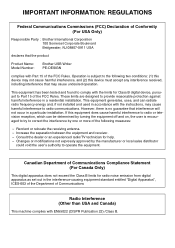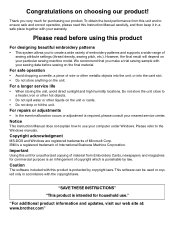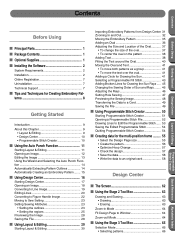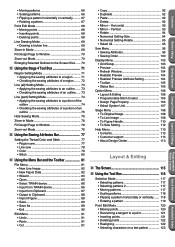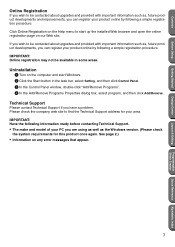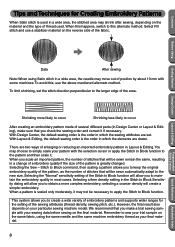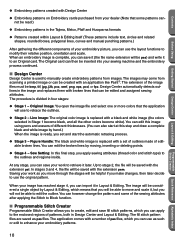Brother International PEDESIGN 5.0 Support and Manuals
Get Help and Manuals for this Brother International item

View All Support Options Below
Free Brother International PEDESIGN 5.0 manuals!
Problems with Brother International PEDESIGN 5.0?
Ask a Question
Free Brother International PEDESIGN 5.0 manuals!
Problems with Brother International PEDESIGN 5.0?
Ask a Question
Most Recent Brother International PEDESIGN 5.0 Questions
Remove Pedesign 5 From My Pc
I have asked this question several times no answer so far?I know how to remove but it is not working...
I have asked this question several times no answer so far?I know how to remove but it is not working...
(Posted by ginggaw 6 years ago)
Why Can't I Remove Pedsign 5 From My Windows Xp
I installed Pedsign 5 with the CD and now I am trying to remove it and install PeDedsign 5.61 but I...
I installed Pedsign 5 with the CD and now I am trying to remove it and install PeDedsign 5.61 but I...
(Posted by ginggaw 6 years ago)
Why Can't I Remove Pedesign 5 From My Pc?
I installed Pe design 5 on my Dell laptop I want to install PeDesign 5.61 instead I cannot remove it...
I installed Pe design 5 on my Dell laptop I want to install PeDesign 5.61 instead I cannot remove it...
(Posted by ginggaw 6 years ago)
Already Tried That It Will Not Remove Pedesign 5
I had in stalled Pedesign 5 with the CD that came with it I tried uninstall with and without CD It W...
I had in stalled Pedesign 5 with the CD that came with it I tried uninstall with and without CD It W...
(Posted by Anonymous-162511 6 years ago)
Popular Brother International PEDESIGN 5.0 Manual Pages
Brother International PEDESIGN 5.0 Reviews
We have not received any reviews for Brother International yet.