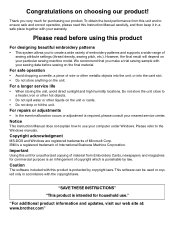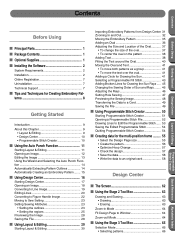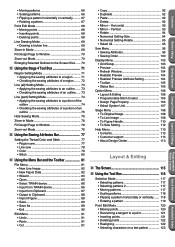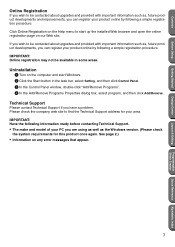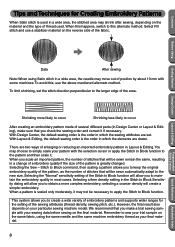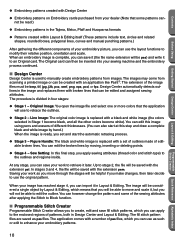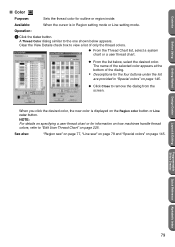Brother International PEDESIGN 5.0 Support Question
Find answers below for this question about Brother International PEDESIGN 5.0.Need a Brother International PEDESIGN 5.0 manual? We have 1 online manual for this item!
Question posted by ginggaw on June 14th, 2017
Why Can't I Remove Pedsign 5 From My Windows Xp
I installed Pedsign 5 with the CD and now I am trying to remove it and install PeDedsign 5.61 but It will not remove Help Me!
Current Answers
Related Brother International PEDESIGN 5.0 Manual Pages
Similar Questions
Remove Pedesign 5 From My Pc
I have asked this question several times no answer so far?I know how to remove but it is not working...
I have asked this question several times no answer so far?I know how to remove but it is not working...
(Posted by ginggaw 6 years ago)
Already Tried That It Will Not Remove Pedesign 5
I had in stalled Pedesign 5 with the CD that came with it I tried uninstall with and without CD It W...
I had in stalled Pedesign 5 with the CD that came with it I tried uninstall with and without CD It W...
(Posted by Anonymous-162511 6 years ago)
Pedesign 5.61 Istalled On My Windows Xp
pedesign 5.61 installed on Windows XP When I got it was set up to open with no user and password I r...
pedesign 5.61 installed on Windows XP When I got it was set up to open with no user and password I r...
(Posted by ginggaw 6 years ago)
Brother Sewing Machine Bm3700
can 3700BM brother sewing machine use an extension and what model
can 3700BM brother sewing machine use an extension and what model
(Posted by jameelahmuhammad 8 years ago)
Brother Ls 2000 Sewing Machine Price
I Want To Know Above Sewing Machine Price In Indian Rupees,please Anser Me Imediately
I Want To Know Above Sewing Machine Price In Indian Rupees,please Anser Me Imediately
(Posted by iladave84503 10 years ago)