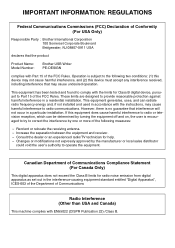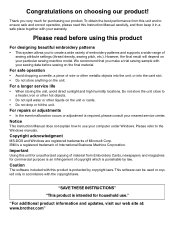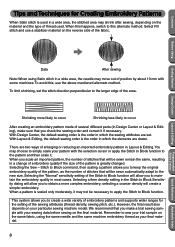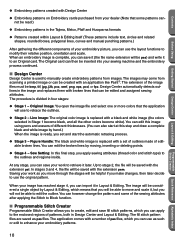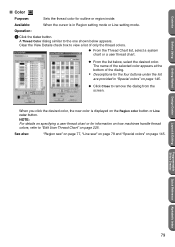Brother International PEDESIGN 5.0 Support Question
Find answers below for this question about Brother International PEDESIGN 5.0.Need a Brother International PEDESIGN 5.0 manual? We have 1 online manual for this item!
Question posted by Anonymous-162511 on May 19th, 2017
Already Tried That It Will Not Remove Pedesign 5
I had in stalled Pedesign 5 with the CD that came with it I tried uninstall with and without CD It Will not remove it There was an error on installing
Current Answers
Related Brother International PEDESIGN 5.0 Manual Pages
Similar Questions
Remove Pedesign 5 From My Pc
I have asked this question several times no answer so far?I know how to remove but it is not working...
I have asked this question several times no answer so far?I know how to remove but it is not working...
(Posted by ginggaw 6 years ago)
Why Can't I Remove Pedesign 5 From My Pc?
I installed Pe design 5 on my Dell laptop I want to install PeDesign 5.61 instead I cannot remove it...
I installed Pe design 5 on my Dell laptop I want to install PeDesign 5.61 instead I cannot remove it...
(Posted by ginggaw 6 years ago)
I Installed Pedesign 5 On My Dell Laptop I Want To Install Pedesign 5.61 But Pe
I installed Pedesign 5 on my Dell XP I want to install Pedesign 5.61 Pedesign 5 won't uninstall
I installed Pedesign 5 on my Dell XP I want to install Pedesign 5.61 Pedesign 5 won't uninstall
(Posted by ginggaw 6 years ago)
Brother Ls 2000 Sewing Machine Price
I Want To Know Above Sewing Machine Price In Indian Rupees,please Anser Me Imediately
I Want To Know Above Sewing Machine Price In Indian Rupees,please Anser Me Imediately
(Posted by iladave84503 10 years ago)
Im Trying To Get A Manuel For This Brother Xl 5130 Sewing Machine..
where can I find a manuel for a Brother XL 5130 sewing machine
where can I find a manuel for a Brother XL 5130 sewing machine
(Posted by karlatrains 11 years ago)