Brother International MW-145BT Support and Manuals
Get Help and Manuals for this Brother International item
This item is in your list!

View All Support Options Below
Free Brother International MW-145BT manuals!
Problems with Brother International MW-145BT?
Ask a Question
Free Brother International MW-145BT manuals!
Problems with Brother International MW-145BT?
Ask a Question
Popular Brother International MW-145BT Manual Pages
Quick Setup Guide - English - Page 1
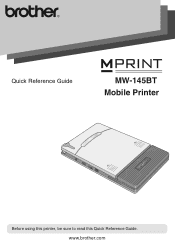
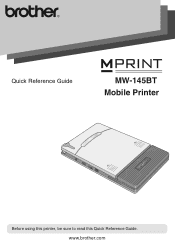
www.brother.com Quick Reference Guide
MW-145BT Mobile Printer
Before using this printer, be sure to read this Quick Reference Guide.
Quick Setup Guide - English - Page 2
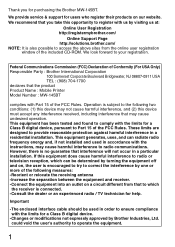
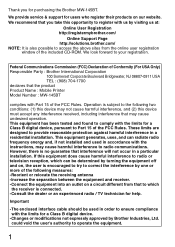
...enclosed interface cable should be determined by one or more of the FCC Rules.
We recommend that the product Product Name : Mobile Printer Model Number : MW-145BT
complies with us by Brother Industries, Ltd. We provide service & support for a Class B digital device. -Changes or modifications not expressly approved by visiting us at:
Online User Registration http://registermybrother.com...
Quick Setup Guide - English - Page 4
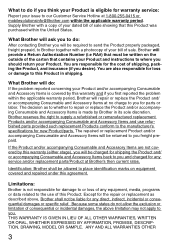
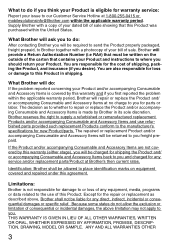
... Consumable and Accessory Items back to you and charged for any service and/or replacement parts/Product at no charge to you first reported the problem within the applicable warranty period, Brother will repair or replace the Product and/ or accompanying Consumable and Accessory Items at Brother's then current rates. If the Product and/or accompanying Consumable and...
Quick Setup Guide - English - Page 8
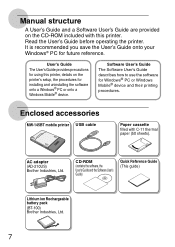
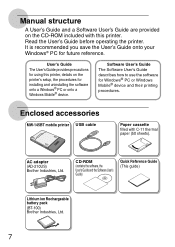
...ion Rechargeable battery pack
(BT-100) Brother Industries, Ltd.
7 Software User's Guide
The Software User's Guide
describes how to use the software for
installing and uninstalling the software onto a Windows® PC or onto a Windows Mobile® device.
Read the User's Guide before operating the printer. Enclosed accessories
MW-145BT mobile printer USB cable
Paper cassette
filled with...
Software Users Manual - English - Page 20


... Device name • Pass key (PIN code) • Communications Security Settings
Changing the settings
„Windows® PC:
1 Click the [Start] button, and then click [Printers and Faxes].
Introduction
Changing Printer Settings
The following settings for this printer can be specified through the printer driver on a Windows® PC, or using the MPrint Utility on pages 21 to 22.
3 Select...
Software Users Manual - English - Page 22
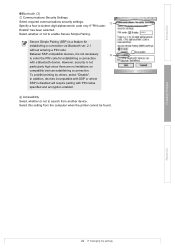
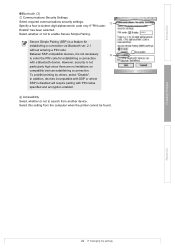
...
8
to search from the computer when the printer cannot be found. Select this setting from another device. Select whether or not to sixteen digit alphanumeric code only if "PIN code:
Enable" has been selected.
Introduction
„Bluetooth (3)
7 Communications Security Settings
Select required communications security settings.
7
Specify a four to enable Secure Simple Pairing...
Software Users Manual - English - Page 23


Setting the Printer Driver
In the following screens may vary depending on the model. The following is used to [Printers (2000) / Printers and Faxes (XP)]. The screens may differ from most Windows® applications, by installing the printer driver.
Read "XX-XXXX" as your printer name. For details, see XX-XXXX. The printer names in the following steps, you will see Windows...
Software Users Manual - English - Page 24
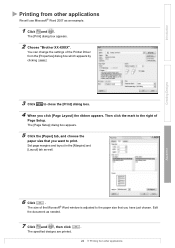
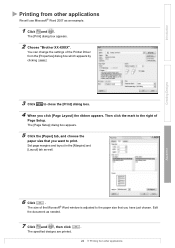
...] tab, and choose the
paper size that you have just chosen.
The size of
Page Setup. Then click the mark to close the [Print] dialog box.
4 When you want to print.
You can change the settings of the Printer Driver
from the [Properties] dialog box which appears by
clicking
.
3 Click
to the right of...
Users Manual - English - Page 1
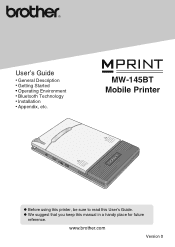
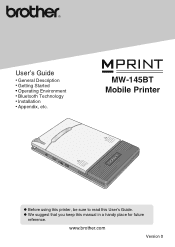
User's Guide
General Description Getting Started Operating Environment Bluetooth Technology Installation Appendix, etc. www.brother.com
Version 0 z We suggest that you keep this User's Guide.
MW-145BT Mobile Printer
z Before using this printer, be sure to read this manual in a handy place for future
reference.
Users Manual - English - Page 34
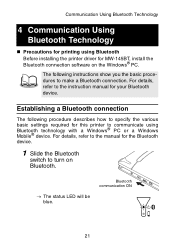
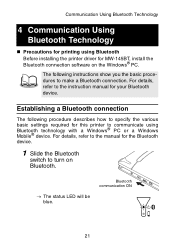
...to the manual for the Bluetooth device.
1 Slide the Bluetooth
switch to make a Bluetooth connection.
For details, refer to the instruction manual for this printer to specify the various basic settings required for your Bluetooth device. The following procedure describes how to communicate using Bluetooth Before installing the printer driver for MW-145BT, install the Bluetooth connection...
Users Manual - English - Page 38
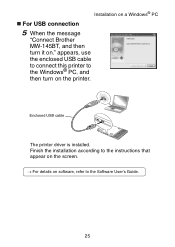
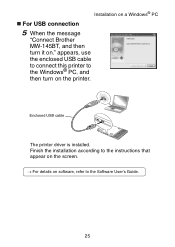
... the Software User's Guide.
25 Finish the installation according to the instructions that appear on the screen. → For details on software, refer to the Windows® PC, and then turn it on the printer. Enclosed USB cable
The printer driver is installed.
Installation on a Windows® PC
„ For USB connection
5 When the message
"Connect Brother MW-145BT, and then...
Users Manual - English - Page 41
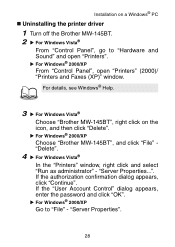
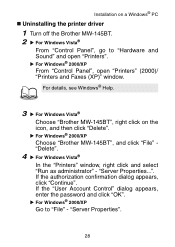
...For Windows® 2000/XP
From "Control Panel", open "Printers".
Installation on the icon, and then click "Delete". "Server Properties...". For details, see Windows® Help.
3 X For Windows Vista®
Choose "Brother MW-145BT", right click on a Windows® PC
„ Uninstalling the printer driver
1 Turn off the Brother MW-145BT. 2 X For Windows Vista®
From "Control Panel...
Users Manual - English - Page 42


.../XP
Now, go to step 7.
7 Close the "Print Server Properties" window.
→ The printer driver has been uninstalled.
29
X For Windows® 2000/XP
Click the "Drivers" tab and choose "Brother MW-145BT". Then, click "Remove...".
6 X For Windows Vista®
Choose "Remove driver only". and click "OK".
Installation on a Windows® PC
5 X For Windows Vista®
Click the...
Users Manual - English - Page 44


Installation on a Windows Mobile® device „ Connecting the printer to the Windows Mobile® device
using Bluetooth/Printing (→ Refer to page 21)
MW-145BT (the printer) Windows Mobile® device
31
Users Manual - English - Page 54
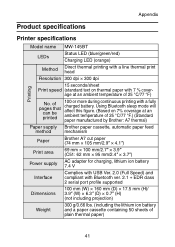
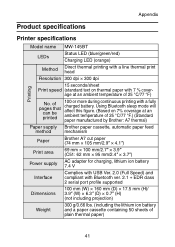
... ion battery and a paper cassette containing 50 sheets of pages that
can be printed
100 or more during continuous printing with 7 % cover- Appendix
Product specifications
Printer specifications
Printing
Model name MW-145BT
LEDs
Status LED (blue/green/red) Charging LED (orange)
Method
Direct thermal printing with a line thermal print head
Resolution 300 dpi × 300 dpi...
Brother International MW-145BT Reviews
Do you have an experience with the Brother International MW-145BT that you would like to share?
Earn 750 points for your review!
We have not received any reviews for Brother International yet.
Earn 750 points for your review!
