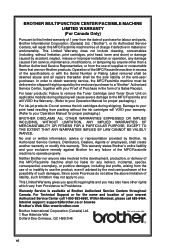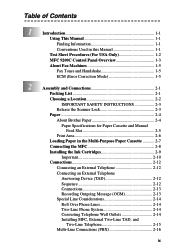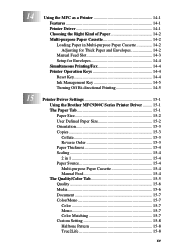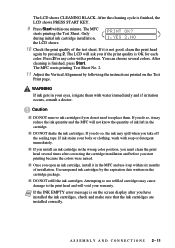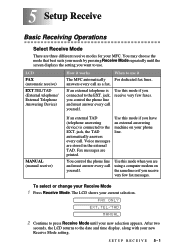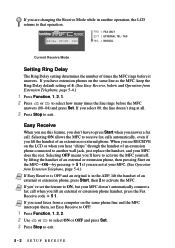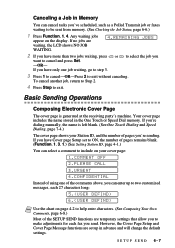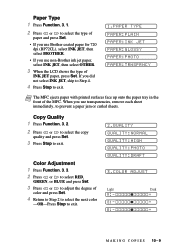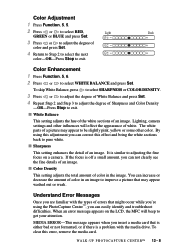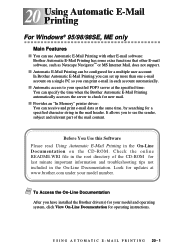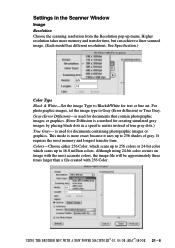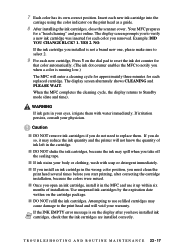Brother International MFC-9200C Support and Manuals
Get Help and Manuals for this Brother International item

View All Support Options Below
Free Brother International MFC-9200C manuals!
Problems with Brother International MFC-9200C?
Ask a Question
Free Brother International MFC-9200C manuals!
Problems with Brother International MFC-9200C?
Ask a Question
Popular Brother International MFC-9200C Manual Pages
Brother International MFC-9200C Reviews
We have not received any reviews for Brother International yet.