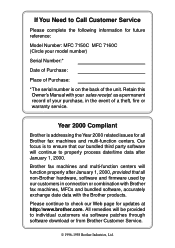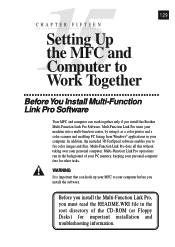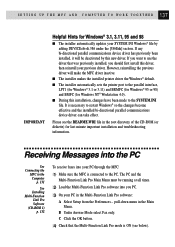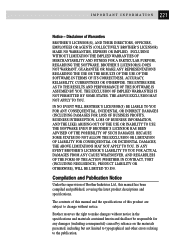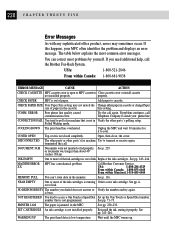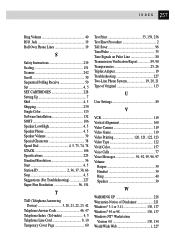Brother International MFC-7150C Support and Manuals
Get Help and Manuals for this Brother International item

View All Support Options Below
Free Brother International MFC-7150C manuals!
Problems with Brother International MFC-7150C?
Ask a Question
Free Brother International MFC-7150C manuals!
Problems with Brother International MFC-7150C?
Ask a Question
Most Recent Brother International MFC-7150C Questions
Why Does Screen Say Empty Black Ink After Ink Is Replaced?
(Posted by bandobill 8 years ago)
Popular Brother International MFC-7150C Manual Pages
Brother International MFC-7150C Reviews
We have not received any reviews for Brother International yet.