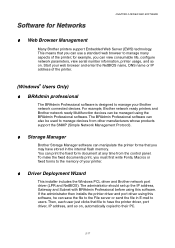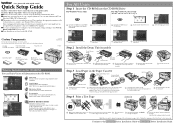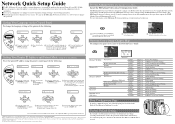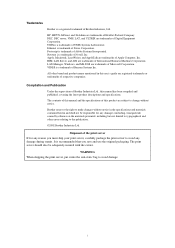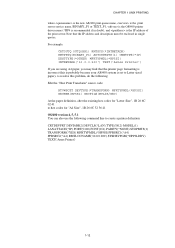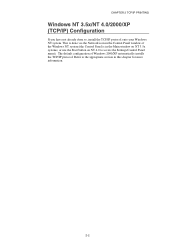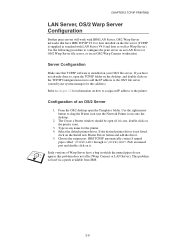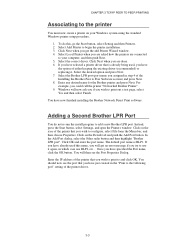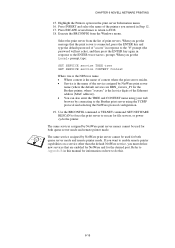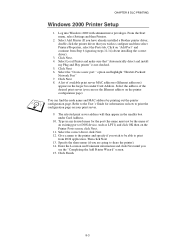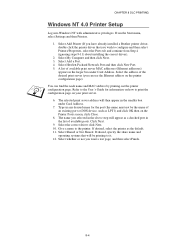Brother International 1870N - HL B/W Laser Printer Support and Manuals
Get Help and Manuals for this Brother International item

View All Support Options Below
Free Brother International 1870N manuals!
Problems with Brother International 1870N?
Ask a Question
Free Brother International 1870N manuals!
Problems with Brother International 1870N?
Ask a Question
Brother International 1870N Videos
Popular Brother International 1870N Manual Pages
Brother International 1870N Reviews
We have not received any reviews for Brother International yet.