Brother International 2460N - HL B/W Laser Printer Support and Manuals
Get Help and Manuals for this Brother International item
This item is in your list!

View All Support Options Below
Free Brother International 2460N manuals!
Problems with Brother International 2460N?
Ask a Question
Free Brother International 2460N manuals!
Problems with Brother International 2460N?
Ask a Question
Popular Brother International 2460N Manual Pages
Network Quick Setup Guide - English - Page 1
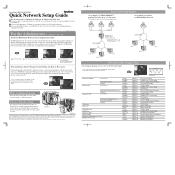
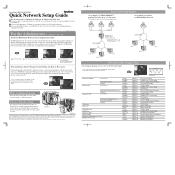
... administrator has configured the printer. Laser Printer HL-1650/1670N/2460
Quick Network Setup Guide
Follow the instructions for Setting Up the Printer in a Peer-to-Peer network. If you contact your PC refer to automate the installation of Hewllet-Packard Company. Network Printer Driver Wizard: Useful Utility for Peer-to-Peer users
Use the Brother Network Printer Driver Wizard software to...
Network Quick Setup Guide - English - Page 2
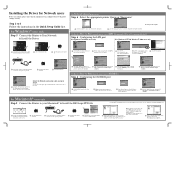
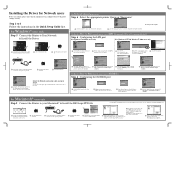
... the administrator has configured the network printer settings correctly. OI
1 Double click the BR-Script PPD
Installer icon and then follow the instructions on the Macintosh®.
For Windows® users only
Step 5 Connect the Printer to -Peer network printer users (LPR- Hub
4 Connect the cable to your PC. You can download it to a free port on...
Users Manual - English - Page 12
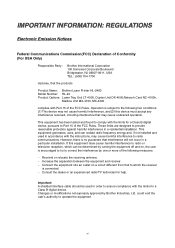
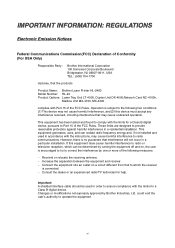
... limits are designed to Part 15 of the FCC Rules. Changes or modifications not expressly approved by turning the equipment off and on a circuit different from that may cause harmful interference to radio or television reception, which the receiver
is no guarantee that the products
Product Name: Brother Laser Printer HL-2460 Model Number: HL-24 Product Options...
Users Manual - English - Page 14
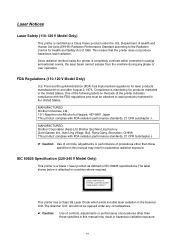
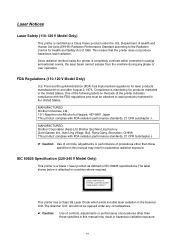
Laser Notices
Laser Safety (110-120 V Model Only)
This printer is certified as defined in IEC 60825 specifications. MANUFACTURED: Brother Corporation (Asia) Ltd. The Scanner Unit should not be attached to the Radiation Control for Health and Safety Act of procedures other than those specified in this manual may result in the United States.
The label shown below...
Users Manual - English - Page 19


... hours a day, 7 days a week.
SERVICE CENTERS (Canada only) For service center addresses in Canada, call 1-800-284-4357.
Call and follow the voice prompts to receive faxed instructions on how to common technical questions and product information for all Brother products. INTERNET ADDRESS For technical questions and downloading drivers: http://www.brother.com
xviii You can get...
Users Manual - English - Page 64


... a watermark, you like on the Toner Save mode, which reduces the printer density.
♦ Duplex
To use a bitmap file as follows:
Draft
300 dpi
Normal 600 dpi
Fine
HQ1200: Brother HQ1200 technology provides the best
print quality while printing at full engine speed.
• With the Print setting set to install the optional Duplex unit onto...
Users Manual - English - Page 79
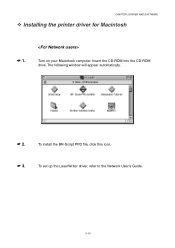
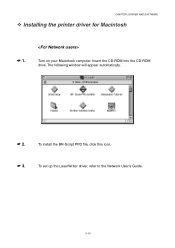
To install the BR-Script PPD file, click this icon.
☛ 3.
To set up the LaserWriter driver, refer to the Network User's Guide.
2-19 Turn on your Macintosh computer.
The following window will appear automatically.
☛ 2. Insert the CD-ROM into the CD-ROM drive. CHAPTER 2 DRIVER AND SOFTWARE
c Installing the printer driver for Macintosh
☛ 1.
Users Manual - English - Page 97
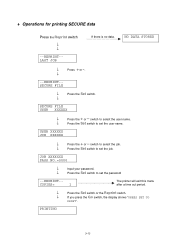
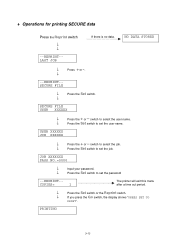
... XXXXXX JOB XXXXXX
↓
Press the + or -
COPIES=
1
The printer will exit this menu after a time out period.
↓ ↓
PRINTING
Press the Set switch or the Reprint switch.
JOB XXXXXXX PASS NO.=0000
↓
Input your password.
↓
Press the Set switch to set the job. If you press the Go switch, the display...
Users Manual - English - Page 110
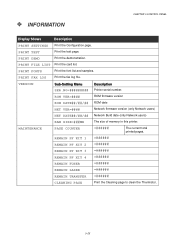
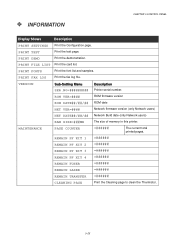
... Printer serial number. MAINTENANCE
PAGE COUNTER
=######
The current total printed pages. INFORMATION
CHAPTER 3 CONTROL PANEL
DDiissppllaayy SShhoowwss PRINT SETTINGS
DDeessccrriippttiioonn Print the Configuration page. PRINT DEMO
Print the demonstration.
REMAIN PF KIT 1 REMAIN PF KIT 2
REMAIN PF KIT 3 =######
REMAIN PF KIT 4 =######
REMAIN FUSER
=######
REMAIN LASER...
Users Manual - English - Page 121


... using the serial interface
SSuubb--sseettttiinngg MMeennuu
DDeessccrriippttiioonn
FAX MODE
=OFF/ON
RESTART PRINTER?
DTR(ER)
=ON/OFF
ROBUST XON
=OFF/ON
RING DELAY
=0/1/2/3/4
REDUCTION...set to 150/300/600/1200/2400/4800/9600/19200/3840 0/57600/15200 baud. PARITY
=NONE/ODD/EVEN
Data error check can be set to 7 or 8 bits.
BAUDRATE
Data transfer speed can be set...
Users Manual - English - Page 164


Metal plate
Fig. 5-9
☛ 6. Install the toner cartridge into the AC outlet, and then turn on the printer.
5-10
Fig. 5-10
☛ 8. Plug the power cord into the printer.
☛ 9. Lower the metal plate.
☛ 7. Wipe the scanner window with adry, soft cloth.
☛ 5.
Wipe off toner and paper dust from the back of the metal...
Users Manual - English - Page 167
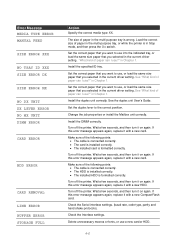
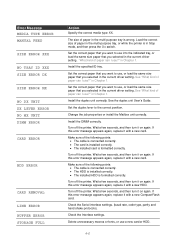
... the Serial interface settings. (baud rate, code type, parity and hand shake protocols). Load the correct size of paper can I use a new card or HDD.
6-2 Set the correct paper that you selected in the current driver setting.
Install the DIMM correctly. Turn off the printer.
Turn off the printer. EErrrroorr MMeessssaaggee MEDIA TYPE ERROR MANUAL FEED SIZE ERROR XXX NO TRAY...
Users Manual - English - Page 170


Call service messages
CHAPTER 6 TROUBLESHOOTING
CCaallll SSeerrvviiccee MMeessssaaggee ERROR ###
AAccttiioonn
Turn off the printer. If this does not clear the problem, consult your dealer or a Brother authorized service representative.
6-5 Wait a few seconds, and then turn it on again.
Users Manual - English - Page 237


... line OFF All others
This parameter specifies whether or not the printer prints the human readable line below the bar code. Human readable characters are always printed with OCR-B font of 10 pitch and all the current character style enhancements are set by "t" or "T".
♦ Quiet Zone
n = "onnn" or "Onnn" (nnn = 0 ~ 32767)
Quiet...
Quick Setup Guide - English - Page 2
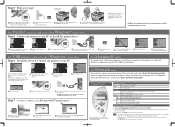
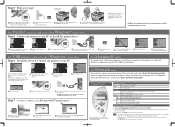
....
1 Click "Connect the interface cable
and install the printer driver / utilities."
2 Select the USB cable. ON OFF
4 Connect the interface cable to the printer. Follow the on your PC has restarted, click Start,
Setting and Printers.
2 Select the Brother HL-2460 series
(copy2) icon.
3 Click the File menu, and then select Set as Default printer.
Move forward and backward through menus...
Brother International 2460N Reviews
Do you have an experience with the Brother International 2460N that you would like to share?
Earn 750 points for your review!
We have not received any reviews for Brother International yet.
Earn 750 points for your review!
