Brother International 1470N - HL B/W Laser Printer Support and Manuals
Get Help and Manuals for this Brother International item
This item is in your list!

View All Support Options Below
Free Brother International 1470N manuals!
Problems with Brother International 1470N?
Ask a Question
Free Brother International 1470N manuals!
Problems with Brother International 1470N?
Ask a Question
Popular Brother International 1470N Manual Pages
Users Manual - English - Page 1
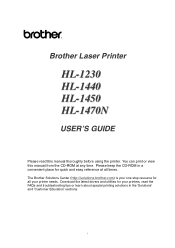
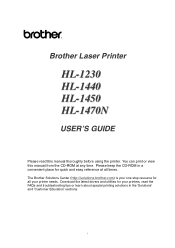
i Brother Laser Printer
HL-1230 HL-1440 HL-1450 HL-1470N
USER'S GUIDE
Please read the FAQs and troubleshooting tips or learn about special printing solutions in a convenient place for all times. You can print or view this manual thoroughly before using the printer. Please keep the CD-ROM in the 'Solutions' and 'Customer Education' sections. Download the latest drivers and utilities ...
Users Manual - English - Page 107
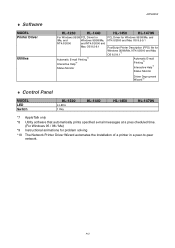
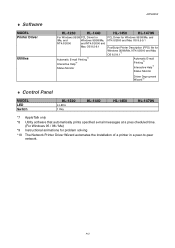
... Wizard*10
♦ Control Panel
MODEL LED Switch
HL-1230
4 LEDs 1 Key
HL-1440
HL-1450
HL-1470N
*7 AppleTalk only
*8 Utility software that automatically prints specified e-mail messages at a pres cheduled time. (For Windows 95 / 98 / Me)
*9 Instructional animations for problem solving
*10 The Network Printer Driver Wizard automates the installation of a printer in a peer-to-peer network...
Users Manual - English - Page 109
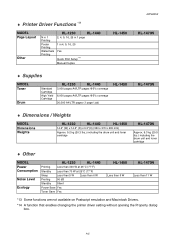
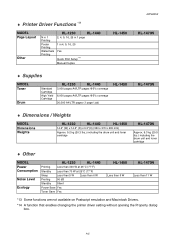
♦ Printer Driver Functions *13
MODEL Page Layout
Other
N in 1 Printing
Poster Printing
Watermark Printing
HL-1230
HL-1440
2, 4, 9, 16, 25 in 1 page
1 in 4, 9, 16, 25
Yes
Quick Print Setup*14 Manual Duplex
APPENDIX
HL-1450
HL-1470N
♦ Supplies
MODEL Toner
Drum
Standard Cartridge
High Yield Cartridge
HL-1230
HL-1440
3,000 pages A4/LTR pages @5% coverage
6,000 pages A4/...
Quick Setup Guide - English - Page 1
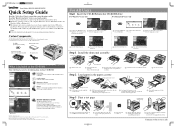
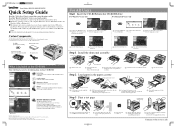
..., read the FAQs and troubleshooting tips or learn about special printing solutions. They should be used when shipping the printer.
Step 1 Install the drum unit assembly
Front cover
4 Click the Initial Setup icon.
5 You can view the Initial Setup
instructions.
Macintosh®
©2001 Brother Industries, Ltd. Protective part
2 Unpack the drum unit
assembly. Check that the...
Quick Setup Guide - English - Page 2


... the administrator has made the required settings, install the driver referring to print any data in memory Paper jam, paper misfeed or no paper Toner low (every 5 seconds) Toner empty
Press the button to your printer as the Default printer (For Windows® 2000 users only)
1 Click Start, Setting and Printers.
2 Select the Brother HL-
1440/1450/1470N series icon.
3 Click the File...
Network Users Manual - English - Page 1


...Multi-Protocol Print Server
Network User's Guide
Please read the FAQs and troubleshooting tips or learn about special printing solutions in a convenient place for your printer needs. i The Brother Solutions Center (http://solutions.brother.com) is your one stop resource
for all times.
And some printer need optional kit to use it with network. Download the latest drivers and utilities...
Network Users Manual - English - Page 26


... printer without installing any Windows 2000 installation. 5.
Windows 95/98/Me users can send print jobs using the IPP protocol via a Windows 2000 computer providing that the Microsoft Internet Print Services software is installed on the client PC, IIS is installed and running on the Windows 2000 computer and that the client PC is "access". 3. The default password for a Brother print server...
Network Users Manual - English - Page 29


... the ability to connect to configure 2. IPP printing from Windows 95/98/Me Clients
It is not available you wish to and access Windows 2000 resources. Click the Ports tab of the
"Standard TCP/IP Port Printing" section.
2-4 Visit the Microsoft web site (www.microsoft.com) and download the Windows Internet Print Services support software for a
printer that do not support the IPP protocol.
Network Users Manual - English - Page 34


... :
LPD server LPD printer
Host name User
The Brother Print Server name (from IBM.
Type in which will add carriage returns for proper formatting of the data (but will get the Settings window.
This problem is not, double click on the TCP/IP Configuration icon to add the IP address to the printer.
Select the default printer driver. The IP...
Network Users Manual - English - Page 77


...Select the print server from the Windows menu or insert the Brother Print Server Configuration Utility diskette in Drive A: of your web browser by NetWare print server name (where the default services are enabled for NetWare and for information on a service other than the default NetWare service, you get the message that are BRN_xxxxxx_P1 or BRO_xxxxxx_P1 for the Brother printer, where...
Network Users Manual - English - Page 90


... and MAC address by printing out the printer configuration page. Then click Next 13. Log into Windows 2000 with administrative privileges. Select Local Printer and make sure that you have already installed a Brother printer driver, double click the printer driver that "Automatically detect and install my
Plug and Play printer" is not checked. 5. Select the correct driver click Next. 12. Give...
Network Users Manual - English - Page 91


... installing the correct driver).
2. Select the address of an existing port or DOS device, such as LPT1) and click OK then on the printer configuration page) You can see the Ethernet address on the Printer Ports screen, click Close. 8. Select Shared or Not Shared. Select My Computer and then click Next. 3. CHAPTER 8 DLC PRINTING
Windows NT 4.0 Printer Setup
Log...
Network Quick Setup Guide - English - Page 1


... Printer HL-1470N
Quick Network Setup Guide
Follow the instructions for less than 5 seconds.
©2001 Brother Industries, Ltd. ©1998-2001 TROY XCD Inc. ©1983-1998 PACIFIC SOFTWORKS INC. If you wish to reset the print server back to its default factory settings (resetting all information such as the password and IP address information), use a fine ball point pen to configure...
Brochure - Page 1


...-1450: 10 BaseT Ethernet - The new HL-1450 and HL-1470N deliver the perfect balance of the HL-1450, plus: x Built-in 10/100 BaseT Ethernet
print server
x Network Management Tools: BR-Admin Professional Brother Web-Based Management Printer Driver Deployment Wizard
HL-1450/HL-1470N Product Specifications
Model x Print Technology:
Electrophotographic laser
x Resolution: 300dpi, 600dpi, 1200x600dpi...
Brochure - Page 2


... trouble-free PC and Mac compatibility. Exceptional User Support
The HL-1450 and HL-1470N feature a variety of the Package
The new HL-1450 and HL-1470N printers come with room for today's generation of performance for future expansion. Built-in -depth repository of information, driver downloads, and FAQ's that Brother and our full customer support is handled via its fast 15ppm print...
Brother International 1470N Reviews
Do you have an experience with the Brother International 1470N that you would like to share?
Earn 750 points for your review!
We have not received any reviews for Brother International yet.
Earn 750 points for your review!
