Boss Audio BV765B Support and Manuals
Get Help and Manuals for this Boss Audio item
This item is in your list!

View All Support Options Below
Free Boss Audio BV765B manuals!
Problems with Boss Audio BV765B?
Ask a Question
Free Boss Audio BV765B manuals!
Problems with Boss Audio BV765B?
Ask a Question
Popular Boss Audio BV765B Manual Pages
User Manual - Page 4
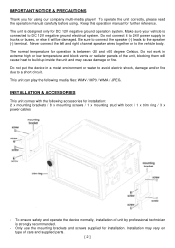
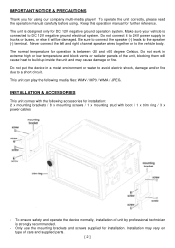
...supplied parts. [ 2 ]
INSTALLATION & ACCESSORIES
This unit comes with the following media files: WMV / MP3 / WMA / JPEG. To operate the unit correctly, please read the operation manual carefully ... The normal temperature for operation is designed only for installation. Never connect the left and right channel speaker wires together or to the speaker (-) terminal. This unit can ...
User Manual - Page 6


...jack in microphone for playback. Press & hold shortly to other parts of sound mute control. 4. Press to its initial setting by the factory (default stage). 6. At this mode, press... level Sound Mute When the unit is also a touch display - Press repeatedly to this manual for broadcasting when a radio station received. Remote control sensor for operation. 2. Open the ...
User Manual - Page 8
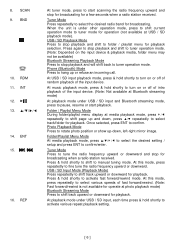
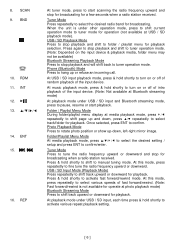
...Folder/Playlist Menu Mode
At media playback mode, press ▲/▼/ / to select the desired setting / setup and press ENT to fine tune the radio frequency upward or downward. USB / SD Input Mode...(Note: Fast forward/rewind is not available for playback.
8. Tuner Mode Press repeatedly to manual tuning mode. USB / SD Playback Mode Press to select track/folder for broadcasting when ...
User Manual - Page 9
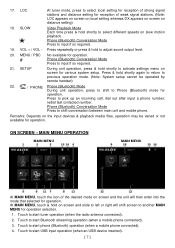
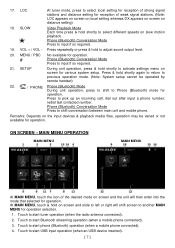
... that selected for operation selection.
1. Touch to another MAIN MENU for operation. LOC
At tuner mode, press to select local setting for reception of strong signal stations and distance setting for various system setup. MENU / PBC
#
No available for
operation. Press & hold shortly to adjust sound output level.
20. Press to input if...
User Manual - Page 10
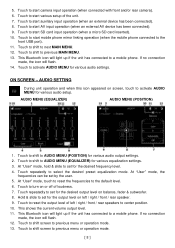
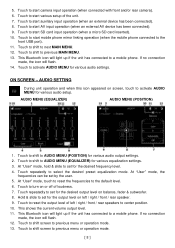
...phone connected to activate AUDIO MENU for various audio setup. At "User" mode, the
frequencies can be set for various audio settings. Hold & slide to center position. 10....select the desired preset equalization mode. AUDIO MENU (EQUALIZER)
AUDIO MENU (POSITION)
1. Touch to start various setup of left / right / front / rear speaker. 9. Touch to shift screen to turn on balance,...
User Manual - Page 11


... MAIN MENU, touch on screen and shift to GENERAL SETTINGS MENU for various setup selection of the unit.
Touch to shift to SETTINGS MENU for general settings of the unit. 6. Touch to set for clock settings of the unit. 4.
ON SCREEN - SETTINGS MENU
SETTINGS MENU
1. Touch to shift to CLOCK SETTINGS MENU for the desired sound output level. Touch...
User Manual - Page 13
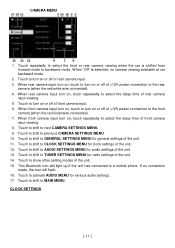
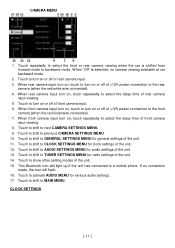
... the icon will light up if the unit has connected to activate AUDIO MENU for general settings of rear camera input. 3. When front camera input turn on, touch to turn on or... to select the delay time of rear camera
input viewing. 5. CLOCK SETTINGS
[ 11 ] Touch to the front
camera (when the red/violet wire connected). 7. CAMERA MENU
1. When rear camera input turn on, touch...
User Manual - Page 14


... .
3. Touch to activate AUDIO MENU for radio settings of the unit. 6. Touch repeatedly to CAMERA SETTINGS MENU for general settings of the unit. 9. Touch to shift to increase or lower the volume level against the current output level under USB input mode, SD input mode, auxiliary input model and AV input modes.
[ 12 ] Touch...
User Manual - Page 16
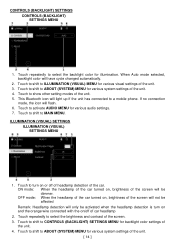
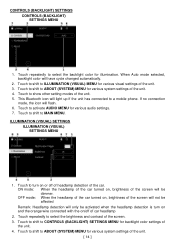
... orange wire connected with the on/off of headlamp detection of the car. ON mode: When the headlamp of the car turned on, brightness of the screen will only be activated when the headlamp detection is turn on , brightness of car headlamp
2. Touch to ABOUT (SYSTEM) MENU for various audio settings. 7. OFF...
User Manual - Page 18


...light green wire - TUNER MENU
1. This shows the radio stations stored in the respective preset memory station. 5. distance setting for mono... signal received. 7. If no indication for reception of strong signal stations DX - Touch to shift to the law of the preset memory station, the current broadcasting station/frequency will appear on screen and shift to activate manual...
User Manual - Page 21


... (KEYPAD) MENU
OUTGOING CALL INTERFACE
INCOMING CALL INTERFACE
CONVERSATION INTERFACE
CONVERSATION INTERFACE
KEYPAD INTERFACE
[ 19 ] after searched, new device (model number of need, input default code "0000" in the mobile phone - ON SCREEN -
set the mobile phone to search new device - LINK UP WITH MOBILE PHONE To linkup Bluetooth connection with the mobile...
User Manual - Page 22


Touch to shift to PHONE (KEYPAD) MENU for dial out. [ 20 ] PHONE (SETUP) MENU
PHONE (SETUP) MENU
PIN CODE INTERFACE
PHONE (DEVICE) MENU
PHONE (RECENT) MENU
PHONE (PHONEBOOK) MENU
PHONEBOOK SEARCH INTERFACE
1.
User Manual - Page 26
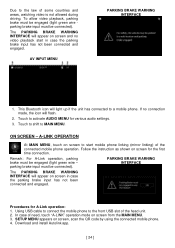
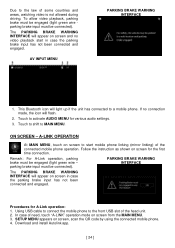
... to activate AUDIO MENU for various audio settings.
3.
If no video playback start mobile... brake must be engaged (light green wire parking brake input must be connected).... parking brake input must be engaged (light green wire - SETUP MENU appears on screen from the MAIN MENU. 3....will flash.
2. Download and install Autolink app.
[ 24 ] Follow the instruction as shown on screen to the...
User Manual - Page 27
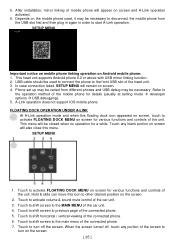
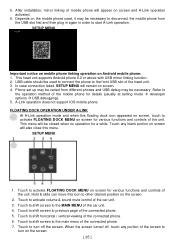
... off the screen. USB cable should be necessary. Phone set up may be closed when no operation for details (usually at setting mode developer options USB debugging). 5. This menu will also...turn on the screen. [ 25 ] SETUP MENU
Important notice on mobile phone linking operation on screen and A-Link operation activated.
6. A-Link operation does not support IOS mobile phone. Touch to start ...
User Manual - Page 29


... sure the antenna is properly grounded. Antenna may not be poorly grounded. No service part inside the unit.
[ 27 ] Check and make sure the speaker wires are connected correctly. Check and make sure the connecting wires are linked up - Remote handset does not work - Replace new battery of the main unit. - Check whether the video...
Boss Audio BV765B Reviews
Do you have an experience with the Boss Audio BV765B that you would like to share?
Earn 750 points for your review!
We have not received any reviews for Boss Audio yet.
Earn 750 points for your review!
