Biostar M7VIT BRAVO Support and Manuals
Get Help and Manuals for this Biostar item
This item is in your list!

View All Support Options Below
Free Biostar M7VIT BRAVO manuals!
Problems with Biostar M7VIT BRAVO?
Ask a Question
Free Biostar M7VIT BRAVO manuals!
Problems with Biostar M7VIT BRAVO?
Ask a Question
Popular Biostar M7VIT BRAVO Manual Pages
M7VIT Bravo user's manual - Page 1
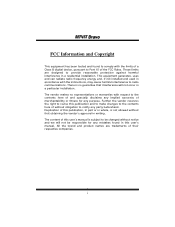
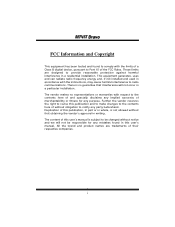
... any purpose. Duplication of this user's manual is not allowed without obligation to the contents here of and specially disclaims any implied warranties of the FCC Rules. The content of this publication, in part or in whole, is subject to provide reasonable protection against harmful interference in a residential installation. All the brand and product...
M7VIT Bravo user's manual - Page 2
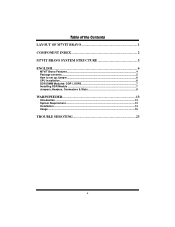
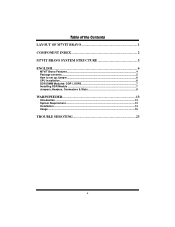
...CCoonntteennttss LAYOUT OF M7VIT BRAVO 1 COMPONENT INDEX 2 M7VIT BRAVO SYSTEM STRUCTURE 3 ENGLISH 4
M7VIT Bravo Features 4 Package contents...5 How to set up Jumper 6 CPU Installation...6 DDR DIMM Modules: DDR1, DDR2 7 Installing DDR Module 7 Jumpers, Headers, Connectors & Slots 8
WARPSPEEDER 13
Introduction ...13 System Requirement 13 Installation ...14 Usage ...15
TROUBLE SHOOTING 23...
M7VIT Bravo user's manual - Page 3
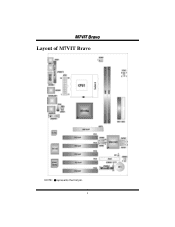
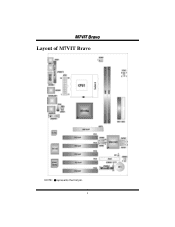
MM77VVIITT BBrraavvoo
Layout of M7VIT Bravo
NOTE: ●represents the first pin. 1
M7VIT Bravo user's manual - Page 6
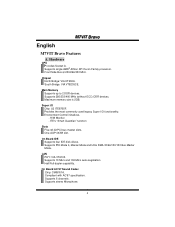
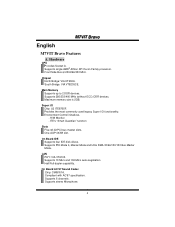
.... Provides the most commonly used legacy Super I /O Chip: U2 ITE8705F. One AGP 4X/8X slot. On Board IDE Supports four IDE disk drives. On Board AC'97 Sound Codec Chip: CMI9761A. Supports stereo Microphone.
4 Maximum memory size is 2GB.
MM77VVIITT BBrraavvoo
English
M7VIT Bravo Features
A. Hardware
CPU Provides Socket A. Front Side Bus at 200/266/333 MHz.
M7VIT Bravo user's manual - Page 7


...front audio header. 1 S/PDIF Out header. (Optional)
Dimensions ATX Form Factor: 19.1cm X 29.3cm (W X L)
B. Supports ACPI. Supports APM1.2. BIOS & Software
BIOS Award legal BIOS. Package contents
HDD Cable X 1 FDD Cable X 1 User's Manual X 1 Fully Setup Driver CD X 1 USB 2.0 Cable X 1 (optional) S/PDIF Cable X 1 (optional) Rear I/O Panel for Windows 98 SE, Windows 2000, Windows Me, Windows...
M7VIT Bravo user's manual - Page 8
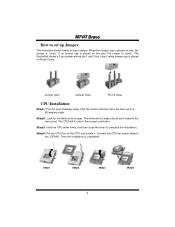
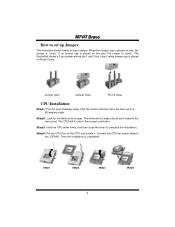
MM77VVIITT BBrraavvoo
How to set up to complete the installation. When the Jumper cap is placed on the pins, the jumper is "close
CPU Installation
Step1: Pull the lever sideways away from the socket and then raise the lever up a jumper. If no jumper cap is placed on pins, the jumper is "open
Jumper close
Pin1...
M7VIT Bravo user's manual - Page 10
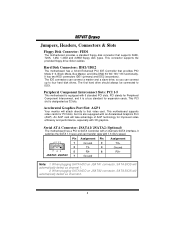
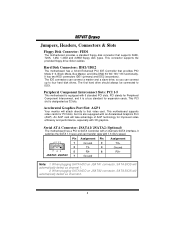
...When plugging SATA HDD on JSATA2 connector, SATA BIOS will take advantage of AGP technology for expansion cards. This connector supports the provided floppy drive ribbon cables.
MM77VVIITT BBrraavvoo
Jumpers, Headers, Connectors & Slots
Floppy Disk Connector: FDD1
The motherboard provides a standard floppy disk connector that supports 360K, 720K, 1.2M, 1.44M and 2.88M floppy disk...
M7VIT Bravo user's manual - Page 12
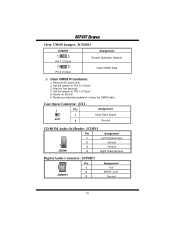
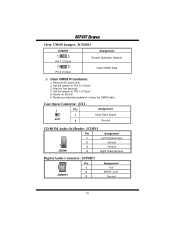
...-In Header: JCDIN1
Pin
Assignment
1
JCDIN1
1
Left Channel Input
2
Ground
3
Ground
4
Right Channel Input
Digital Audio Connector: JSPDIF1
1
Pin
1
2
JSPDIF1
3
Assignment +5V
SPDIF_OUT Ground
10 Reset your desired password or clear the CMOS data. Set the jumper to "Pin 1-2 Close". 5.
Wait for five seconds. 4. MM77VVIITT BBrraavvoo
Clear CMOS Jumper: JCMOS1
JCMOS1
13
Pin...
M7VIT Bravo user's manual - Page 15
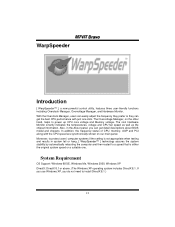
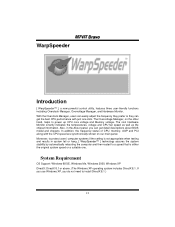
... . System Requirement
OS Support: Windows 98 SE, Windows Me, Windows 2000, Windows XP DirectX: DirectX 8.1 or above. (The Windows XP operating system includes DirectX 8.1. If you use Windows XP, you do not need to a speed that is not appropriate when testing and results in the About panel, you can get detail descriptions about BIOS model and chipsets. Also, in...
M7VIT Bravo user's manual - Page 16
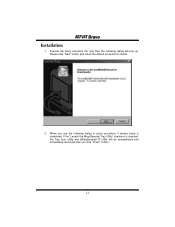
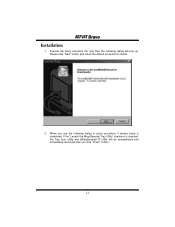
Please click "Next" button and follow the default procedure to install.
2. Execute the setup execution file, and then the following dialog in setup procedure, it means setup is checked, the Tray Icon utility and [WarpSpeeder™] utility will pop up. MM77VVIITT BBrraavvoo
Installation
1. When you see the following dialog will be automatically and immediately launched after...
M7VIT Bravo user's manual - Page 17
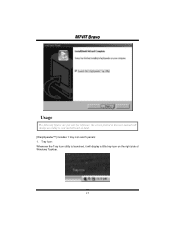
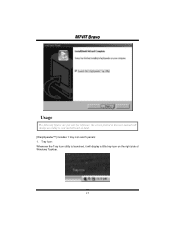
Tray Icon: Whenever the Tray Icon utility is launched, it will change according to your motherboard on the right side of Windows Taskbar.
15 MM77VVIITT BBrraavvoo
Usage
The following figures are just only for reference, the screen printed in this user manual will display a little tray icon on hand. [WarpSpeeder™] includes 1 tray icon and 5 panels: 1.
M7VIT Bravo user's manual - Page 19


Voltage Panel Click the Voltage button in Main Panel, the button will be highlighted and the Voltage Panel will slide out to increase CPU core voltage and Memory voltage or not. MM77VVIITT BBrraavvoo
3. In this panel, you click the option "Yes".
17 If you want to get the best ...
M7VIT Bravo user's manual - Page 21
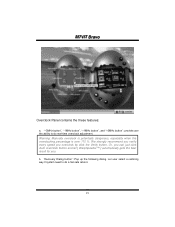
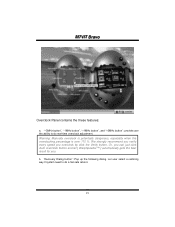
b. MM77VVIITT BBrraavvoo
Overclock Panel contains the these features:
a. Warning: Manually overclock is potentially dangerous, especially when the overclocking percentage is over 110 %. "Recovery Dialog button": Pop up the following dialog. "-3MHz button", "-1MHz button", "+1MHz button", and "+3MHz button": provide user the ability to do real-time overclock adjustment. We strongly ...
M7VIT Bravo user's manual - Page 23
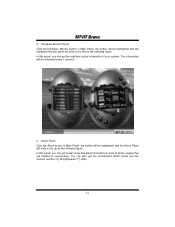
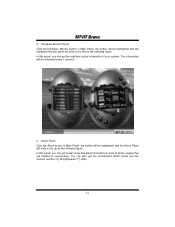
...in hints of [ WarpSpeeder™ ] utility.
21 In this panel, you can get the mainboard's BIOS model and the Version number of all the chipset that are related to up as the following figure. In this ...panel, you can also get model name and detail information in Main Panel, the button will be highlighted and the Hardware ...
M7VIT Bravo user's manual - Page 25
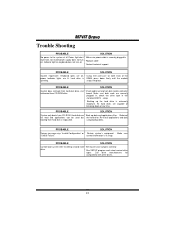
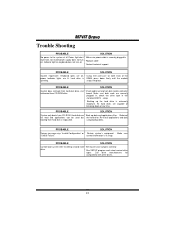
...Failure." PROBABLE
SOLUTION
Cannot boot system after installing second hard * Set master/slave jumpers correctly. Keyboard lights ...Replace
cable
* Contact technical support
PROBABLE
SOLUTION
System inoperative. All hard disks are capable of the
power indicator lights are securely
plugged in the
standard CMOS setup.
* Backing up data and applications files.
drive.
* Run SETUP...
Biostar M7VIT BRAVO Reviews
Do you have an experience with the Biostar M7VIT BRAVO that you would like to share?
Earn 750 points for your review!
We have not received any reviews for Biostar yet.
Earn 750 points for your review!
