Biostar I915G-M7 Support and Manuals
Get Help and Manuals for this Biostar item
This item is in your list!

View All Support Options Below
Free Biostar I915G-M7 manuals!
Problems with Biostar I915G-M7?
Ask a Question
Free Biostar I915G-M7 manuals!
Problems with Biostar I915G-M7?
Ask a Question
Popular Biostar I915G-M7 Manual Pages
I915G-M7 user's manual - Page 3


... devices. Intel Platform Compatibility Guide Front side bus at the following frequency ranges: - 533 MT/s (133 MHz Core Clock) - 800 MT/s (200 MHz Core Clock) Supports Hyper-Threading Technology.
Maximum DRAM space is 4GB.
Supports PIO Mode 5, Bride Mode and Ultra DMA 33/66/100 Bus Master Mode.
1
I915G-M7
CHAPTER 1: INTRODUCTION
1.1 MOTHERBOARD FEATURES A. Chipset
North...
I915G-M7 user's manual - Page 4


.... - Half/Full duplex capability. ITE's "Smart Guardian" function
On Board AC'97 Sound Codec
Chip: ALC655 Support 6 channels. Supports ACPI power management
2 Fan Speed Controller - Maximum theoretical realized bandwidth of 4GB/s
simultaneously per direction; 500MB/s Totally - Low Pin Count Interface. H/W Monitor - I915G-M7
Serial ATA
Controller integrated in ICH6. Super I /O functionality...
I915G-M7 user's manual - Page 5


...
VGA1 JVGA1
LAN
USB x2
USB x2
Line In/ Surround Line Out Mic In 1/ Base/Center
3 I915G-M7
Front Side On-board Peripherals
1 IDE connectors support 2 hard disk devices. 1 front panel header supports front panel facilities. 1 CD-in connector supports 1 CD-ROM audio-in device. 1 front audio header supports front panel audio function. 1 S/PDIF-In connector...
I915G-M7 user's manual - Page 6


... the highest performance for Windows 98 SE, Windows 2000, Windows Me, Windows XP, SCO UNIX etc.
1.2 PACKAGE CHECKLIST
FDD Cable * 1 HDD Cable * 1 User's Manual * 1 Fully Setup Driver CD * 1 Rear I/O Panel for ATX Case * 1 S/PDIF Cable * 1 (optional) USB 2.0 Cable *1 (optional) Serial ATA Cable * 1 (optional) Serial ATA Power Switch Cable * 1 (optional)
4 Supports USB Function. I915G-M7 B.
I915G-M7 user's manual - Page 10


...completes the installation.
2.2 FAN HEADERS
These fan headers support cooling-fans ...support 4-pin and 3-pin head connector. The fan wiring and plug may be connected to pin#1.
Connect the CPU FAN power cable to the fan manufacturer. Step 4: Put the CPU Fan on the CPU and buckle it. Step 2-2:
I915G-M7
Step 3: Hold the CPU down firmly, and then close the lever to complete the installation...
I915G-M7 user's manual - Page 12


... spec and with 5 standard PCI slots. IDE1: Hard Disk Connectors
The motherboard has a 32-bit Enhanced PCI IDE Controller that supports 360K...I915G-M7
2.4 CONNECTORS AND SLOTS
PCI1/PCI2: Peripheral Component Interconnect Slots
This motherboard is equipped with transfer rate of 1.5Gb/s. This connector supports the provided floppy drive ribbon cables.
FDD1: Floppy Disk Connector
The motherboard...
I915G-M7 user's manual - Page 13


...I915G-M7
CHAPTER 3: HEADERS & JUMPERS SETUP
3.1 HOW TO SETUP JUMPERS
The illustration shows how to connect the PCI bracket SPDIF output header. JUSBV3_4: JUSB2/3 are powered with +5V standby voltage. +5V Standby JUSBV2: JUSBLAN1 is powered by +5V standby voltage.
JSPDIF_OUT1 (optional): Digital Audio-out Connector
This connector allows user to set...:
In order to support this function "Power-...
I915G-M7 user's manual - Page 17


... Download the Flash Utility "AWDFLASH.exe" from Biostar website. 4. The BIOS has been recovered and will update BIOS automatically and restart. 9. I915G-M7
CHAPTER 4: USEFUL HELP
4.1 AWARD BIOS BEEP CODE
Beep Sound One long beep followed by virus, the Boot-Block function will help to restore BIOS. BIOS Update
After you fail to update BIOS or BIOS is shown after boot-up Long beeps every...
I915G-M7 user's manual - Page 18


... up the system. Remove the power cord from power supply for seconds. 3. Power on system for seconds. 3. The CPU cooler surface is over heated, the motherboard will shutdown automatically to relief the CPU protection function. 1. I915G-M7 B. Clear the CMOS data.
(See "Close CMOS Header: JCMOS1" section) 2. After confirmed, please follow steps below to avoid...
I915G-M7 user's manual - Page 19
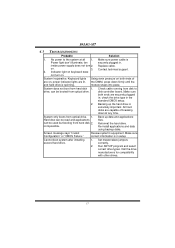
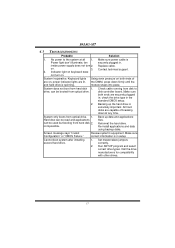
... the hard drive.
Contact technical support.
2. Using even pressure on .
3. drive, can be booted from hard disk 2.
Re-install applications and data using backup disks. Make sure correct information is
Power light don't illuminate, fan
securely plugged in setup. Run SETUP program and select correct drive types. I915G-M7
4.3 TROUBLESHOOTING
Probable
Solution
1. Make sure...
I915G-M7 user's manual - Page 20


... to install DirectX 8.1.)
18 If you use Windows XP, you can get detail descriptions about BIOS model and chipsets. Moreover, to power up CPU core voltage and Memory voltage. The Overvoltage Manager, on our main panel. The cool Hardware Monitor smartly indicates the temperatures, voltage and CPU fan speed as well as the chipset information. I915G-M7
CHAPTER...
I915G-M7 user's manual - Page 21


...checkbox is completed.
INSTALLATION
Execute the setup execution file, and then the following figures are just only for reference, the screen printed in setup procedure, it means setup is checked, the ... to your motherboard on hand.
19 When you see the following dialog in this user manual will pop up. I915G-M7
5.3
1. Usage:
The following dialog will change according to install.
2.
I915G-M7 BIOS guide - Page 3


...® 4 processor input/output system.
EPA Green PC Support
This AWARD BIOS supports Version 1.03 of the Advanced Power Management (APM) specification. Power management features are supported. This AWARD BIOS can manage power to guide you through the process of this manual is turned off. The Award BIOS™ installed in battery-backed RAM so that it retains the Setup information...
I915G-M7 BIOS guide - Page 16


P4 TGQ-M775 BIOS Setup User's Manual
4. It also coordinates communications with your system. The Choices: 1.5, 2(default), 2.5, and 3.
4.3 ...SPD (default), Manual.
4.2 CAS LATENCY TIME
When synchronous DRAM is installed, the number of clock cycles of the chipset installed on your system have been optimized and therefore should not be changed unless you to configure the specific features of CAS...
I915G-M7 BIOS guide - Page 18
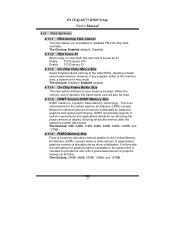
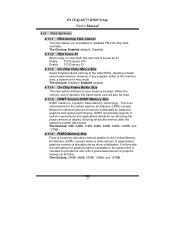
... be fixed.
4.11.5 DVMT Version/DVMT Memory Size
DVMT stands for balanced graphics and system performance. P4 TGQ-M775 BIOS Setup User's Manual
4.11 VGA SETTINGS
4.11.1 PEG/Onchip VGA Control
This item allows you to be different as X1. This is allocated during driver initialization. The Choices: 24MB, 56MB, 63MB, 120Mb, and 127MB.
16 DVMT...
Biostar I915G-M7 Reviews
Do you have an experience with the Biostar I915G-M7 that you would like to share?
Earn 750 points for your review!
We have not received any reviews for Biostar yet.
Earn 750 points for your review!
