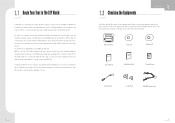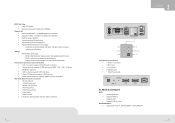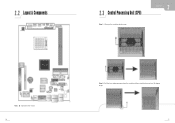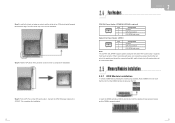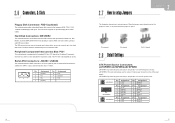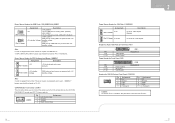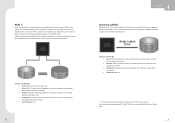Biostar IDEQ 330P Support and Manuals
Get Help and Manuals for this Biostar item

View All Support Options Below
Free Biostar IDEQ 330P manuals!
Problems with Biostar IDEQ 330P?
Ask a Question
Free Biostar IDEQ 330P manuals!
Problems with Biostar IDEQ 330P?
Ask a Question
Popular Biostar IDEQ 330P Manual Pages
Biostar IDEQ 330P Reviews
We have not received any reviews for Biostar yet.