Biostar IDEQ 210V Support and Manuals
Get Help and Manuals for this Biostar item
This item is in your list!

View All Support Options Below
Free Biostar IDEQ 210V manuals!
Problems with Biostar IDEQ 210V?
Ask a Question
Free Biostar IDEQ 210V manuals!
Problems with Biostar IDEQ 210V?
Ask a Question
Popular Biostar IDEQ 210V Manual Pages
iDEQ 210V user'smanual - Page 5
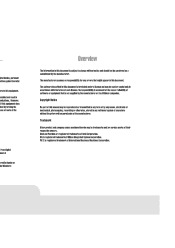
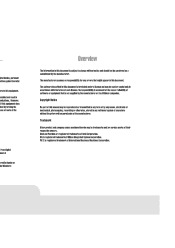
... or reliability of their respective owners. Copyright Notice
No part of this manual may he trademarks and/or service marks of software or equipment that might appear in this document is furnished under a license aid may he reproduced or transmittedin any errors that is not supplied by the manufacturer or its affiliated companies. However, if...
iDEQ 210V user'smanual - Page 7


.... DISCARD USED BATTERIES ACCORDING TO THE MANUFACTURER'S INSTRUCTIONS. e. The equipment has dropped and damaged. Mire above 40°C,it ment from e power outlet. b. The equipment has been exposed to user's manual. The Power cord or plug is damaged. THERE IS A DANGER OF EXPLOSION IF BATTERY IS INCORRECTLY REPLACED. quid or sprayed int and shall he...
iDEQ 210V user'smanual - Page 8
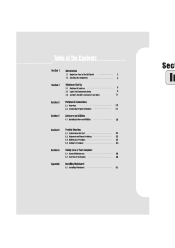
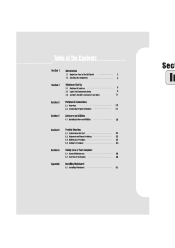
... Set Up
2.1 Mainboard Futures
0
2.2 Layout And ComponentsMu
0
21 Jumpers, leaders, Connecters aid Slots
11
Section 3 Peripheral Connections
3.1 Overview
20
3.2 Connecting Peripheral lulus
21
Section 4 Software and Utilities
4.1 Wallop Drivers aid Utilities
28
Section 5 Trouble Shooting
5.1 System lees Net Mart
32
5.2 Keyboard and Meuse Problems
33
5.3 USI Mines Problems...
iDEQ 210V user'smanual - Page 10


Just fellow the step-by-step installation guide of the components like side-blown CPU cooler and special-made power supply that are developed to add on purchasing this cutting-edge Small Form Factor System. 1.1(Begin Your Tour In The DIY World
Congratulations on the high-end audio and video cards.
For connecthdly and expandability, your computer provides...
iDEQ 210V user'smanual - Page 11


... CPU cooler nal.
1894, one SIPIIIF line-in and line-out 'e Is one ACP and one ire can enjoy a m and SIPDIF jack. K
1111r
--------
Installation Guide
Thermal Grease
A power cord
4
Screws Pack
Power ...or damaged, contact your dealer immediately. Small Form Factor System
C) Driver CD
MANUAL
User's manual
•---
Before you unpack your computer, make sure you will find that it ...
iDEQ 210V user'smanual - Page 14


...
• South Bridge: VT82351(V18237). - (VT8237 supports two serial ATA connectors) - Supports 0 USB 2.0 ports. (VT8237 supports for AMD Alden/Buren Family processor. • Running at 200/200/333/400 Mlz Front Side Bus.
Complian - Mainboard Features
Model
M7VIA
Hardware
CPI
• Single AMD Socket-A for 8 USB 2.0 ports.) - Total Memory Size with Unbuffered IIIMMs
BIMM Socket...
iDEQ 210V user'smanual - Page 19


... can collect a master and a slave drive, so you can connect up jumpers. This motherboard supports video cards for PCI slots, hut it is a bus standard for expansion cards. Chapter 2 2
23 Jumpers, Headers, Connectors and Slots
The illustration shows how to set up to tour hard disk drives. When the Jumper cap is placed on...
iDEQ 210V user'smanual - Page 32


...computer is
Provided by the device manufacturer.
The IEEE 1394 devices also support "hot plugging", eliminating the need to power don or restart the computer when attaching a new peripherallikeIII devices.
•... start running and automatically install the driver for the device. • if the OS does not have the driver for your device, install the driver from the driver CD that is equipped ...
iDEQ 210V user'smanual - Page 36


... hoard on the upper left of the
menu (See figure 4.1). 3. Click of 7. Double 8. Clicks 9. The Wizard can launch the Driver CD Installation Utility manually. Simply put Driver CD Into the optical drive (CD-ROM, DVD ROM, or Conde depends on the page. 4. Driver setup utility will search for the devices you don't need to click the...
iDEQ 210V user'smanual - Page 37


... into the optical drive. 2. The utility will start a page with the drivers you may need.
Double click the Setup.exe file to click the Driver option on the page. Use the mouse cursor to run the utility manually. 5. Just like installing drivers for your computer, you can
ithe upper left of the
5. I . Double click on the...
iDEQ 210V user'smanual - Page 40


.... 2. t available, try the monitor en a different VGA-compatible computer. 3.If the monitor is powered on and its power cable is i
32 Plug another, known-working ,there may be a problem with the computer Main circuit hoard. Contact your computer dealer for technical support aid service.
Make si 2.If youIn pros*
• Keyboard 1. Make sure that the...
iDEQ 210V user'smanual - Page 41


... the computer. 2.If you inadvertently start the system with the computer d service.
5 Chapter 5
5.2( Keyboard and Mouse Problems
• Keyboard doesn't take input; If
lure. Contact your computer.
...33 If Wile computer. lem with the keyboard disconnected, shut down the system by pressing and hotline the power...
iDEQ 210V user'smanual - Page 42


...next time the system starts.
5.4,
Coed sottwar and sometium • A problem
1. Use a complete shutdown (hold the power button for your ISO device.
• USD device works when first plugged... Check fa update y
5. Then plug in . 2. i(USB Device Problems
• Plug In any USB device hut the display shows up as an unknown device In the Device Manager 1.Install the driver for four seconds...
iDEQ 210V user'smanual - Page 43


... processing data or wailing for !ethnical support and service.
35 As a last resort, if the computer totally ignores the mouse, keyboard, and power button, you press Ctri + Alt + Del a second time, the computer will forces the
computer to close , press Ctri + Alt + Del Keys together only once. The problem might he open, and close...
iDEQ 210V user'smanual - Page 47


...power cord or plug is damaged or frayed. 2.1f lipid spills on the computer. 3.1f the computer is dropped or the chassis is damaged. • Never push any objects of The System
6 Chapter II
To ensure that may touch dangerous voltage points or short parts... for servicing under the following instructions. owing instruction. regularly...instructions that you can result in this manual...
Biostar IDEQ 210V Reviews
Do you have an experience with the Biostar IDEQ 210V that you would like to share?
Earn 750 points for your review!
We have not received any reviews for Biostar yet.
Earn 750 points for your review!
