Biostar M6VLQ Support and Manuals
Get Help and Manuals for this Biostar item
This item is in your list!

View All Support Options Below
Free Biostar M6VLQ manuals!
Problems with Biostar M6VLQ?
Ask a Question
Free Biostar M6VLQ manuals!
Problems with Biostar M6VLQ?
Ask a Question
Popular Biostar M6VLQ Manual Pages
M6VLQ user's manual - Page 11
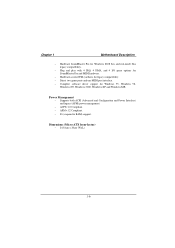
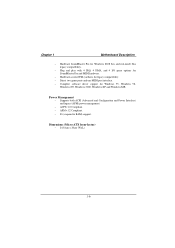
Dimensions (Micro ATX form-factor) − 24.38cm x 20cm (WxL)
1-6 Chapter 1
Motherboard Description
− Hardware SoundBlaster Pro for Windows DOS box ...one MIDI port interface.
− Complete software driver support for Windows 95, Windows 98, Windows NT, Windows 2000, Windows XP and Windows ME.
Power Management − Supports both ACPI (Advanced and Configuration and Power Interface...
M6VLQ user's manual - Page 12
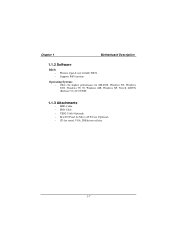
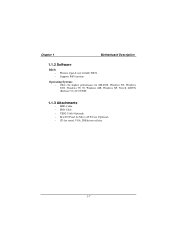
...Motherboard Description
1.1.2 Software
BIOS
−
−
Phoenix legal & user-friendly BIOS. Operating Systems − Offers the highest performance for MS-DOS, Windows NT, Windows 2000, Windows 95/ 98, Windows ME, Windows XP, Novell, LINUX (Red hat 7.0), SCO UNIT.
1.1.3 Attachments
− HDD Cable. − FDD Cable. − USB2 Cable (Optional). − Rear I/O Panel for Micro ATX...
M6VLQ user's manual - Page 37
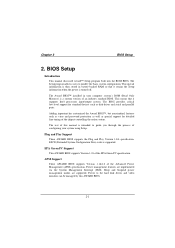
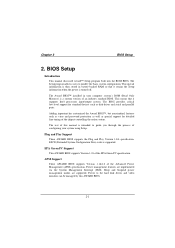
... allows users to the hard disk drives and video monitors can be managed by this manual is then stored in your system using Setup. This means that it supports Intel processors input/output system. The rest of this AWARD BIOS.
2-1
This special information is intended to guide you through the process of the Advanced Power Management (APM) specification...
M6VLQ user's manual - Page 53
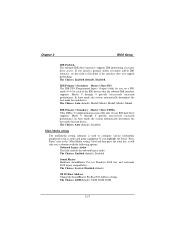
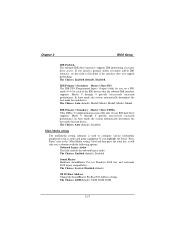
... you install a primary and/or secondary add-in IDE interface, set a PIO...BIOS Setup
IDE Prefetch The onboard IDE drive interfaces supports IDE prefetching, for Windows DOS box and real-mode DOS legacy compatibility. The Choices: Enabled (default), Disabled.
Mode 0 through 4 provide successively increased performance. SB I/O Base Address Change the SoundBlaster Pro Base I/O Address settings...
M6VLQ user's manual - Page 54
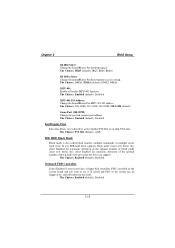
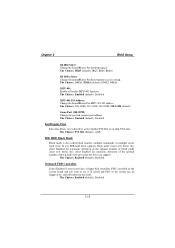
... address. If you to decide to use it. The Choices: Enabled (default), Disabled.
2-18 SB DMA Select Change the SoundBlaster Pro direct memory access setting. The Choices: Enabled (default), Disabled.
Chapter 2
BIOS Setup
SB IRQ Select Change the SoundBlaster Pro interrupt signal. The Choices: DMA0, DMA1 (default), DMA2, DMA3.
IDE HDD Block Mode
Block...
M6VLQ user's manual - Page 59
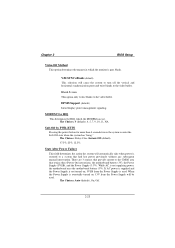
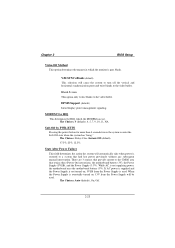
...manual intervention. the motherboard battery (3V), the Power Supply (5VSB), and the Power Supply (3.3V). While AC is goes blank. The Choices: Auto (default), On, Off.
2-23
The Choices: 3 (default), 4, 5, 7, 9, 10, 11, NA.
Chapter 2
BIOS Setup
Video...On instructions;
MODEM Use IRQ This determines the IRQ, which the monitor is not supplying power, the motherboard uses the motherboard ...
M6VLQ user's manual - Page 60
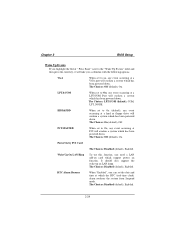
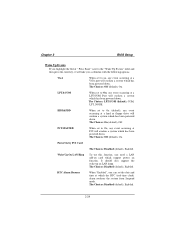
... function, you need a LAN add-on card which has been powered down. Chapter 2
BIOS Setup
Wake Up Events
If you highlight the literal " Press Enter" next to the "Wake Up Events" label and then press the enter key, it will take you a submenu with the following options:
VGA
When set to on, any event...
M6VLQ user's manual - Page 63
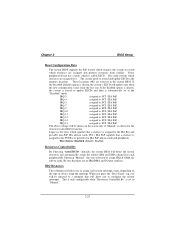
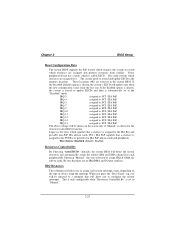
... set to "Manual".
2-27
Be sure that will be shown on cards. Chapter 2
BIOS Setup
Reset Configuration Data
The system BIOS supports the PnP feature which requires the system to record
which resources are no IRQ/DMA and I/O port conflicts. This node records which
resources are reserved in the system BIOS. These locations (4K) are assigned to update...
M6VLQ user's manual - Page 64
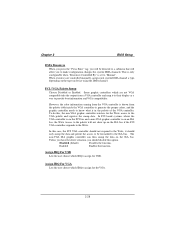
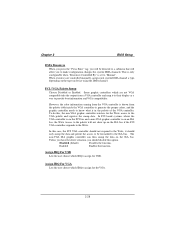
...disable this , the non-VGA graphic controller watches for USB.
Some graphic controllers which are controlled manually, assign each system DMA channel a type, depending on the type on the ISA bus.
Disabled... is set to the Write. Assign IRQ For VGA Lets the user choose which IRQ to assign for the Write access to the VGA palette and registers the snoop data. Chapter 2
BIOS Setup
DMA ...
M6VLQ user's manual - Page 68


... the FDISK program, format the hard drive.
check the drive type in ; applications files. Reformat the hard drive. PROBABLE CAUSE
DIAGNOSIS
SOLUTION
Connector between hard When attempting to run Check cable running from CD-ROM.
Chapter 3
Trouble Shooting
PROBLEM
System does not boot from hard disk drive, can be behind this.
Damaged hard...
M6VLQ user's manual - Page 71
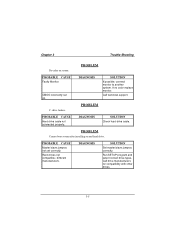
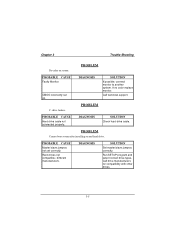
... system after installing second hard drive.
PROBLEM
PROBABLE CAUSE
Hard drive cable not connected properly. If no color replace monitor. Call technical support. Call drive manufacturers for compatibility with other drives.
3-5 DIAGNOSIS
SOLUTION Check hard drive cable. DIAGNOSIS
SOLUTION
If possible, connect monitor to another system.
C: drive failure. DIAGNOSIS
SOLUTION
Set master...
M6VLQ validation test report - Page 1
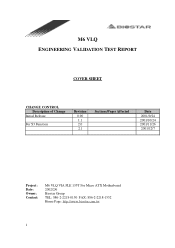
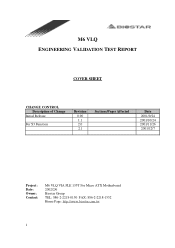
... 0.90 1.1 2.0 2.1
Sections/Pages Affected
Date 2001/9/24 2001/10/24 2001/11/26 2001/12/7
Project: Date: Owner: Contact:
M6 VLQ VIA PLE 133T For Micro ATX Motherboard 2002/2/6 Biostar Group TEL: 886-2-2218-0150 FAX: 886-2-2218-1552 Home Page: http://www...
M6VLQ validation test report - Page 4
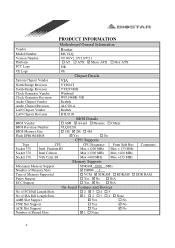
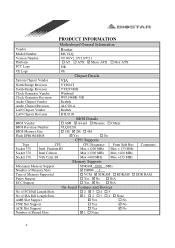
... Length Slots No of ISA Full Length Slots AMR Slot Support
2 3 4 5
1 2 3 4 None
Yes
No
CNR Slot Support ACR Slot Support Number of Memory Supported
SDRAM 1000 (MB) DIMM 2 . PRODUCT INFORMATION
Motherboard General Information
Vendor
Biostar
Model Number Version Number Platform
M6 VLQ V0.90/V1.1/V2.0/V2.1
AT ATX Micro ATX
Flex ATX
FCC Logo
Ok
CE Logo
Ok
Chipset Details
System...
M6VLQ validation test report - Page 16
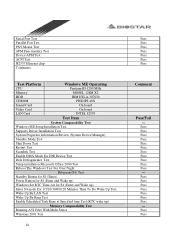
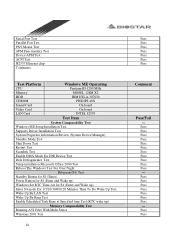
... Comments:
Test Platform
Windows ME Operating
CPU
Pentium III-1200 MHz
Memory
MOSEL 128M X2
HDD
IBM DTLA-307030
CDROM
PHILIPS 48X
Sound Card
On board
Video Card
On board
LAN Card
INTEL 82559
Test Item
System Comparability Test
Windows ME Setup Installation Test
Supports Driver Installation Test
System Properties Information Review (System Device Manager)
Standby Mode Test...
M6VLQ validation test report - Page 30
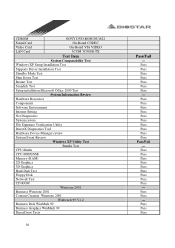
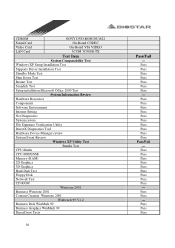
... VIDEO
LAN Card
3COM 3C905B-TX
Test Item
System Comparability Test
Windows XP Setup Installation Test
Supports Driver Installation Test
Standby Mode Test
Shut Down Test
Restart Test
Scandisk Test
Setup installation Microsoft Office 2000 Test
System Information Review
Hardware Resources
Components
Software Environment
Internet Setting
Net Diagnostics
System restore
File Signature...
Biostar M6VLQ Reviews
Do you have an experience with the Biostar M6VLQ that you would like to share?
Earn 750 points for your review!
We have not received any reviews for Biostar yet.
Earn 750 points for your review!
