Biostar N4SLI-A9 Support and Manuals
Get Help and Manuals for this Biostar item
This item is in your list!

View All Support Options Below
Free Biostar N4SLI-A9 manuals!
Problems with Biostar N4SLI-A9?
Ask a Question
Free Biostar N4SLI-A9 manuals!
Problems with Biostar N4SLI-A9?
Ask a Question
Popular Biostar N4SLI-A9 Manual Pages
N4SLI-A9 user's manual - Page 3
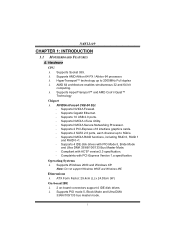
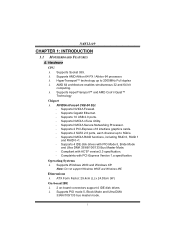
... 4 SATA 2.0 ports, each channel up to 3Gb/s. -
Supports Gigabit Ethernet. - Supports NVIDIA Secure Networking Processor. -
N4SLI-A9
CHAPTER 1: INTRODUCTION
1.1 MOTHERBOARD FEATURES
A. Supports NVIDIA RAID functions, including RAID 0, RAID 1
and RAID 0+1. - Complaints with PCI-Express Version 1.a specification. Dimensions λ ATX Form Factor: 29.4cm (L) x 24.35cm (W) On-board...
N4SLI-A9 user's manual - Page 4
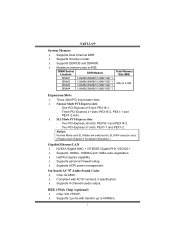
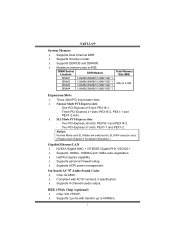
...'97 Audio Sound Codec
λ Chip: ALC850: λ Compliant with transfer up to 400Mb/s.
2
Three PCI-Express x1 slots: PEX16-2, PEX1-1 and
PEX1-2 slots
λ SLI Mode PCI-Express slots: - IEEE 1394A Chip (optional)
λ Chip: VIA VT6307. λ Supports 2 ports with AC'97 version2.3 specification. λ Supports 8 channels audio output.
DIMM Socket Location
DDR...
N4SLI-A9 user's manual - Page 8


N4SLI-A9 1.2 PACKAGE CHECKLIST
λ FDD Cable x 1 λ HDD Cable x 1 λ User's Manual x 1 λ Serial ATA Cable x 1 λ BRI-2 SLI Bridge x 1 λ Fully Setup Driver CD x 1 λ Rear I/O Panel for ATX Case x 1 λ SLI-NF4 Selector Card x 1 (pre-installed) λ SPDIF Cable x 1 (optional) λ USB 2.0 Cable x 1 (optional) λ Retention Bracket x 1 (optional) λ IEEE ...
N4SLI-A9 user's manual - Page 16
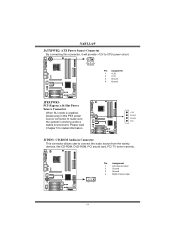
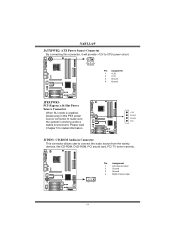
... CPU power circuit.
2
1
3
4
Pin Assignment 1 +12V 2 +12V 3 Ground 4 Ground
JPEXPWR1:
PCI-Express x16 Slot Power
Source Connector
When SLI mode is working under a stable environment. N4SLI-A9
JATXPWR2: ATX Power Source Connector By connecting this PEX power source connector to connect the audio source from the variety devices, like CD-ROM, DVD...
N4SLI-A9 user's manual - Page 20
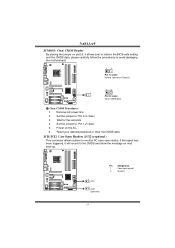
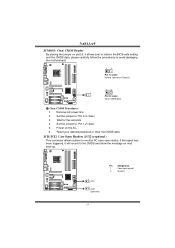
...
Ground
18 Set the jumper to avoid damaging the motherboard.
13
Pin...BIOS safe setting and the CMOS data, please carefully follow the procedures to "Pin 1-2 close". 5. Power on next boot-up.
12
JCI1
12
JCI2 (optional)
Pin Assignment
1
Case open status. N4SLI-A9
JCMOS1: Clear CMOS Header By placing the jumper on pin2-3, it will record to "Pin 2-3 close". 3. Reset your desired password...
N4SLI-A9 user's manual - Page 21
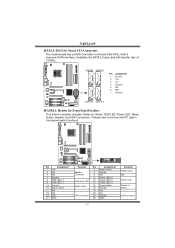
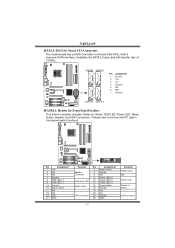
... Ground
24 IRRX
23 Function
Sleep button N/A Power LED
Power-on , Reset, HDD LED, Power LED, Sleep button, speaker and IrDA Connection. N4SLI-A9
JSATA1~JSATA4: Serial ATA Connectors The motherboard has a SATA Controller in nForce4 CK8-04 SLI with 4 channels SATA interface, it satisfies the SATA 2.0 spec and with transfer rate of 3.0Gb/s.
N4SLI-A9 user's manual - Page 22
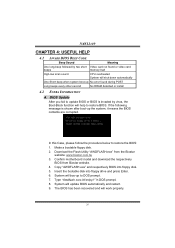
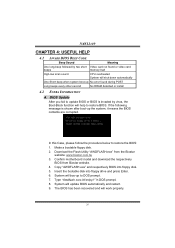
...8. BIOS Update
After you fail to update BIOS or BIOS is shown after boot-up to restore the BIOS: 1. Make a bootable floppy disk. 2. System will work properly.
20
In this Case, please follow the procedure below to DOS prompt. 7. Download the Flash Utility "AWDFLASH.exe" from Biostar website. 4. Confirm motherboard model and download the respectively
BIOS from the Biostar
website...
N4SLI-A9 user's manual - Page 23


...data.
(See "JCMOS1: Clear CMOS Header" section) 2. The CPU cooler surface is fulfilling with the CPU surface. 2. N4SLI-A9 B. Remove the power cord from power supply for seconds. 3. CPU fan speed is placed evenly with the CPU speed. ... on the system again.
21 CPU fan is over heated, the motherboard will shutdown automatically to relief the CPU protection function. 1. Or you can: 1.
N4SLI-A9 user's manual - Page 25
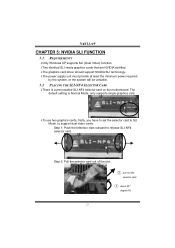
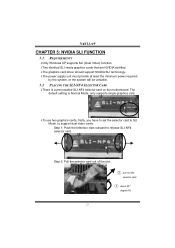
The default setting is a pre-installed SLI-NF4 selector card on the motherboard.
Step 2: Pull the selector card out of the slot.
○2 pull out the
selector card
○1 about 45O
degree lift.
23 Step 1: Push the retention clips outward to support dual video cards. N4SLI-A9
CHAPTER 5: NVIDIA SLI FUNCTION
5.1 REQUIREMENTS
λOnly Windows XP supports SLI...
N4SLI-A9 user's manual - Page 27
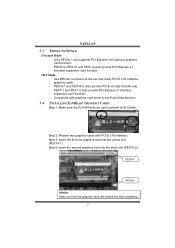
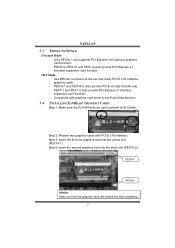
...PEX16-
Only PEX16-1 slot supports PCI-Express x16 interface ...function.
λSLI Mode: - Use BRI-SLI connector to set Dual Video function.
5.4 INSTALLING SLI-READY GRAPHICS CARDS
Step 1: Make sure the SLI-NF4... card driver to link two SLI-ready PCI-E x16 interface graphics cards. - PEX1-1 and PEX1-2 slots provide PCI-Express x1 interface expansion card function. - N4SLI-A9 5.3 THINGS...
N4SLI-A9 user's manual - Page 35
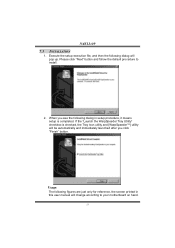
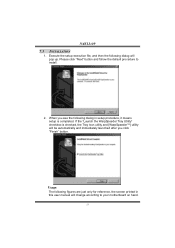
..., the screen printed in setup procedure, it means setup is checked, the Tray Icon utility and [WarpSpeeder™] utility will pop up. Please click "Next" button and follow the default procedure to your motherboard on hand.
33 Usage:
The following dialog in this user manual will change according to install.
2.
When you click "Finish" button.
N4SLI-A9
7.3
1.
N4SLI-A9 BIOS guide - Page 2
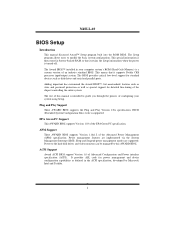
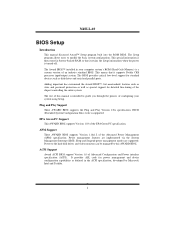
....
1 The Award BIOS™ installed in your system using Setup.
Power management features are supported. N4SLI-A9
BIOS Setup
Introduction This manual discussed Award™ Setup program built into the ROM BIOS. The BIOS provides critical low-level support for detailed fine-tuning of the EPA Green PC specification.
Plug and Play Support These AWARD BIOS supports the Plug and...
N4SLI-A9 BIOS guide - Page 11
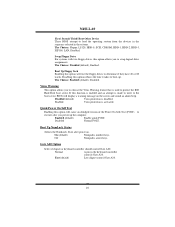
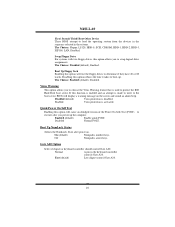
N4SLI-A9
First/ Second/ Third/ Boot Other Device These BIOS attempt to load the operating system from the devices in the sequence selected in ... have 40 or 80 tracks. Boot Up Floppy Seek Enabling this option allows you to
execute after power on the screen and sound an alarm beep. If this option will display a warning message on .
Enabled (default)
Enable quick POST.
The Choices: ...
N4SLI-A9 BIOS guide - Page 16


... with the following options: OnChip IDE Channel 0/1 The motherboard chipset contains a PCI IDE interface with support for two IDE channels. Select "Enabled" to install a primary and/or secondary add-in IDE interface. The Choices: Enabled (default), Disabled. 15 N4SLI-A9
5 Integrated Peripherals
Figure 5. Integrated Peripherals
IDE Function Setup
If you highlight the literal "Press Enter" next...
N4SLI-A9 BIOS guide - Page 17
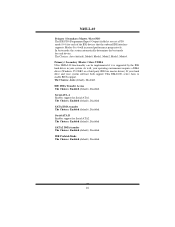
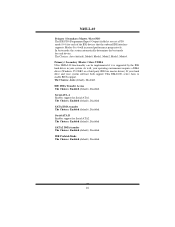
N4SLI-A9
Primary / Secondary /Master / Slave PIO The IDE PIO (Programmed Input / Output) fields let you set a PIO mode (0-4) for each device. Serial-ATA A Enables support for Serial-ATA2. The Choices: Auto (default), Disabled. Serial-ATA B Enables support...supported by the IDE hard drives in your system software both support... driver (Windows 95 OSR2 or a third party IDE bus master driver)....
Biostar N4SLI-A9 Reviews
Do you have an experience with the Biostar N4SLI-A9 that you would like to share?
Earn 750 points for your review!
We have not received any reviews for Biostar yet.
Earn 750 points for your review!
