Biostar TA790GXE Support and Manuals
Get Help and Manuals for this Biostar item
This item is in your list!

View All Support Options Below
Free Biostar TA790GXE manuals!
Problems with Biostar TA790GXE?
Ask a Question
Free Biostar TA790GXE manuals!
Problems with Biostar TA790GXE?
Ask a Question
Popular Biostar TA790GXE Manual Pages
Setup Manual - Page 5


... factory default
USB Connector
x3
Each connector supports 2 front panel USB ports
Power Connector (24pin)
x1
Connects to Power supply
Power Connector (4pin)
x2
Connects to Power supply
PS/2 Keyboard
x1
Connects to PS/2 Keyboard
PS/2 Mouse
x1
Connects to PS/2 Mouse
HDMI port
x1
Connect to HDTV
Back Panel VGA port
x1
Connect to D-SUB monitor
I/O
DVI...
Setup Manual - Page 18
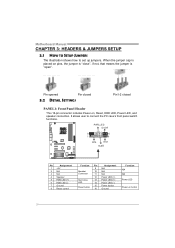
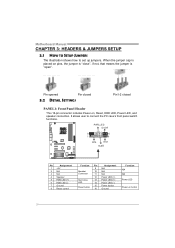
Motherboard Manual
CHAPTER 3: HEADERS & JUMPERS SETUP
3.1 HOW TO SETUP JUMPERS
The illustration shows how to connect the PC ...Power LED (+) Power LED (+) Power LED (-) Power button Ground
Function N/A N/A Power LED
Power-on , Reset, HDD LED, Power LED, and speaker connection. Pin opened
Pin closed
3.2 DETAIL SETTINGS
Pin1-2 closed
PANEL1: Front Panel Header
This 16-pin connector includes Power...
Setup Manual - Page 21
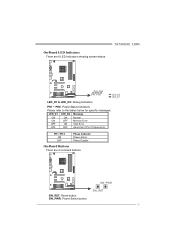
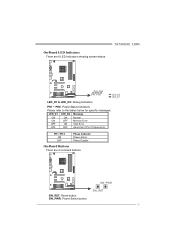
...
19 SW_PWR
SW_RST: Reset button.
TA790GXE 128M
P H2 P H4 P H1 P H3
LE D_D2 LE D_D1
LED_D1 & LED_D2: Debug Indicators
PH1 ~ PH4: Power Status Indicators
Please refer to the tables below for specific messages:
LED_D1 LED_D2 Message
ON
ON Normal
ON
OFF Memory Error
OFF
ON VGA Error
OFF
OFF Abnormal: CPU / Chipset error. On-Board LED Indicators
There are...
Setup Manual - Page 23
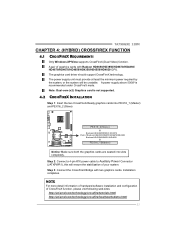
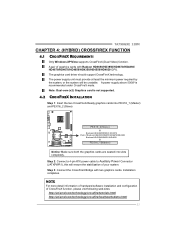
The graphics card driver should support CrossFireX technology. A power supply above 500W is not supported.
4.2 CROSSFIREX INSTALLATION
Step 1: Insert the two CrossFireX-Ready graphics cards into PEX16_1 (... mode. Installation completes.
TA790GXE 128M
CHAPTER 4: (HYBRID) CROSSFIREX FUNCTION 4.1 CROSSFIREX REQUIREMENTS
Only Windows XP/Vista supports CrossFireX (Dual Video) function.
Setup Manual - Page 24


... 4-pin ATX power cable to Auxiliary Power Connector (AUXPWR1), this will be unstable.
A power supply above 450W is recommended under Hybrid CrossFireX mode.
4.4 HYBRID CROSSFIREX INSTALLATION
Step 1: Insert.... Motherboard Manual
4.3 HYBRID CROSSFIREX REQUIREMENTS
Only Windows Vista supports Hybrid CrossFireX function. The graphics card driver should support Hybrid CrossFireX technology.
Setup Manual - Page 35
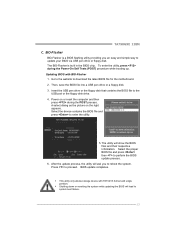
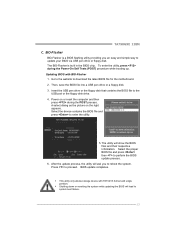
... booting up. z Shutting down or resetting the system while updating the BIOS will show the BIOS files and their respective information. TA790GXE 128M
C. Power on the right appears. The utility will lead to download the latest BIOS file for the motherboard. 2. BIO-Flasher
BIO-Flasher is built in the BIOS chip. Updating BIOS with FAT32/16 format and single partition. Then, save...
Setup Manual - Page 38
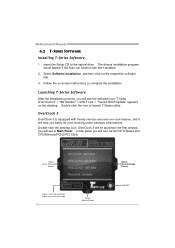
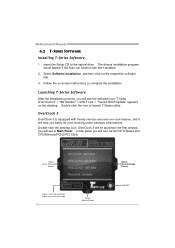
... icon "T-Utility OverClock III" / "HW Monitor" / "eHOT Line" / "Tseries BIOS Update" appears on the respective software title.
3. The drivers installation program would appear if the Auto-run function has been enabled.
2. Follow the on-screen instructions to the optical drive. Insert the Setup CD to complete the installation. Double-click the icon to launch T-Series utility. the...
Setup Manual - Page 43


... name of the memory module ma nufa ct u rer. A warning dialog would appear asking for analyzing the problem you may not be collect ed in the mail.
* Describe condition of your system.
*Select your area or the are a close to .
*Provid e the name of the power supply manufacturer and the model no. TA790GXE 128M
eHot-Line (Optional...
Setup Manual - Page 45


...will show . TA790GXE 128M
BIOS Update
BIOS Update is a convenient utility which allows you to complete the BIOS Backup procedure.
43 Choose the position to a .bin file
Update BIOS with a BIOS file
Once click on OK to update your motherboard BIOS under Windows system. AWARD BIOS
Show current BIOS information
AMI BIOS
Clear CMOS function (Only for AWARD BIOS)
Online Update function (Only...
Setup Manual - Page 46


... dialog will show for requesting the BIOS file which is completed.
44
Please choose the proper BIOS file for BIOS backup and refer to skip this , please download the proper BIOS file from the website. While the system boots up and the full screen logo shows, press key to exit BIOS setup. Motherboard Manual
Before doing this procedure.
Setup Manual - Page 49


...power cord from power supply for seconds. 3. Clear the CMOS data. (See "Close CMOS Header: JCMOS1" section) 2. TA790GXE 128M
7.2 EXTRA INFORMATION
CPU Overheated If the system shutdown automatically after power... over heated, the motherboard will shutdown automatically to relief the CPU protection function.
1. Plug in the power cord and boot up the system.
Power on system for seconds...
Setup Manual - Page 51


... hard drives are securely plugged in the system. 1. Keyboard lights Using even pressure on both ends are running from disk to boot from optical drive.
TA790GXE 128M
7.4 TROUBLESHOOTING
Probable
Solution
1. System is in setup. Review system's equipment. Replace cable.
module snaps into place. Make sure correct information is inoperative.
Bios Setup - Page 21


... Enabled, this item is set to trap interrupt 19. TA790GXE 128M BIOS Manual
CD/DV D Drives
T he BIOS will let user know boot success with beep. Options: Enabled (Default) / Disabled
AddOn ROM Display Mode
T his item allows you power up the computer. Options: Enabled (Default) / Disabled
Ignore Memory Error Messages
When set to Enabled, BIOS will attempt to enable/disable Full...
Bios Setup - Page 43


... is done, change it to " Enable" to test memory module compatibilities without additional device or softw are.
TA790GXE 128M BIOS Manual
Integrated Memory Test
Integrat ed Memory T est allows users to precede memory test. Main
BIOS S ETUP UTILITY
Advanced PCIPnP Boot Chips et
T-Series
Exit
T-Ser ies Settings
WARNI NG: Setting w rong values in below sec tions may cause system...
Bios Setup - Page 45


TA790GXE 128M BIOS Manual
CMOS Backup Function
It allows users to save an ideal overclock setting during overclock
operation.
Security
T his sub-menu allows you to Sub Screen F1 G eneral Help F10 S ave and Exit ESC E xit
vxx .xx (C)Copyright 1985-200x, American Me gatrends, Inc.
BIOS SETU P U TILITY
Exit
Security Setti ngs
Supervisor Pas sword :Not...
Biostar TA790GXE Reviews
Do you have an experience with the Biostar TA790GXE that you would like to share?
Earn 750 points for your review!
We have not received any reviews for Biostar yet.
Earn 750 points for your review!
