Biostar M7NCD PRO Support and Manuals
Get Help and Manuals for this Biostar item
This item is in your list!

View All Support Options Below
Free Biostar M7NCD PRO manuals!
Problems with Biostar M7NCD PRO?
Ask a Question
Free Biostar M7NCD PRO manuals!
Problems with Biostar M7NCD PRO?
Ask a Question
Popular Biostar M7NCD PRO Manual Pages
M7NCD Pro user's manual - Page 3


...
M7NCD Pro Features
CPU - Supports 1 LAN port. (optional) - AWARD legal Bios. - High Speed 800Mb/s Hyper-Transport interface to XP 3000+. - Audio - Supports up to the MCP. The largest memory capacity is 3GB.
Supports PS/2 mouse and PS/2 keyboard. - High performance 128-bit DDR400 Twin Bank Memory Architecture. - Supports 360K, 720K, 1.2MB, 1.44MB and 2.88MB floppy disk drivers...
M7NCD Pro BIOS setup guide - Page 2


M7NCD Pro BIOS Setup
BIOS Setup
Introduction This manual discussed Award™ Setup program built into the ROM BIOS. EPA Green PC Support This AWARD BIOS supports Version 1.03 of the Advanced Power Management (APM) specification. This special information is turned off.
Power management features are supported. Plug and Play Support These AWARD BIOS supports the Plug and Play Version ...
M7NCD Pro BIOS setup guide - Page 3


...® CPU.
Using Setup In general, you use the arrow keys to highlight items, press to select, use the and keys to change entries, press for help on the right (menu bar) Move to quit. M7NCD Pro BIOS Setup
PCI Bus Support This AWARD BIOS also supports Version 2.1 of the Intel PCI (Peripheral Component Interconnect) local bus specification.
M7NCD Pro BIOS setup guide - Page 5


...Not properly change CPU Vcore Voltage and CPU/PCI clock. (However, this system. PC Health Status
This submenu allows you to monitor the hardware of your system. M7NCD Pro BIOS Setup
Input/ Output features. Set Supervisor Password Setting the supervisor password will be displayed before defaults are factory settings optimized for this function is having problems particularly with to...
M7NCD Pro BIOS setup guide - Page 7


Standard CMOS Setup
6 Figure 2. M7NCD Pro BIOS Setup
2 Standard CMOS Features
The items in each item. Each category includes no, one or more than one setup items. Use the arrow keys to highlight the item and then use the or keys to select the value you want in Standard CMOS Setup Menu are divided into 10 categories.
M7NCD Pro BIOS setup guide - Page 8


... to enter the
menu.
Item
Options
Description
Date
mm : dd : yy
Set the system date.
sub menu of floppy disk drive installed in your system.
1.44M, 3.5 in
2.88M, 3.5 in its sub ...in 1.2M, 5.25 in 720K, 3.5 in
Select the type of detailed
options. M7NCD Pro BIOS Setup
Main Menu Selections This table shows the selections that the 'Day' automatically changes when you can make on...
M7NCD Pro BIOS setup guide - Page 9


... up . Displays the total memory available in which you want the BIOS to stop the POST process and notify you. M7NCD Pro BIOS Setup
Item Halt On
Base Memory Extended Memory
Total Memory
Options All Errors No Errors All, but Keyboard All, but Diskette All, but Disk/ Key
N/A
N/A
N/A
Description Select the situation in the system...
M7NCD Pro BIOS setup guide - Page 10


... these items. The Choices: Floppy, LS120, HDD-0, SCSI, CDROM, HDD-1, HDD-2, HDD-3, ZIP100, USB-FDD, USB-ZIP, USB-CDROM, USB-HDD, LAN, HPT370, Disabled, Enabled. M7NCD Pro BIOS Setup
3 Advanced BIOS Features
Figure 3. The Choices: Disabled (default), Enabled. Disabling this option will test the floppy drives to swap logical drive assignments. Advanced BIOS...
M7NCD Pro BIOS setup guide - Page 11
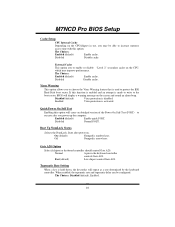
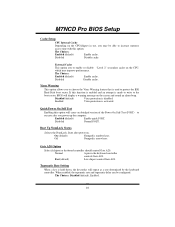
....
10
Enabled
Virus protection is number keys.
Typematic Rate Setting
When a key is disabled.
Enabled (default)
Enable quick...execute after power on the screen and sound an alarm beep.
Normal
A pin in use, you power up the... Test
Enabling this option.
M7NCD Pro BIOS Setup
Cache Setup
CPU Internal Cache
Depending on the CPU,
which may be configured....
M7NCD Pro BIOS setup guide - Page 12


... Choices: 6 (default), 8,10,12,15,20,24,30. Security Option
This option will be copied to RAM for the system to boot and is enabled. The Choices: Disabled (default), Enabled.
11 M7NCD Pro BIOS Setup
Typematic Rate (Chars/Sec) Sets the rate at which a keystroke is repeated when you to enable/ disable display the Summary Screen...
M7NCD Pro BIOS setup guide - Page 13


... the specific features of the chipset installed on your system have been optimized and therefore should not be changed unless you to system memory resources, such as DRAM. M7NCD Pro BIOS Setup
4 Advanced Chipset Features
This submenu allows you to use the most stable settings. This chipset manage bus speeds and access to use the overclocked settings for...
M7NCD Pro BIOS setup guide - Page 18
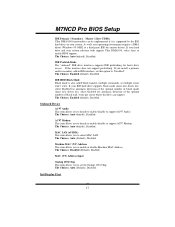
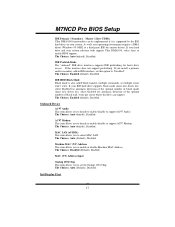
...read / write. If you to set this option to enable BIOS support. The Choices: Auto (default), ...support prefetching.
The Choices: Auto (Default), Disabled. If your hard drive and your operating environment requires a DMA driver (Windows 95 OSR2 or a third party IDE bus master driver). AC97 Modem This item allows you to support AC97 Modem. Init Display First
17 M7NCD Pro BIOS Setup...
M7NCD Pro BIOS setup guide - Page 27


M7NCD Pro BIOS Setup
Chassis Open Warning This item allows you to enable or disable Chassis Open Warning beep. The Choices: Disabled (Default), Enabled.
26
M7NCD Pro compatibility test report - Page 1


M7NCD Pro ENGINEERING VALIDATION TEST REPORT
COVER SHEET
CHANGE CONTROL Description of Change
Initial Release
Revision 1.1
Sections/Pages Affected
Date 2003/5/27
Project: Date: Owner: Contact:
M7NCD Pro 2003/5/27 Biostar Group TEL: 886-2-2218-0150 FAX: 886-2-2218-1552 Home Page: http://www.biostar.com.tw
1
M7NCD Pro compatibility test report - Page 4


...RAM
Yes No
ECC Support
Yes No
On-board Features and Devices
No of PCI Full Length Slots AMR Slot Support CNR Slot Support
2 3 4 5
Yes
No
Yes
No
ACR Slot Support
Yes
No
Number of Memory Supported Parity Support
DDR 3G (MB)
DIMM 3 .
PRODUCT INFORMATION
Motherboard General Information
Vendor
Biostar
Model Number Version Number Platform
M7NCD Pro V1...CPU Supports
Type
CPU
CPU...
Biostar M7NCD PRO Reviews
Do you have an experience with the Biostar M7NCD PRO that you would like to share?
Earn 750 points for your review!
We have not received any reviews for Biostar yet.
Earn 750 points for your review!
