Biostar NF4 4X-A7 Support and Manuals
Get Help and Manuals for this Biostar item
This item is in your list!

View All Support Options Below
Free Biostar NF4 4X-A7 manuals!
Problems with Biostar NF4 4X-A7?
Ask a Question
Free Biostar NF4 4X-A7 manuals!
Problems with Biostar NF4 4X-A7?
Ask a Question
Popular Biostar NF4 4X-A7 Manual Pages
User Manual - Page 1
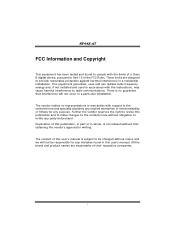
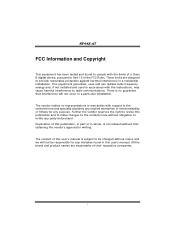
... energy and, if not installed and used in writing. The content of this user's manual is not allowed without first obtaining the vendor's approval in accordance with the limits of a Class B digital device, pursuant to Part 15 of merchantability or fitness for any mistakes found to comply with the instructions, may cause harmful interference...
User Manual - Page 2


... Processing Unit (CPU 6
2.2
Fan Headers 8
2.3
Memory Modules Installation 9
2.4
Connectors & Slots 10
Chapter 3: Headers & Jumpers Setup 12
3.1
How to setup Jumpers 12
3.2
Detail Settings 12
Chapter 4: Useful Help 19
4.1
Award BIOS Beep Code 19
4.2
Extra Information 19
4.3
Troubleshooting 21
Chapter 5: WarpSpeeder 22
5.1
Introduction 22
5.2
System Requirement...
User Manual - Page 3


... with AC'97 version2.3 specification. - Dimensions
ATX Form Factor: 20.82cm (W) x 29.33cm (L)
On-board IDE
2 on-board connectors support 4 IDE disk drives. NF44X-A7
CHAPTER 1: INTRODUCTION
1.1 MOTHERBOARD FEATURES
A. AMD 64 architecture enables simultaneous 32 and 64 bit computing. Supports 1 PCI-Express x16 interface graphics slot. - Supports SCO UNIX. Supports PIO mode 4, DMA Mode...
User Manual - Page 4


DIMM Socket Location
DDR Module
Total Memory Size
DIMM1 DIMM2
128MB/256MB/512MB/1GB *1 128MB/256MB/512MB/1GB *1
Max is 2GB. Serial ATA
4 on-board Serial ATA connectors support 4 ... for highest performance with SATA1.0 specification. Provides the most commonly used legacy Super I /O
Chip: ITE IT8712F. NF44X-A7
Main Memory
Supports Single Channel DDR.
Supports DDR 266/333/400.
Low ...
User Manual - Page 6
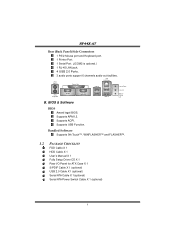
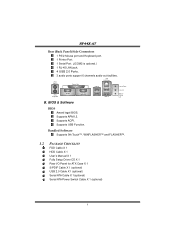
BIOS & Software
BIOS
Award legal BIOS. Supports APM1.2. Supports ACPI. Supports USB Function. Bundled Software
Supports 9th Touch™, WINFLASHER™ and FLASHER™.
1.2 PACKAGE CHECKLIST
FDD Cable X 1 HDD Cable X 1 User's Manual X 1 Fully Setup Driver CD X 1 Rear I/O Panel for ATX Case X 1 S/PDIF Cable X 1 (optional) USB 2.0 Cable X1 (optional) Serial ATA Cable X 1(optional) ...
User Manual - Page 7
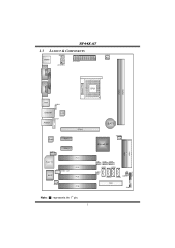
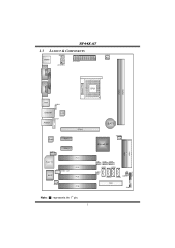
NF44X-A7
1.3 LAYOUT & COMPONENTS
JKBMSV1
JKBMS1
JATXPWR2
JATXPWR1
JCFAN1
JCOM1
JPRNT1
Socket 754
JCOM2 (optional)
CPU1
DIMM2 DIMM1
JUSB1
JUSBV1
JUSBLAN1
LAN
JFAUDIO1 JAUDIO1
PEX16
Codec
PEX1_1
JCDIN1 Super I/O
BIOS
PEX1_2 JSPDIF_OUT1
PCI1 PCI2 PCI3
JSFAN1
PCI4
BAT1
JNBFAN1
nForce4 4X
IDE1 IDE2
JUSB2 JUSB3 JUSB4
JSATA1
JSATA3
JUSBV2
JCI1
JSATA2
JCMOS1 JSATA4
FDD1
...
User Manual - Page 12
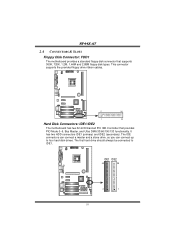
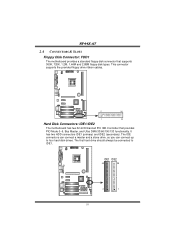
NF44X-A7
2.4 CONNECTORS & SLOTS
Floppy Disk Connector: FDD1
The motherboard provides a standard floppy disk connector that provides PIO Mode 0~5, Bus Master, and Ultra DMA 33/66/100/133 functionality. It has two HDD connectors IDE1 (primary) and IDE2 (secondary). IDE1 IDE2
40
39
2
1
10 This connector supports the provided floppy drive ribbon cables.
2
34
1
33...
User Manual - Page 14
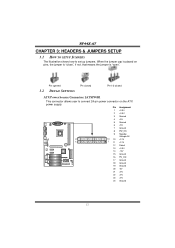
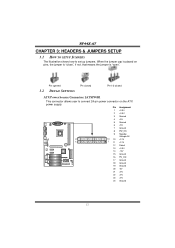
...
21 +5V
22 +5V
23 +5V
24 Ground
12 Pin opened
3.2 DETAIL SETTINGS
Pin closed
Pin1-2 closed
ATX Power Source Connector: JATXPWR1
This connector allows user to set up jumpers.
When the jumper cap is "open".
NF44X-A7
CHAPTER 3: HEADERS & JUMPERS SETUP
3.1 HOW TO SETUP JUMPERS
The illustration shows how to connect 24-pin power connector on...
User Manual - Page 15
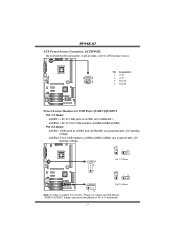
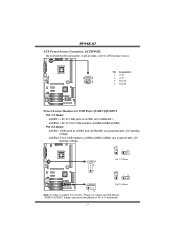
...3 13
1
JUSBV1 3
1
Pin 1-2 Close
3 13
1
JUSBV2
Pin 2-3 Close
13
Note: In order to support this connector, it will provide +12V to CPU power circuit.
4 3 12
Pin Assignment 1 +12V 2 +12V 3...: +5V for USB ports at JUSB1 and JUSBLAN1 are powered with +5V standby voltage. NF44X-A7
ATX Power Source Connector: JATXPWR2
By connecting this function "Power-on system via USB device," "JUSBV1...
User Manual - Page 16
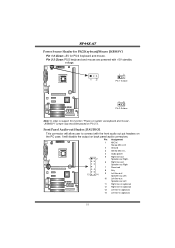
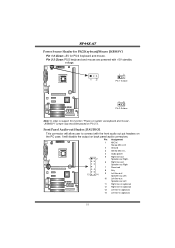
...Audio-out Header: JFAUDIO1
This connector will disable the output on
the PC case. It will allow user to support this function "Power-on system via keyboard and mouse", "JKBMSV1" jumper cap should be placed on Pin 2-3....the front audio out put headers on back panel audio connectors. NF44X-A7
Power Source Header for PS/2 Keyboard/Mouse: JKBMSV1
Pin 1-2 Close: +5V for PS/2 keyboard and mouse.
User Manual - Page 19
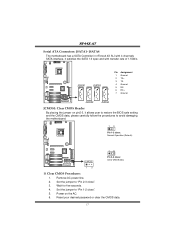
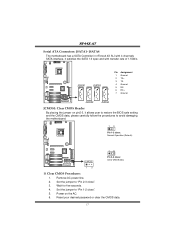
NF44X-A7
Serial ATA Connectors: JSATA1~JSATA4
The motherboard has a SATA Controller in nForce4 4X SLI with 4 channels SATA interface, it allows user to restore the BIOS safe setting and the CMOS data, please carefully follow the procedures to "Pin 1-2 close". 5. Set the jumper to "Pin 2-3 close : Clear CMOS data.
13
※ Clear CMOS Procedures:
1. Power on pin2...
User Manual - Page 21
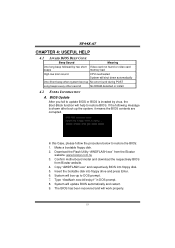
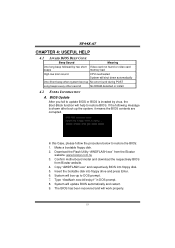
...
19 In this Case, please follow the procedure below to DOS prompt. 7. Confirm motherboard model and download the respectively BIOS
from the Biostar
website: www.biostar.com.tw 3. The BIOS has been recovered and will update BIOS automatically and restart. 9. Download the Flash Utility "AWDFLASH.exe" from Biostar website. 4. Insert the bootable disk into floppy disk. 5. If the following...
User Manual - Page 23
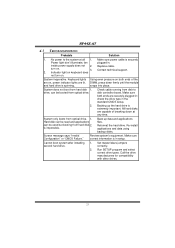
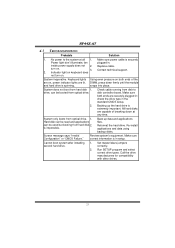
... Configuration" or "CMOS Failure."
Reformat the hard drive. Set master/slave jumpers correctly.
2. Make sure correct information is securely
Power light don't illuminate, fan
plugged in the standard CMOS setup. Call the drive manufacturers for compatibility with other drives.
21 NF44X-A7
4.3 TROUBLESHOOTING
Probable
Solution
1.
System only boots from optical drive. 1. No...
User Manual - Page 24
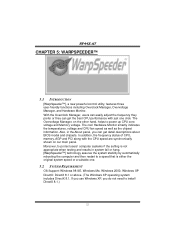
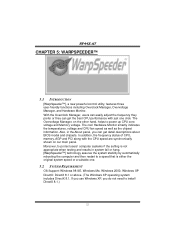
...and PCI along with just one .
5.2 SYSTEM REQUIREMENT
OS Support: Windows 98 SE, Windows Me, Windows 2000, Windows XP...setting is either the original system speed or a suitable one click. If you use Windows XP, you can get detail descriptions about BIOS model... shown on the other hand, helps to install DirectX 8.1.)
22 NF44X-A7
CHAPTER 5: WARPSPEEDER™
5.1 INTRODUCTION
[WarpSpeeder...
User Manual - Page 25
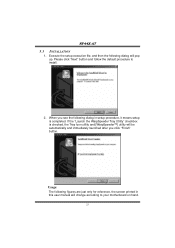
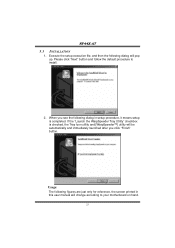
... launched after you see the following dialog will change according to install.
2. If the "Launch the WarpSpeeder Tray Utility" checkbox is completed. Please click "Next" button and follow the default procedure to your motherboard on hand.
23
NF44X-A7
5.3
1.
INSTALLATION
Execute the setup execution file, and then the following dialog in this user manual will pop up.
Biostar NF4 4X-A7 Reviews
Do you have an experience with the Biostar NF4 4X-A7 that you would like to share?
Earn 750 points for your review!
We have not received any reviews for Biostar yet.
Earn 750 points for your review!
