Binatone MBP33S Support and Manuals
Get Help and Manuals for this Binatone item
This item is in your list!

View All Support Options Below
Free Binatone MBP33S manuals!
Problems with Binatone MBP33S?
Ask a Question
Free Binatone MBP33S manuals!
Problems with Binatone MBP33S?
Ask a Question
Popular Binatone MBP33S Manual Pages
User Guide - Page 1
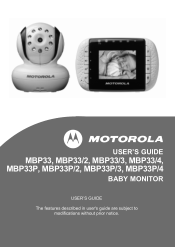
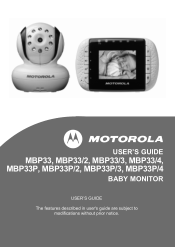
USER'S GUIDE
MBP33, MBP33/2, MBP33/3, MBP33/4, MBP33P, MBP33P/2, MBP33P/3, MBP33P/4
BABY MONITOR
USER'S GUIDE
The features described in user's guide are subject to modifications without prior notice.
User Guide - Page 2


... related questions, please call: US and Canada 1-888-331-3383 On the Web: www.motorola.com
This User's Guide provides you with all the information you will need to confirm warranty status.
Please retain your new Motorola Baby Monitor! Before you can monitor your product. Please read the Safety Instructions on page 6 before you can use...
User Guide - Page 4
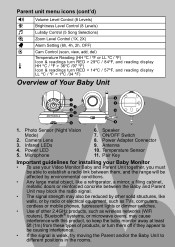
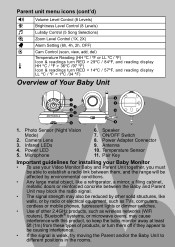
Camera Lens 3. ON/OFF Switch 8. Pair Key
Important guidelines for installing your Baby Monitor
• To use your Video Monitor Baby and Parent Unit together, you must be reduced by other solid structures, like walls, or by radio or electrical equipment, such as TVs, computers, cordless ...
User Guide - Page 5


Using the Baby Monitor 11
3.1 Setting up 11 3.2 Manual Pan and Tilt 11 3.3 Night Vision Mode 11 3.4 Talk Mode 11 3.5 Video ON/OFF 11 3.6 Temperature Display (HH ºC / ºF or LL ºC / ºF 11
4. Cleaning 16
7. Help 17
8. Getting Started 8 2.1 Baby Unit Power Supply 8 2.2 Parent Unit Battery Installation 8 2.3 Parent Unit Power Supply 9 2.4 Registration (Pairing ...
User Guide - Page 6
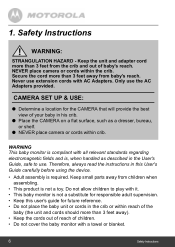
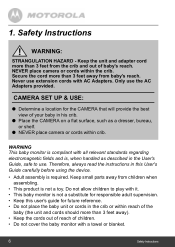
... as a dresser, bureau, or shelf.
● NEVER place camera or cords within crib. WARNING This baby monitor is compliant with it. • This baby monitor is not a substitute for responsible adult supervision. • Keep this user's guide for the CAMERA that will provide the best view of baby's reach. Only use . CAMERA SET UP & USE:
● Determine a location for future...
User Guide - Page 7


... Risk of used batteries according to actual use.
• Do not use the baby monitor near water. • Do not install the baby monitor near a heat source. • Only use extension cords with power adapters. ENGLISH
• Never use the chargers and power adapters provided.
Dispose of explosion if battery is replaced by an incorrect type. Safety Instructions
7
User Guide - Page 10
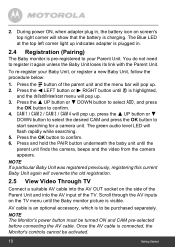
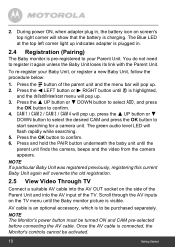
... the TV menu until the parent unit finds the camera, beeps and the video from the camera appears.
NOTE The Monitor's power button must be activated.
10
Getting Started To re-register your Parent Unit. During power ON, when adapter plug in .
2.4 Registration (Pairing)
The Baby monitor is charging. The Blue LED at the top...
User Guide - Page 11


...OFF key to other electrical equipment.
3.2 Manual Pan and Tilt
You can rotate the cam sphere up
• Place the baby unit in black and white.
Using the Baby Monitor
3.1 Setting up /down , left /right by ...screen on a table) and point the camera lens towards the area you want to monitor.
• Adjust the baby unit's head angle by rotating the camera up clear images in the parent unit...
User Guide - Page 13


... , press the + UP button or - Press the + UP button or -
Press and hold the PAIR button underneath the baby unit until the parent unit finds the camera, beeps and the picture from that camera. DOWN button to select VIEW, and press
the OK button to confirm.
4. Directly press OK repeatedly to start searching...
User Guide - Page 16


...Service for your MBP33, MBP33/2, MBP33/3, MBP33/4, MBP33P, MBP33P/2, MBP33P/3, MBP33P/4 away from hot, humid areas or strong sunlight, and don't let it get wet.
• Every effort has been made to repair it yourself -- Cleaning
Clean the MBP33, MBP33/2, MBP33/3, MBP33...your MBP33, MBP33/2, MBP33/3, MBP33/4, MBP33P, MBP33P/2, MBP33P/3, MBP33P/4. Cleaning and care
• Do not clean any part ...
User Guide - Page 17


... battery and electrical
power. Help
Display
No display
• Try recharging or replacing the battery pack. • Reset the units. Disconnect the battery pack of range, so move
the Baby Unit closer to turn it ON.
• Is the correct camera selected? Press the VIDEO ON/OFF key V to turn it on.
•...
User Guide - Page 18


... parent units may cause interference with this product, so keep the baby monitor away at least 5ft (1.5m) from these types of products, or turn them off if ... 2 units to avoid
audio feedback. • lf the baby unit is too far away it may be out of range, so move the
baby unit closer to the parent unit. • Make sure the baby and parent units are not near other electrical
equipment, such as...
User Guide - Page 19
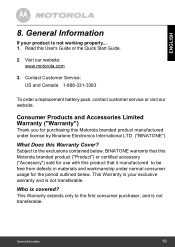
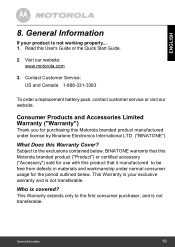
..., and is not transferable.
ENGLISH
8. Subject to the exclusions contained below . Contact Customer Service: US and Canada 1-888-331-3383
To order a replacement battery pack, contact customer service or visit our website. What Does this User's Guide or the Quick Start Guide.
2.
General Information
19 Who is not working properly.... 1.
General Information
lf your exclusive...
User Guide - Page 22


Altered Products.
How to a BINATONE Authorized Repair Center.
Communication Services. To obtain service, you may have been removed, altered or obliterated; (b) broken seals or that show evidence of tampering; (c) mismatched board serial numbers; To obtain service or information, please call:
US and Canada 1-888-331-3383
You will receive instructions on how to ship the Products or...
User Guide - Page 25


Input: 100-240V, 50/ 60Hz 150mA; General Information
25 Output: 5.9V, 1000mA
WARNING Use only with provided power supply.
ENGLISH
Technical Specifications
Baby unit (Model: MBP33BU)
Frequency
2.4GHz to 2.48GHz
Image sensor
Colour / color CMOS 0.3M Pixels
Lens
f 2.5mm, F 2.8
IR LED
8 pcs
Power
Adapter: SCE0591000P; Output: 5.9V, 1000mA
OR
Adapter: ...
Binatone MBP33S Reviews
Do you have an experience with the Binatone MBP33S that you would like to share?
Earn 750 points for your review!
We have not received any reviews for Binatone yet.
Earn 750 points for your review!
