Binatone MBP 854CONNECT Support and Manuals
Get Help and Manuals for this Binatone item
This item is in your list!

View All Support Options Below
Free Binatone MBP 854CONNECT manuals!
Problems with Binatone MBP 854CONNECT?
Ask a Question
Free Binatone MBP 854CONNECT manuals!
Problems with Binatone MBP 854CONNECT?
Ask a Question
Popular Binatone MBP 854CONNECT Manual Pages
User Guide - Page 1
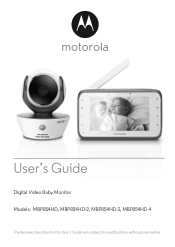
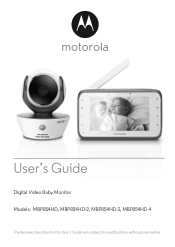
User's Guide
Digital Video Baby Monitor Models: MBP854HD, MBP854HD-2, MBP854HD-3, MBP854HD-4
The features described in this User's Guide are subject to modifications without prior notice.
User Guide - Page 2


... from your new Motorola Video Baby Monitor!
Now you can see and hear your Motorola product, you install the units.
Registration is not required for purchasing the Motorola Video Baby Monitor. For product related questions, please call: +44 (0) 844 557 0890 (UK only) +44 (0) 8187 62092 (ROI)
This User's Guide provides you with power adapter units and battery packs.
Thank you...
User Guide - Page 5


... 4. Infrared LEDs (for night mode detection) 2. PAIR Button
7. ON/OFF Switch 11. Camera Lens 3. Microphone 6. Power / Status indicator 5. Overview of products, or turn them , ... and/or the Baby Unit to different positions in the rooms. Speaker 8. Temperature Sensor
Important guidelines for installing your Baby Monitor
• To use your Video Monitor Baby and Parent Units ...
User Guide - Page 6


... Devices 21 5.3 User Account and Camera Setup on Android™ Devices 22 5.3.1 Power on and connect the MBP854HD camera 22 5.3.2 Download the Hubble for Motorola Monitors application ...... 22 5.3.3 Run Hubble for Motorola Monitors App on Android™ device ...23 5.3.4 Add MBP854HD Camera to your account 24
6
Table of contents
1. Using the Baby Monitor 14 3.1 Setting up 14 3.2 Pan...
User Guide - Page 9


... as described in the User's Guide, safe to use. ENGLISH
BABY UNIT SET UP & USE:
● Determine a location for future reference. • Do not place the baby unit or cords in the cot or within reach of the
baby (the unit and cords should be more than 1 metre away).
WARNING This digital video baby monitor is compliant with all relevant...
User Guide - Page 11
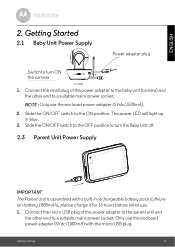
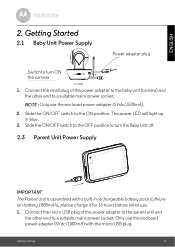
...-in blue.
3.
Connect the micro USB plug of the power adapter to the baby unit (camera) and the other end to a suitable mains power socket. Getting Started
11 The power LED will light up in rechargeable battery pack (Lithiumion battery 1880mAh), please charge it for 16 hours before initial use the enclosed power adapter...
User Guide - Page 13


... button until the parent
unit finds the camera, beeps and the video from the camera appears. During power ON, when adapter is plugged in , a adapter logo will display on screen's top right corner will show that the battery is pre-registered to your Baby Unit, or register a new Baby Unit, follow the procedure
below:
1. Press the...
User Guide - Page 14


... the Baby Monitor
3.1 Setting up clear images in a convenient location (e.g. When the built-in photo sensor on the top of the unit detects a low level of ambient light, the LEDs will display in the parent unit. on the parent unit will automatically activate and the screen on a table) and point the camera lens towards...
User Guide - Page 15


... 29°C / 84°F or below 1°C / 34°F. The reading will turn RED if the temperature goes above 36°C / 97°F.
Using the Baby Monitor
15 The readings will change to LL °C / °F if the temperature goes below 14°C / 57°F.
User Guide - Page 38


5.5.5 Camera settings
You can change the Camera settings by tapping the Setting icon on the Camera page. (Picture A18)
• Tap on Camera Details to review Camera Name, Change Image & Firmware version. (Picture A19)
A18
A19
• Tap on Notification Sensitivity to set the sensitivity of sound & motion detection, and set Alert of High/Low temperature. (Picture A20)
A20
38
Wi-Fi Internet...
User Guide - Page 53


...: Working with live video streaming.
• At the website, you have already created an account.
• Click on the Camera list paired in your User Name and Password and then click Login if you can change the settings by following the Menu instruction steps. You can easily stay connected with your favorite people, places and pets...
User Guide - Page 56


....
• Every effort has been made to repair it yourself -- Cleaning
Clean the Baby Monitor with a slightly damp cloth or with thinners or other solvents and chemicals -- Cleaning and care
• Do not clean any part of reliability for assistance.
56
Cleaning
contact Customer Service for your Baby Monitor. Never use cleaning agents or abrasive solvents. However...
User Guide - Page 57


... power (depending on video on setting). Registration
If the Baby Unit has lost its link with the Parent Unit
• Try recharging or replacing the battery pack. • If the Baby Unit is a need... Reset the units by pressing any button. Wait about 15 seconds before reconnecting. Disconnect the battery pack of range, so move the
Baby Unit closer to turn it ON.
• Is the correct camera...
User Guide - Page 58


...If you forgot your password
• If you do not remember your password, tap Forgot password and submit your Wi-®Fi . Interference
Noise interference on your device and the Wi-Fi® Camera Unit.
• Use...of range, so move the baby unit
closer to be too close. A new password will be sent to make the connection with this product, so keep the baby monitor away at least 1.5m away...
User Guide - Page 59


...There might have used the "Forgot
password" option.
2. Please wait a few minutes. If the problem remains, please restart your Camera to use the Wi-Fi® Home Video
Baby Monitor Camera.
the http://
www.hubbleconnected.com/
motorola/login/ website OR your camera.
new password although
I am unable to login Please check your user name and even after registration. Connectivity...
Binatone MBP 854CONNECT Reviews
Do you have an experience with the Binatone MBP 854CONNECT that you would like to share?
Earn 750 points for your review!
We have not received any reviews for Binatone yet.
Earn 750 points for your review!
