Binatone MBP 43S Support and Manuals
Get Help and Manuals for this Binatone item
This item is in your list!

View All Support Options Below
Free Binatone MBP 43S manuals!
Problems with Binatone MBP 43S?
Ask a Question
Free Binatone MBP 43S manuals!
Problems with Binatone MBP 43S?
Ask a Question
Popular Binatone MBP 43S Manual Pages
User Guide - Page 1
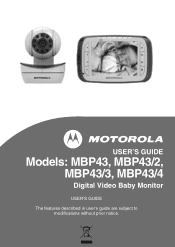
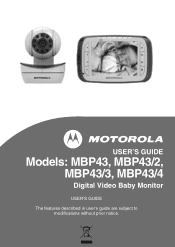
USER'S GUIDE
Models: MBP43, MBP43/2, MBP43/3, MBP43/4
Digital Video Baby Monitor
USER'S GUIDE
The features described in user's guide are subject to modifications without prior notice.
User Guide - Page 2
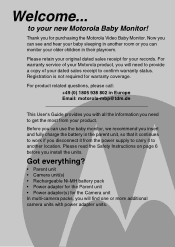
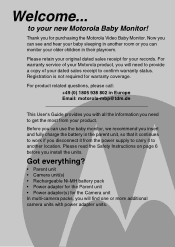
....de
This User's Guide provides you with power adapter units.
Got everything?
• Parent unit • Camera unit(s) • Rechargeable Ni-MH battery pack • Power adapter for the Parent unit • Power adapter(s) for purchasing the Motorola Video Baby Monitor. Now you need to another room or you will find one or more additional camera units with...
User Guide - Page 3
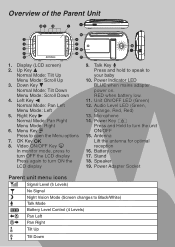
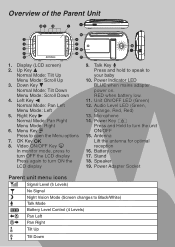
Normal Mode: Tilt Down Menu Mode: Scroll Down
4. Menu Key M
Press to your baby 10. Power Key P
Press and Hold to turn ON the LCD display
9. Stand 18. ...mains adapter power on. Antenna Lift the antenna for optimal reception 16. Down Key - OK Key O
8. Video ON/OFF Key V
In monitor mode, press to turn OFF the LCD display Press again to Black/White) Talk Mode Battery Level Control ...
User Guide - Page 4
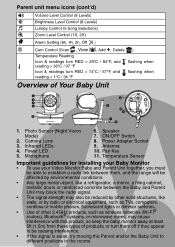
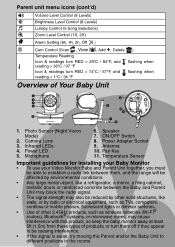
... (1X, 2X)
A
Alarm Setting (6h, 4h, 2h, Off...Baby Unit
1 6
2
3
4
9
10 8
5 7
11
1. Power LED 5. Camera Lens 3. Speaker 7. Infrared LEDs 4. Power Adapter Socket 9. Photo Sensor (Night Vision Mode)
2. Pair Key 11. Microphone
6. ON/OFF Switch 8. Antenna 10. Temperature Sensor
Important guidelines for installing your Baby Monitor
• To use your Video Monitor Baby...
User Guide - Page 5
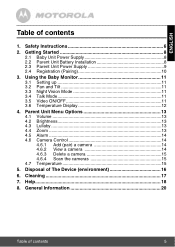
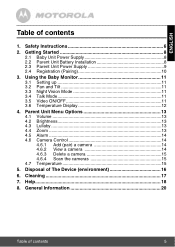
... View a camera 14 4.6.3 Delete a camera 15 4.6.4 Scan the cameras 15 4.7 Temperature 15
5. General Information 20
Table of contents
1. Safety Instructions 6
2. Getting Started 8 2.1 Baby Unit Power Supply 8 2.2 Parent Unit Battery Installation 8 2.3 Parent Unit Power Supply 9 2.4 Registration (Pairing 10
3. Cleaning 17
7. Using the Baby Monitor 11 3.1 Setting up 11...
User Guide - Page 6
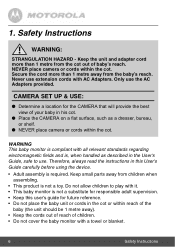
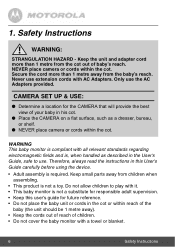
... this user's guide for the CAMERA that will provide the best view of baby's reach. Never use the AC Adapters provided. Therefore, always read the instructions in the cot or within reach of the
baby (the unit should be 1 metre away). • Keep the cords out of reach of children. • Do not cover the baby monitor with...
User Guide - Page 10
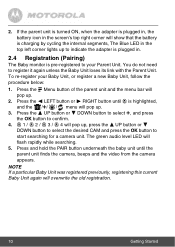
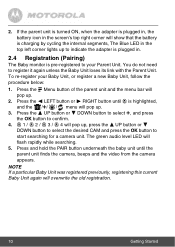
... by cycling the internal segments, The Blue LED in .
2.4 Registration (Pairing)
The Baby monitor is highlighted,
and the /+/ / menu will pop up , press the + UP ...Baby Unit was registered previously, registering this current Baby Unit again will flash rapidly while searching. 5. Press the < LEFT button or > RIGHT button until the parent unit finds the camera, beeps and the video from the camera...
User Guide - Page 11
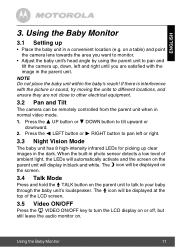
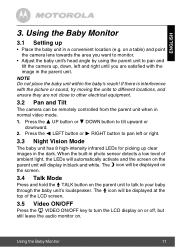
.../OFF key to pan and tilt the camera up, down, left or right.
3.3 Night Vision Mode
The baby unit has 8 high-intensity infrared LEDs for picking up
• Place the baby unit in the parent unit. Using the Baby Monitor
11 Using the Baby Monitor
3.1 Setting up clear images in normal video mode.
1. The T icon will be remotely controlled...
User Guide - Page 13
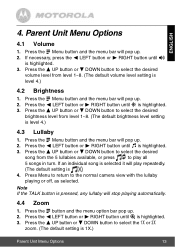
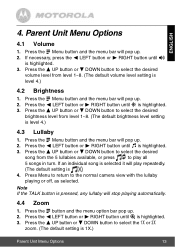
... 5 lullabies available, or press
to select the desired
brightness level from level 1~8. (The default volume level setting is highlighted. 3. If an individual song is pressed, any lullaby will pop up . 2. Press the ... and the menu option bar pop up . 2. DOWN button to the normal camera view with the lullaby
playing or off, as selected. Press the M Menu button and the menu bar will pop...
User Guide - Page 14
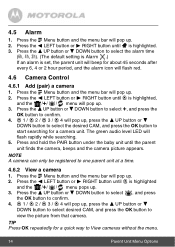
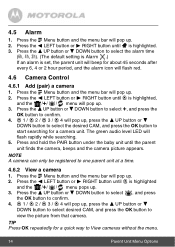
... . 2.
DOWN button to select , and press
the OK button to view the picture from that camera. Press the < LEFT button or > RIGHT button until C is highlighted. 3. Press and hold the PAIR button under the baby unit until C is set, the parent unit will beep for about 45 seconds after every 6, 4 or 2 hour period...
User Guide - Page 15
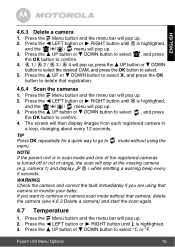
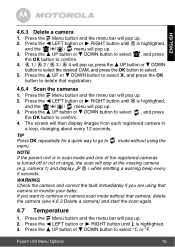
... Press OK repeatedly for a quick way to go to delete that registration.
4.6.4 Scan the cameras 1. camera 1) and display C 3 while emitting a warning beep every
5 seconds. WARNING Check the camera and correct the fault immediately if you want to monitor your baby. DOWN button to select X, and press the OK
button to menu. DOWN button to select...
User Guide - Page 17


... the product with an anti-static cloth. contact Customer Service for your baby monitor away from hot, humid areas or strong sunlight, and don't let it get wet.
• Every effort has been made to repair it yourself --
Cleaning and care
• Do not clean any part of reliability for assistance. Cleaning
17
ENGLISH
6. Cleaning...
User Guide - Page 20
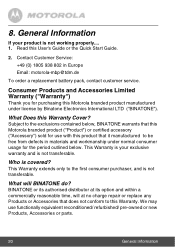
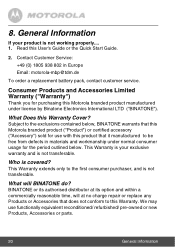
... option and within a commercially reasonable time, will BINATONE do? Contact Customer Service:
+49 (0) 1805 938 802 in materials and workmanship under normal consumer usage for the period outlined below , BINATONE warrants that does not conform to the exclusions contained below . What Does this User's Guide or the Quick Start Guide.
2.
We may use with this product...
User Guide - Page 23
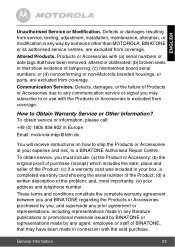
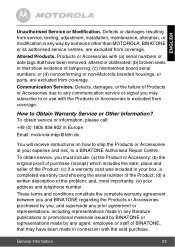
... Products or Accessories purchased by someone other than MOTOROLA, BINATONE or its authorised service centres, are excluded from coverage. How to Obtain Warranty Service or Other Information? or (d) nonconforming or non-Motorola branded housings, or parts, are excluded from service, testing, adjustment, installation, maintenance, alteration, or modification in your box, a completed warranty...
User Guide - Page 26
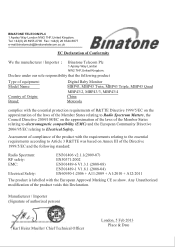
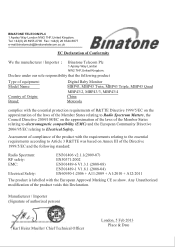
...with the European Approval Marking CE as show.
BINATONE TELECOM PLC 1 Apsley Way London NW2 7HF,United Kingdom.
Declare under our sole responsibility that the following product
Type of equipment: Model Name:
Country of Origin: Brand:
Digital Baby Monitor MBP43, MBP43 Twin, MBP43 Triple, MBP43 Quad
MBP43/2, MBP43/3, MBP43/4 China Motorola
complies with the essential protection requirements...
Binatone MBP 43S Reviews
Do you have an experience with the Binatone MBP 43S that you would like to share?
Earn 750 points for your review!
We have not received any reviews for Binatone yet.
Earn 750 points for your review!
