Binatone MBP 36S Support and Manuals
Get Help and Manuals for this Binatone item
This item is in your list!

View All Support Options Below
Free Binatone MBP 36S manuals!
Problems with Binatone MBP 36S?
Ask a Question
Free Binatone MBP 36S manuals!
Problems with Binatone MBP 36S?
Ask a Question
Popular Binatone MBP 36S Manual Pages
User Guide - Page 1
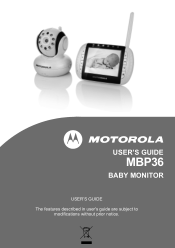
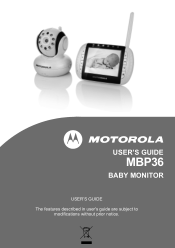
USER'S GUIDE
MBP36
BABY MONITOR
USER'S GUIDE The features described in user's guide are subject to
modifications without prior notice.
User Guide - Page 2


... install the units.
For product related questions, please call:
US and Canada 1-888-331-3383
UK
0845 218 0890
On the Web: www.motorola.com
This User's Guide provides you with all the information you insert and fully charge the battery in their playroom. Got everything?
• 1 x Parent unit • 1 x Baby unit • 1 x Rechargeable Ni-MH battery...
User Guide - Page 3


... Control (4 Levels) Pan Left Pan Right Tilt Up
L
Tilt Down Video ON/OFF Key V
Press to turn OFF the LCD display Press again to your baby
10. Power Adapter / Battery LED BLUE when mains adapter power on. RED when battery low.
11. Unit ON/OFF LED (Green) 12. Antenna Lift the antenna for optimal...
User Guide - Page 4


...
Brightness Level Control (8 Levels)
m
Lullaby Control (5 Song Selections)
Z
Zoom Level Control (1X, 2X)
A
Alarm Setting (6h, 4h, 2h, OFF)
C
Cam Control (scan, view, add, del)
Temperature Reading (HH ºC...Power LED 5. Antenna 10. Pair Key
Important guidelines for installing your Baby Monitor
• To use your Video Monitor Baby and Parent Unit together, you must be able to establish...
User Guide - Page 5
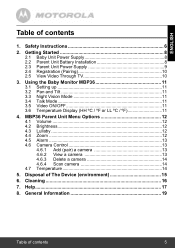
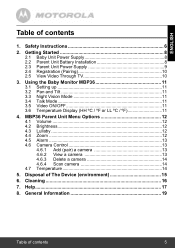
Disposal of contents
5 Help 17
8. Using the Baby Monitor MBP36 11 3.1 Setting up 11 3.2 Pan and Tilt 11 3.3 Night Vision Mode 11 3.4 Talk Mode 11 3.5 Video ON/OFF 11 3.6 Temperature Display (HH ºC / ºF or LL ºC / ºF 11
4. MBP36 Parent Unit Menu Options 12 4.1 Volume 12 4.2 Brightness 12 4.3 Lullaby 12 4.4 Zoom 12 4.5 Alarm 13 4.6 Camera Control...
User Guide - Page 6
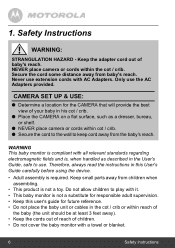
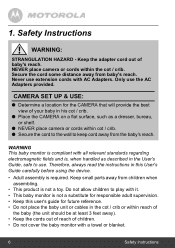
... This baby monitor is compliant with a towel or blanket.
6
Safety Instructions Keep the adapter cord out of your baby in his cot / crib.
● Place the CAMERA on a flat surface, such as described in the User's Guide, safe to keep cord away from the baby's reach. Never use the AC Adapters provided. 1. Keep small parts away from baby...
User Guide - Page 7
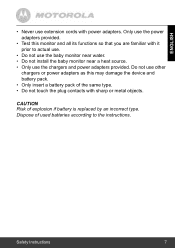
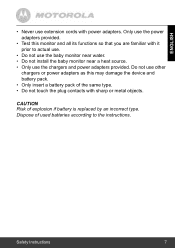
....
• Do not use the baby monitor near water. • Do not install the baby monitor near a heat source. • Only use the chargers and power adapters provided. Only use the power adapters provided.
• Test this may damage the device and battery pack. • Only insert a battery pack of explosion if battery is replaced by an incorrect type. Do...
User Guide - Page 10


...the video from the camera appears. AV cable is an optional accessory, which is connected, the Monitor's controls cannot be purchased separately. Once the AV cable is to your Baby Unit, or register a new Baby Unit,... until C is highlighted,
and the del/add/view/scan menu will show that the battery is plugged in , the battery icon on the side of the Parent Unit and into the AV input of the TV...
User Guide - Page 11
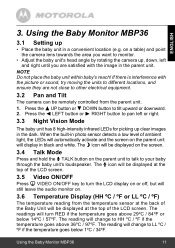
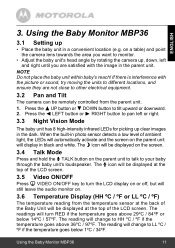
...goes below 14ºC / 57ºF. Using the Baby Monitor MBP36
11 If there is interference with the image in the dark. Using the Baby Monitor MBP36
3.1 Setting up clear images in the parent unit. Press the <... be displayed at the top of the LCD screen.
3.5 Video ON/OFF Press V VIDEO ON/OFF key to monitor.
• Adjust the baby unit's head angle by rotating the camera up, down,...
User Guide - Page 12
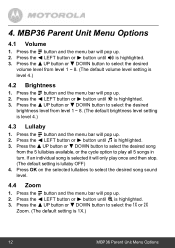
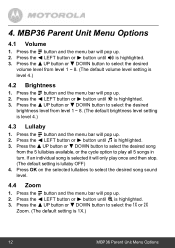
... song sound level.
4.4 Zoom 1. Press the M button and the menu bar will pop up . 2. DOWN button to play once and then stop. (The default setting is highlighted. 3. MBP36 Parent Unit Menu Options
4.1 Volume 1. Press the M button and the menu bar will pop up . 2. Press the < LEFT button or > button until m is lullaby...
User Guide - Page 13
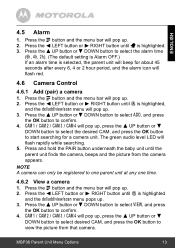
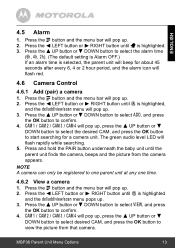
... the PAIR button underneath the baby unit until C is highlighted. 3. Press the + UP button or - CAM 1 / CAM 2 / CAM 3 / CAM 4 will flash red.
4.6 Camera Control
4.6.1 Add (pair) a camera 1. MBP36 Parent Unit Menu Options
13 ... and press the OK button to select the alarm time
(6h, 4h, 2h). (The default setting is Alarm OFF.)
If an alarm time is highlighted
and the del/add/view/scan menu pops ...
User Guide - Page 16
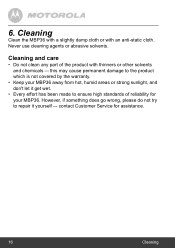
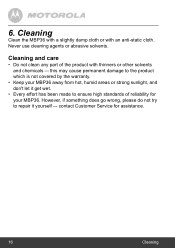
... try to repair it get wet.
• Every effort has been made to the product which is not covered by the warranty.
• Keep your MBP36. Cleaning and care
• Do not clean any part of reliability for assistance.
16
Cleaning Never use cleaning agents or abrasive solvents. contact Customer Service for your MBP36 away...
User Guide - Page 19
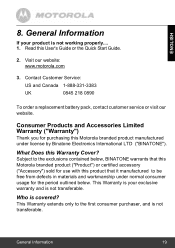
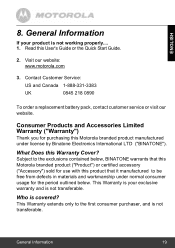
Contact Customer Service:
US and Canada 1-888-331-3383
UK
0845 218 0890
To order a replacement battery pack, contact customer service or visit our website.
This Warranty is your product is not transferable. This Warranty extends only to be free from defects in materials and workmanship under license by Binatone Electronics International LTD ("BINATONE"). General Information
lf your...
User Guide - Page 21


... of Non-Motorola branded or certified Products or Accessories or other acts which are not the fault of MOTOROLA or BINATONE, are excluded...Batteries. ENGLISH
Products Covered Consumer Products
Consumer Accessories
Consumer Products and Accessories that are Repaired or Replaced
Length of Coverage One (1) year from coverage.
Abuse & Misuse. Periodic maintenance, repair and replacement of parts...
User Guide - Page 27
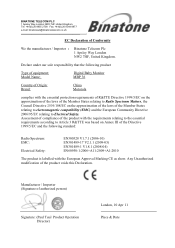
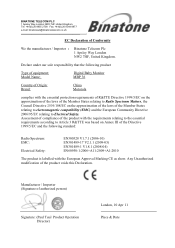
...Annex III of the Directive 1999/5/EC and the following product
Type of equipment: Model Name:
Digital Baby Monitor MBP 36
Country of Origin: Brand:
China Motorola
complies with the European Approval Marking CE as show. Any Unauthorized modification of authorized... of the laws of Conformity
We the manufacturer / Importer : Binatone Telecom Plc 1 Apsley Way London NW2 7HF, United Kingdom.
Binatone MBP 36S Reviews
Do you have an experience with the Binatone MBP 36S that you would like to share?
Earn 750 points for your review!
We have not received any reviews for Binatone yet.
Earn 750 points for your review!
