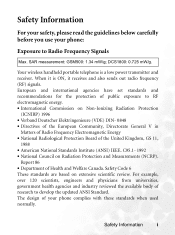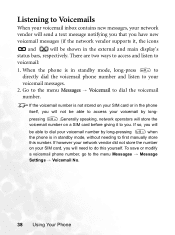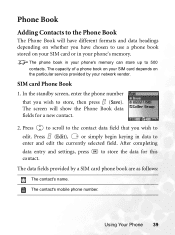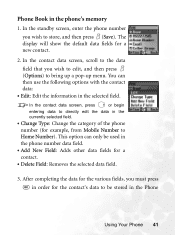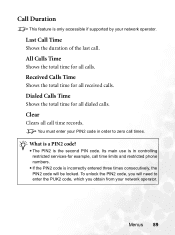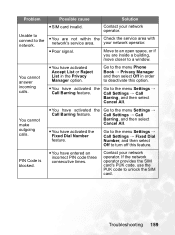BenQ S660C Support and Manuals
Get Help and Manuals for this BenQ item

Most Recent BenQ S660C Questions
Pas De Reseau
apres avoir mis une carte sim qui fonctionne apres verification je n'ai pas de reseau
apres avoir mis une carte sim qui fonctionne apres verification je n'ai pas de reseau
(Posted by mandarie 10 years ago)
How To Unlock Benq S660c With Iemi 352492004976414
(Posted by udaisinghgahatraj 11 years ago)
Code Plup Pour Benq S660c
salut je chercher le code plup s660c imel:352492004040138
salut je chercher le code plup s660c imel:352492004040138
(Posted by najibdevil 11 years ago)
Code Plup S660c
salut je chercher le code plup s660c imel:352492004040138
salut je chercher le code plup s660c imel:352492004040138
(Posted by najibdevil 11 years ago)
Popular BenQ S660C Manual Pages
BenQ S660C Reviews
We have not received any reviews for BenQ yet.