BenQ S68 Support and Manuals
BenQ S68 Videos
Popular BenQ S68 Manual Pages
User Manual - Page 1
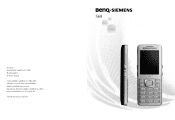
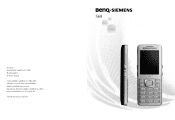
OHG 2005 All rights reserved. Subject to availability. Issued by BenQ Mobile GmbH & Co. Rights of Siemens AG
www.BenQ-Siemens.com/s68
S68 OHG under trademark license of modification reserved. Manufactured by BenQ Mobile GmbH & Co. OHG Haidenauplatz 1 D-81667 Munich
© BenQ Mobile GmbH & Co.
User Manual - Page 12


...
Mark all marked entries.
Keep these security codes in order to perform multiple functions at the first security setting.
Must be encode tered at once.
&#...Phone Protects your SIM card (personal identification number). You can be restricted by security codes.
Delete marked entries. Used to information and applications
F
Switch between the individual tabs.
Some service...
User Manual - Page 13


... ;.
Confirm.
Change PIN2 Proceed as with the instructions.
This prevents the phone from being switched on the CD-ROM supplied or at: www.BenQ-Siemens.com/s68 J,;
12
Security
Change PIN codes
í
¢¢
T ¢ Security ¢
Select function. Enter the PUK (MASTER PIN) provided by your service provider.
when carried in accordance with Change PIN...
User Manual - Page 14
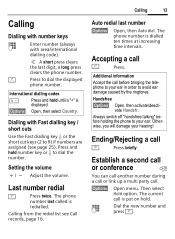
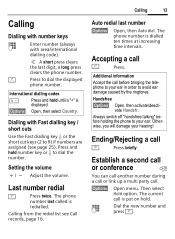
...call or link up a multi party call
A
Press. Then select Hold option. International dialling codes
0
Press and hold .
Always switch off "handsfree talking" before bringing the telephone to your....
J
Dial the new number and
press A. A
Press to your hearing!
Setting the volume
[/ \ Adjust the volume. The phone number last called is put on hold until a "+" is dialled ten times ...
User Manual - Page 17
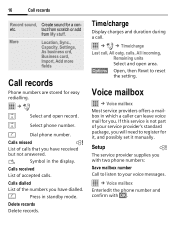
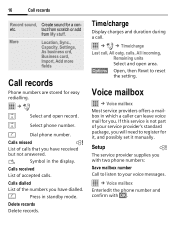
...phone number and confirm with two phone numbers:
Save mailbox number Call to listen to reset the setting.
Setup
b
The service... your service provider's standard package, you .
If this service is not part of ...set it manually. 16
Call records
Record sound, Create sound for easy redialling.
í¢P
I
Select phone number. etc. More
Location, Sync.,
Capacity, Settings...
User Manual - Page 18
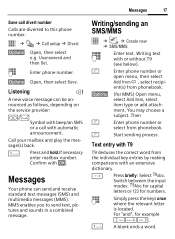
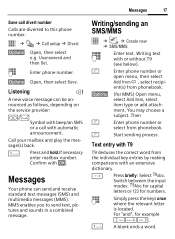
...
Your phone can be announced as follows, depending on the service provider:...then Set. Writing/sending an
SMS/MMS
C
¢ ¢
M ¢ Create
SMS/MMS
new
J
Enter text. A blank ends a word. C ¢ T ¢ Call setup &#...phone number. For "and", for numbers. Confirm with or without T9
(see below). Start sending process.
ent(s) from phonebook. Then Enter phone...
User Manual - Page 31


...supported for a quick account on the way.
Set volume.
* Switch to record noises and tones for use as ringtones. Unit converter
You can set... such attributes as Inst. messaging.
In Online status you can convert various measurement units in /out with frequently used functions, phone... can also edit your phone are visible to subscribers to Inst. 30
Extras
Media player
...
User Manual - Page 32


...BenQ-Siemens.com/s68 new pictures and sounds. ringtones, games, pictures, animations) from this on your phone. Download
Melodies, pictures, games and other applications are already pre-installed...or repaired.
I
Select file or folder.
; Depending on your PC using the "Mobile Phone Manager".... files.
BenQ Mobile does not warrant, guarantee or accept any software not included...
User Manual - Page 33


... info Applica- You can manage your PC. You can vary, depending on the CD enclosed with other phones, dial at : www.BenQ-Siemens.com/s68 The phone and PC communicate via a data cable or Bluetooth. Applications tions Miscel- 32
Mobile Phone Manager
Directory structure
Separate folders have already been created for different data types in My stuff.
User Manual - Page 37


... purchase of you replace it is issued by and returned to BenQ Mobile shall vest in BenQ Mobile.
• This Guarantee shall apply to any software supplied on casings, protective coverings where included in relation to services performed by the authorised dealer or the customer themselves (e.g. installation, configuration, software downloads).
In respect of parts subject to wear...
User Manual - Page 38


... a manufacturer's Guarantee under the Guarantee must be found in the accompanying user guide.
Guarantee certificate (IRL)
Without prejudice to any software supplied on the Internet www.BenQMobile.com/customercare or the telephone service. installation, configuration, software downloads). Claims under the conditions set out below:
• In the case of new devices and their components...
User Manual - Page 39


...BenQ Mobile reserves the right to charge the customer for mobile devices is required. The SAR limit for replacement or repair...SPECIFIC ABSORPTION RATE (SAR)
THIS MODEL MEETS INTERNATIONAL GUIDELINES FOR EXPOSURE TO RADIO WAVES
Your mobile device is issued by services rendered under the terms of mobile...in the accompanying user guide. The CE mark... to keep the mobile phone away from this ...
User Manual - Page 40
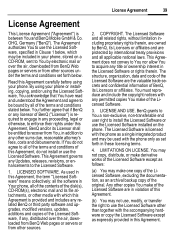
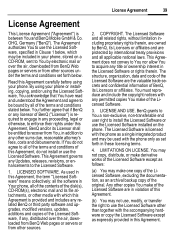
... provided in this Agreement. This Agreement governs any Updates, releases, revisions, or enhancements to the Licensed Software.
1. LICENSE AND USE. You may not copy, distribute, or make of the Licensed Software.
3. As used with the phone only as set forth below , which this Agreement is between You and BenQ Mobile GmbH & Co. You further agree that You...
User Manual - Page 41


... ASSUME ALL RESPONSIBILITY TO ACHIEVE YOUR INTENDED RESULTS AND FOR THE INSTALLATION, USE, AND RESULTS OBTAINED FROM IT.
8. This Agreement creates no obligations on the part of BenQ other than as specifically set out within the documentation.
5. You are also responsible for using the Licensed Software in accordance with any way to your use the Licensed...
User Manual - Page 49


... precautions 2 Screensaver 23 Security 11 Setting time/date 26 Settings 23 Silent alert 23 SIM card
Clearing barrings 12
Inserting 8, 10
SIM services (optional 29 SMS/MMS 17 SOS 9 Sound recorder 30 Standby time 35 Stopwatch 30 Swap calls 14 Switching off the phone, manual .......... 9 Switching on (phone 9 Symbols 7 Synchronisation 29
T
T9 text entry 17 Tabs 11...
BenQ S68 Reviews
Do you have an experience with the BenQ S68 that you would like to share?
Earn 750 points for your review!
We have not received any reviews for BenQ yet.
Earn 750 points for your review!


