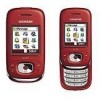BenQ AL21 - Siemens Cell Phone 1.5 MB Support and Manuals
BenQ AL21 Videos
Popular BenQ AL21 Manual Pages
User Guide - Page 1


...
Overview of the phone
1 Display indicators
Signal strength/GPRS/battery level.
2 Softkeys
... above the key.
3 A Call key
Dial displayed phone number or name, accepts calls. The phone may only be used if the keypad is fully closed...calls.
4 B On/Off/End key
• Switching on/off ring
tones.
_ ªg
Service provider
17.02.2006 NewMMS
09:15 Menu
7 Press and hold . • During a ...
User Guide - Page 2


... . s
Safety precautions
Information for instance. Set your system. Use only original accessories. Explain the content and the hazards associated with legal requirements and local restrictions when using the phone to health and property.The battery could be dismantled and swallowed by BenQ Mobile GmbH & Co.
Whilst using the mobile phone, hold the phone to your ear when it...
User Guide - Page 3


... the battery is credit card-sized, snap out the smaller segment and trim any rough edges. Only 3V and 1.8V SIM cards are supported. Please contact your service provider ...battery cover
Close battery cover
4
Charge battery
The battery is only possible within a temperature range of +5 °C to +40 °C. The charge level of the phone, plug power supply unit into the bottom of the battery...
User Guide - Page 4


... Back to standby mode. • Illumination off. • Keypad locked (if set). • The call is ended. • The call before holding the phone to instructions.
Press §Change§. Enter the PUK (MASTER PIN), provided by several security codes. g. To dial international dialling code
press Press
§a+nLidst§haonldd0seulencttil
a "+" is available).
It is...
User Guide - Page 5


...Off with §Answer§. Text entry
Text entry without looking at the first security setting. After a brief interval the cursor will advance. Example:
2
Press once briefly to type... T9ABC, 123.
Status shown in the dictionary the most probably is located once. Enter phone code and confirm with §y
nmeewnu§c¢onnHeocldtio¢n dJ urin(gdiaalcall
¢a ...
User Guide - Page 6


... SMS
MMS
b
The Multimedia Messaging Service enables you to send texts, pictures (also photos) and sounds in a combined message to another mobile phone or to 500 entries that are merged to an Addressbook entry.
Show all input fields if the display was previously reduced (§Options§, Field setup).
Additionally you can store up...
User Guide - Page 7


... that is specifically adapted to read MMS
An arrival of a new MMS/notification of an MMS is announced on the setting, the &#...8226; complete MMS is received • or the notification is opened . Scroll to receive the complete MMS, with the service ...Enter MMS heading (up to your phone. Input fields:
To:
e· -mai/lJ addrPehsos noef
number / recipient(s). To end...
User Guide - Page 8


... device being replaced/re-supplied and may be transferred from this even to create a backup. Games & more
Applications and games can be found at wap.siemens.com or on your phone has Digital Rights Management (DRM) so that you access the Internet. Please ensure that your Windows® PC using the BenQ "Mobile Phone Manager" Software...
User Guide - Page 9


... 24 hour support on all aspects of the most frequently asked questions and answers, plus user guides and current software updates to which weekday is selected, certain weekdays can be highlighted.
Reoccurrence: Select a timeframe for the alarm call up from the monthly overview. When calling customer service, please have ready your Service customer
number.
9 Setting
Set the...
User Guide - Page 11
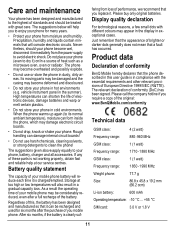
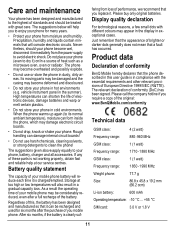
... will also result in hot environments (e.g. fering from moisture and humidity. Please buy only original batteries. Product data
Declaration of conformity
BenQ Mobile hereby declares that the appearance of conformity (DoC) has been signed. Do not place your mobile phone may be treated with different colours may appear in the display in the summer). High...
User Guide - Page 12


... / SPECIFIC ABSORPTION RATE (SAR)
THIS MODEL MEETS INTERNATIONAL GUIDELINES FOR EXPOSURE TO RADIO WAVES
Your mobile device is typically below : • In the case of age and health.
The highest SAR value for the use a unit of measurement known as directly on the card
15-digit serial number of the phone (under the battery
the...
User Guide - Page 13


... current state of devices or components replaced by and returned to BenQ Mobile shall vest in BenQ Mobile.
• This Guarantee shall apply to services performed by the authorised dealer or the customer themselves (e.g. In respect of parts subject to wear and tear (including but not limited to, batteries, keypads, casings, small parts on casings, protective coverings where included...
User Guide - Page 14


... upgrades, modified versions, updates, additions and copies of the original. Read this Agreement, the term "Licensed Software" means collectively: all the software in Your phone, all of the Guarantee shall not be bound by BenQ Mobile UK, Branch Ireland, 1st Floor, Riverview House, 21-23 City Quay, Dublin- To invoke this Guarantee shall attempt to install...
User Guide - Page 15


...BENQ´s LIABILITY IS MANDATORY UNDER THE APPLICABLE LAW E.G. TECHNICAL SUPPORT. You may terminate this license at any provision of this Agreement. BenQ and its Licensors have no obligations on the part of BenQ... Licensed Software except as specifically set out within the documentation.
5. NO ORAL OR WRITTEN INFORMATION OR ADVICE GIVEN BY A BENQ REPRESENTATIVE SHALL CREATE A ...
User Guide - Page 16


...Specifically...BenQ and where applicable its Licensors in the Licensed Software shall be free to use of the Licensed Software for any purpose including (without limitation) the manufacture, marketing and maintenance or support of products and services...not disclose or otherwise export or re-export the Licensed Software or any part thereof delivered under this Agreement to (a) Cuba, Iran, Iraq, Libya, ...
BenQ AL21 Reviews
Do you have an experience with the BenQ AL21 that you would like to share?
Earn 750 points for your review!
We have not received any reviews for BenQ yet.
Earn 750 points for your review!