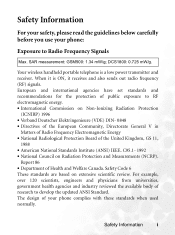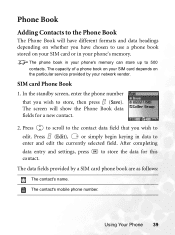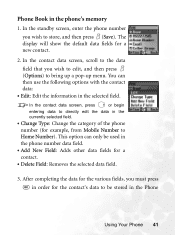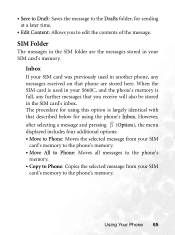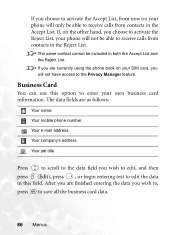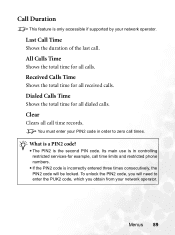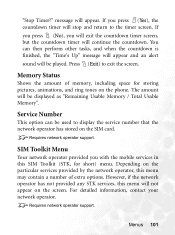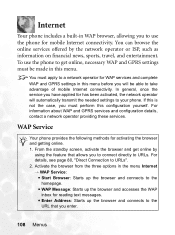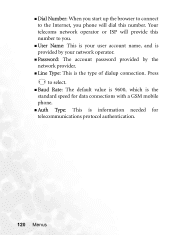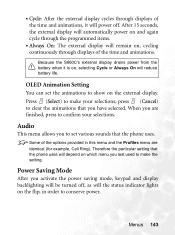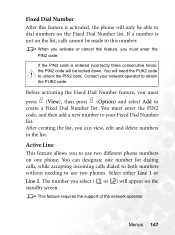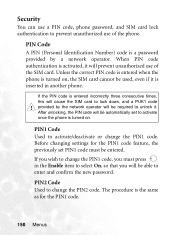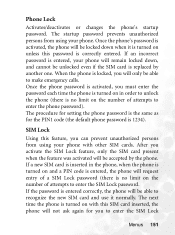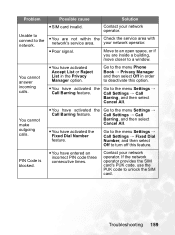BenQ S660C Support Question
Find answers below for this question about BenQ S660C.Need a BenQ S660C manual? We have 1 online manual for this item!
Question posted by udaisinghgahatraj on January 2nd, 2013
How To Unlock Benq S660c With Iemi 352492004976414
The person who posted this question about this BenQ product did not include a detailed explanation. Please use the "Request More Information" button to the right if more details would help you to answer this question.
Current Answers
Related BenQ S660C Manual Pages
Similar Questions
How To Unlock Ir And Panel Buttons, Which Are Locked At The Same Time? And What
Due to accidental pressing, I have two problems1. IR remote control lock2. Touch lock3. Panel button...
Due to accidental pressing, I have two problems1. IR remote control lock2. Touch lock3. Panel button...
(Posted by ngochoatran29 2 years ago)
Code Plup Pour Benq S660c
salut je chercher le code plup s660c imel:352492004040138
salut je chercher le code plup s660c imel:352492004040138
(Posted by najibdevil 11 years ago)
Code Plup S660c
salut je chercher le code plup s660c imel:352492004040138
salut je chercher le code plup s660c imel:352492004040138
(Posted by najibdevil 11 years ago)
Where To Find Xp Pro Service Pack 3 Driver For Benq S700 Mobile Phone
I've installed the USB driver on the CD butmy desktopdoesn't recognize the Benq S700 modem (but the ...
I've installed the USB driver on the CD butmy desktopdoesn't recognize the Benq S700 modem (but the ...
(Posted by safaly 14 years ago)