BenQ S660C Support Question
Find answers below for this question about BenQ S660C.Need a BenQ S660C manual? We have 1 online manual for this item!
Current Answers
There are currently no answers that have been posted for this question.
Be the first to post an answer! Remember that you can earn up to 1,100 points for every answer you submit. The better the quality of your answer, the better chance it has to be accepted.
Be the first to post an answer! Remember that you can earn up to 1,100 points for every answer you submit. The better the quality of your answer, the better chance it has to be accepted.
Related BenQ S660C Manual Pages
User Manual - Page 3
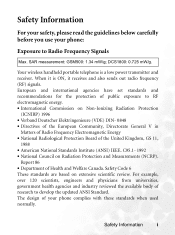
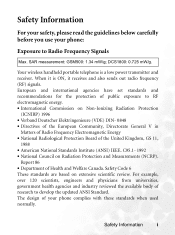
...ON, it is a low power transmitter and receiver. Safety Information
i Safety Code 6 These standards are based on Radiation Protection and Measurements (NCRP). The design....1- 1992 • National Council on extensive scientific review. Report 86 • Department of your phone:
Exposure to Radio Frequency Signals
Max. For example, over 120 scientists, engineers and physicians from ...
User Manual - Page 14
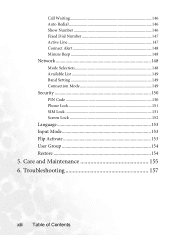
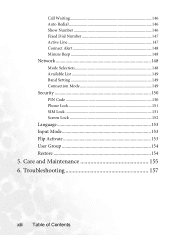
... Line 147 Connect Alert 148 Minute Beep 148
Network 148
Mode Selection 148 Available List 149 Band Setting 149 Connection Mode 149
Security 150
PIN Code 150 Phone Lock 151 SIM Lock 151 Screen Lock 152
Language 153 Input Mode 153 Flip Activate 153 User Group 154 Restore 154
5.
User Manual - Page 20


..., go to the menu Settings → Security → PIN Code → PIN1 Code. When the PIN code entered has been accepted, the phone will lock down and no longer be displayed, as well as network signal
6
Preparing Your Phone For Use Press
to highlight the desired phone book and then press to unlock it.
Please contact...
User Manual - Page 34


... dialing.
• Long-press
to enter the Messages menu. Asterisk key
•Press this key until
the display shows "+" ,Then enter the recipient's country
code, area code and phone number. Voicemail key
•Long-press to dial your voicemail number.
# key
•Press to enter an asterisk " * ". •To make an international call...
User Manual - Page 49
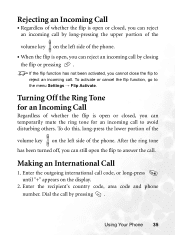
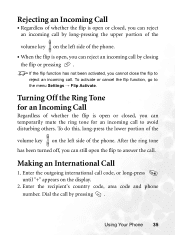
... . After the ring tone has been turned off, you can still open the flip to answer the call code, or long-press until "+" appears on the display.
2. Enter the recipient's country code, area code and phone number.
Enter the outgoing international call . Making an International Call
1.
To activate or cancel the flip function, go...
User Manual - Page 53
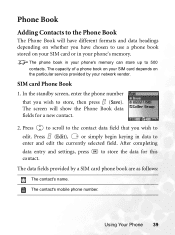
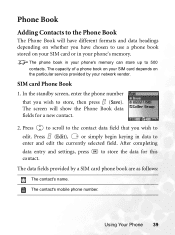
... whether you wish to store, then press (Save).
Phone Book
Adding Contacts to the Phone Book
The Phone Book will show the Phone Book data fields for this
The data fields provided by your phone's memory can store up to 500 contacts.
SIM card Phone Book
1. The contact's mobile phone number. After completing
data entry and settings, press...
User Manual - Page 55
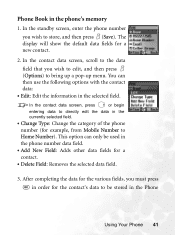
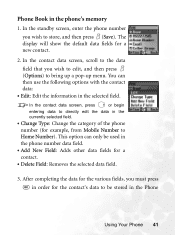
... data screen, press
or begin
entering data to be used in the currently selected field.
• Change Type: Change the category of the phone
number (for example, from Mobile Number to
Home Number). After completing the data for the various fields, you must press in order for the contact's data to directly...
User Manual - Page 56


.... Used to assign a voice dialing prompt to a caller group. The contact's mobile phone number. The contact's home phone number.
42 Using Your Phone
The contact's mobile phone number.
The contact's e-mail address. After it is successfully recorded, the phone will play back this voice dialing prompt.
• In addition to the contact data fields described above, you...
User Manual - Page 79
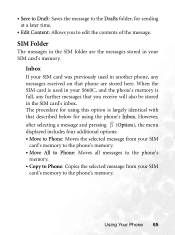
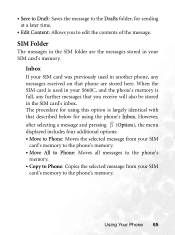
The procedure for using the phone's Inbox. Inbox
If your S660C, and the phone's memory is used in another phone, any further messages that phone are the messages stored in the SIM folder are stored here. Using Your Phone 65 SIM Folder
The messages in your SIM
card's memory to the phone's memory. However, after selecting a message and...
User Manual - Page 100
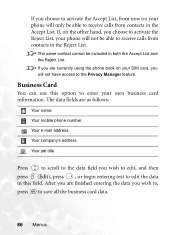
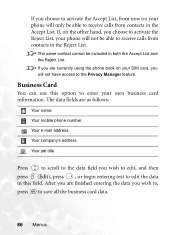
... the Accept List, from now on your phone will not have access to the Privacy Manager feature. Your mobile phone number. Your job title. The data fields are currently using the phone book on the other hand, you choose to... name. If, on your SIM card, you wish to, press to enter your phone will not be able to receive calls from contacts in this option to save all the business card data....
User Manual - Page 103
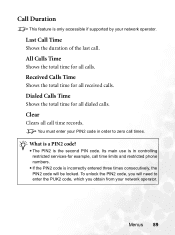
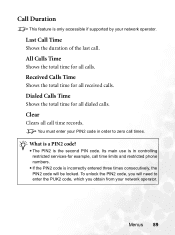
...All Calls Time
Shows the total time for all call times.
/ What is a PIN2 code? • The PIN2 is incorrectly entered three times consecutively, the PIN2 code will need to zero call time records.
8 You must enter your network operator. Received Calls...89 Last Call Time
Shows the duration of the last call time limits and restricted phone numbers. • If the PIN2 code is the second PIN...
User Manual - Page 104
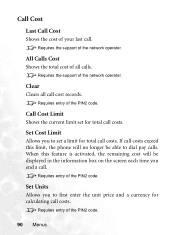
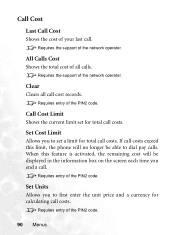
... in the information box on the screen each time you to dial pay calls. When this limit, the phone will be able to first enter the unit price and a currency for total call costs. Set Units
Allows...current limit set a limit for calculating call costs.
8 Requires entry of the PIN2 code.
90 Menus Call Cost
Last Call Cost
Shows the cost of your last call.
8 Requires the support of the...
User Manual - Page 115
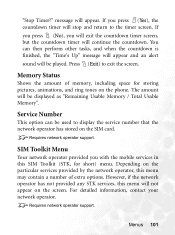
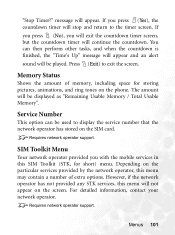
...network operator.
8 Requires network operator support. SIM Toolkit Menu
Your network operator provided you with the mobile services in this menu may contain a number of memory, including space for short) menu. However... be used to display the service number that the network operator has stored on the phone.
If you will exit the countdown timer screen, but the countdown timer will stop ...
User Manual - Page 134
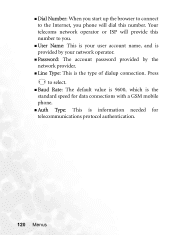
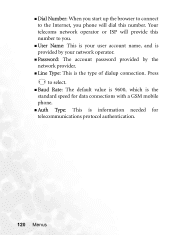
... your network operator.
„ Password: The account password provided by the network provider.
„ Line Type: This is information needed for data connections with a GSM mobile phone.
„ Auth Type: This is the type of dialup connection. Your telecoms network operator or ISP will dial this number to you...
User Manual - Page 148


... designated time each day.
Secondary Time
Allows you cannot
, use a mobile phone, remember to deactivate the Power On/Off option. Power Off
Designates a time for the phone to be automatically turned on at specified times to conserve power. If you turn the phone on . When riding in an airplane or in any other situation...
User Manual - Page 157
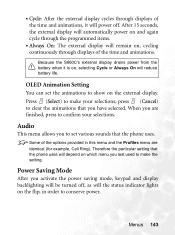
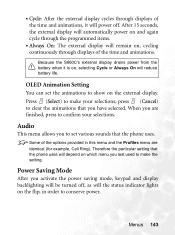
...S660C's external display drains power from the battery when it will the status indicator lights on the external display. When you have selected.
• Cycle: After the external display cycles through displays of the time and animations.
Press (Select) to confirm your selections; Therefore the particular setting that the phone...clear the animations that the phone uses.
8 Some of...
User Manual - Page 161
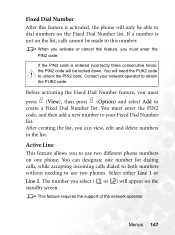
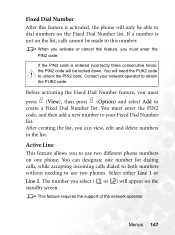
... one number for dialing calls, while accepting incoming calls dialed to both numbers without needing to use two different phone numbers on the list, calls cannot be able to unlock the PIN2 code. Active Line
This feature allows you activate or cancel this feature is entered incorrectly three consecutive times,
, the PIN2...
User Manual - Page 164
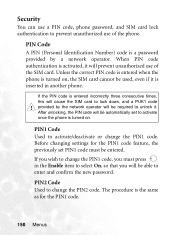
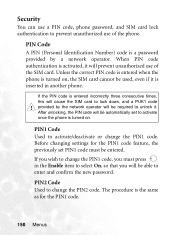
... operator will be able to enter and confirm the new password.
After unlocking, the PIN code will be automatically set PIN1 code must press in another phone. PIN Code
A PIN (Personal Identification Number) code is activated, it .
If the PIN code is inserted in the Enable item to select On, so that you must be required...
User Manual - Page 165
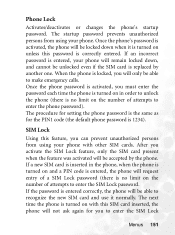
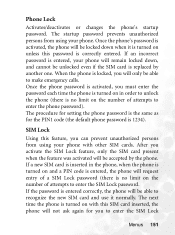
... be able to make emergency calls. The startup password prevents unauthorized persons from using your phone with this SIM card inserted, the phone will not ask again for the PIN1 code (the default phone password is activated, the phone will be able to recognize the new SIM card and use it is turned on unless...
User Manual - Page 173
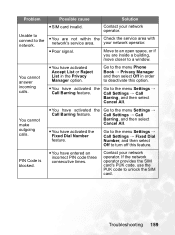
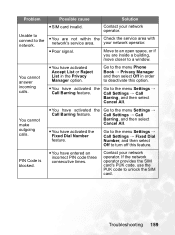
...not within the Check the service area with
network's service area. Go to the menu Phone
Book → Privacy Manager and then select Off in the Privacy Manager option.
Troubleshooting 159...activated the
Fixed Dial Number feature. If the network operator provides the SIM card's PUK code, use the PUK code to the menu Settings →
Call Barring feature. Possible cause
Solution
• SIM ...
Similar Questions
How To Unlock Benq S660c With Iemi 352492004976414
(Posted by udaisinghgahatraj 11 years ago)
Code Plup Pour Benq S660c
salut je chercher le code plup s660c imel:352492004040138
salut je chercher le code plup s660c imel:352492004040138
(Posted by najibdevil 11 years ago)
Code Plup S660c
salut je chercher le code plup s660c imel:352492004040138
salut je chercher le code plup s660c imel:352492004040138
(Posted by najibdevil 11 years ago)
Where To Find Xp Pro Service Pack 3 Driver For Benq S700 Mobile Phone
I've installed the USB driver on the CD butmy desktopdoesn't recognize the Benq S700 modem (but the ...
I've installed the USB driver on the CD butmy desktopdoesn't recognize the Benq S700 modem (but the ...
(Posted by safaly 14 years ago)

