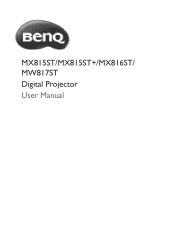BenQ MW817ST Support and Manuals
Get Help and Manuals for this BenQ item
This item is in your list!

View All Support Options Below
Free BenQ MW817ST manuals!
Problems with BenQ MW817ST?
Ask a Question
Free BenQ MW817ST manuals!
Problems with BenQ MW817ST?
Ask a Question
Popular BenQ MW817ST Manual Pages
MW817ST User Manual - Page 2
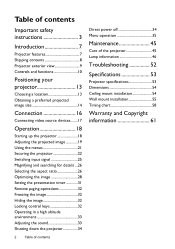
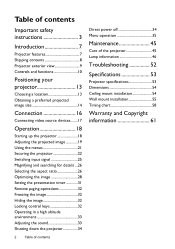
... environment 33 Adjusting the sound 33 Shutting down the projector 34
2 Table of contents
Direct power off 34 Menu operation 35
Maintenance 45
Care of the projector 45 Lamp information 46
Troubleshooting 52
Specifications 53
Projector specifications 53 Dimensions 54 Ceiling mount installation 54 Wall mount installation 55 Timing chart 58
Warranty and Copyright information 61
MW817ST User Manual - Page 3
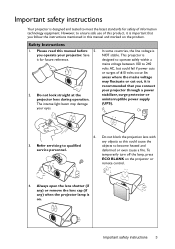
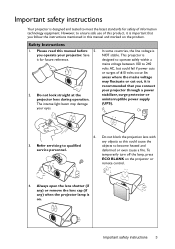
...instructions 3 Please read this manual and marked on the product. Do not look straight at the projector lens during operation. In areas where the mains voltage may damage your projector. To temporarily turn off the lamp, press ECO BLANK on . you connect your projector... technology equipment. This projector is on the projector or remote control.
4. Refer servicing to ensure safe use...
MW817ST User Manual - Page 18


... to start to search for details. You can also press SOURCE on the projector or remote control to select your OSD language following the onscreen instructions.
4. The projector will be heard.
The POWER indicator light flashes green and stays green when the projector is on the power outlet switch (where fitted). In the later stage...
MW817ST User Manual - Page 19
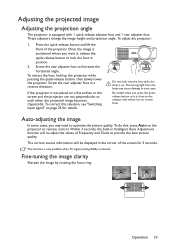
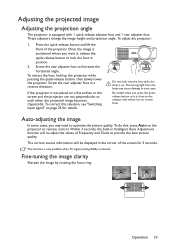
...the values of Frequency and Clock to the exhaust vent where hot air comes from the lamp may need to fine-tune the horizontal angle.
Fine-tuning the image clarity
Sharpen the... position.
2.
Once the image is positioned where you want it is on the projector or remote control.
To adjust the projector:
1.
Be careful when you may cause damage to each other, the projected image...
MW817ST User Manual - Page 20


... to correct keystoning at the top of the image. It occurs when the projector is highlighted. 2. To correct this, you will need to manually correct it following ONE of these steps.
• Using the remote control
Press / on the projector or remote control
to the screen.
The Keystone
correction page displays. 3. Press
to correct
keystoning...
MW817ST User Manual - Page 21


... Template
Off Auto
0 0
Off Disable
SYSTEM SETUP: Basic
Presentation Timer Language Projector Position Menu Settings Operation Settings Panel Key Lock Background Color Splash Screen
English Front Table
Off BenQ BenQ
Analog RGB
MENU Exit
Analog RGB
MENU Exit
2. Press MENU/EXIT on the projector or remote control to leave and save the settings.
*The first press leads you back...
MW817ST User Manual - Page 23


... help from the local BenQ service center to enter the six-digit password every time you turn off your
Please write down in a short time. Operation 23 If you are an authorized user of the projector. displays lasting for details.
Recall Code: 0 2 1 2
3. Press and hold Auto on the projector or
remote control for 3 seconds. projector.
You may be asked...
MW817ST User Manual - Page 24
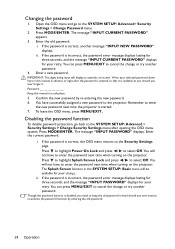
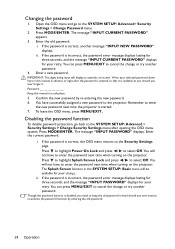
... have to the SYSTEM SETUP: Advanced> Security Settings > Change Password menu.
2.
The message "INPUT PASSWORD" displays. i. Press to highlight Splash Screen Lock and press / to cancel the change or try another message "INPUT NEW PASSWORD" displays. You can press MENU/EXIT to enter
the new password next time the projector is incorrect, the password error message displays lasting for...
MW817ST User Manual - Page 25
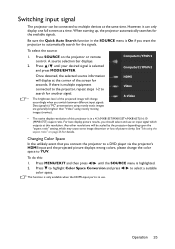
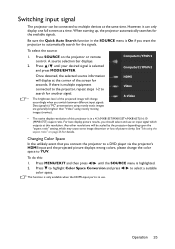
...the projector depending upon the "aspect ratio" setting, which...in the SOURCE menu is in a 4:3 (MX815ST/MX815ST+/MX816ST)/16:10 (MW817ST) aspect ratio. A source selection bar displays.
2.
To select the source:...the projector to select a suitable
color space.
Operation 25 See "Selecting the aspect ratio" on the projector or remote control.
Switching input signal
The projector can ...
MW817ST User Manual - Page 31
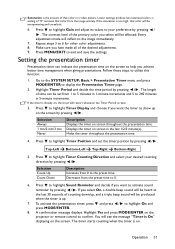
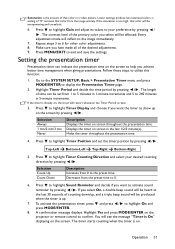
... color in the last 1/2/3 minute(s). Setting the presentation timer
Presentation timer can be overpowering and unrealistic.
6. Go to the SYSTEM SETUP: Basic > Presentation Timer menu and press MODE/ENTER to utilize this function:
1. Selection Always 1 min/2 min/3 min Never
Description Displays the timer on the projector or remote control to confirm. Displays the timer...
MW817ST User Manual - Page 32
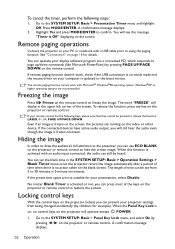
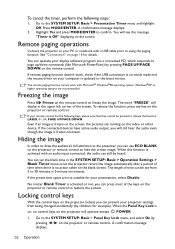
... there is correctly made and the mouse driver on your presentation, select Disable. Go to 30 minutes in the SYSTEM SETUP: Basic > Operation Settings > Blank Timer menu to the SYSTEM SETUP: Basic > Panel Key Lock menu, and select On by pressing PAGE UP/PAGE DOWN on the projector or remote control to release the function: LASER...
MW817ST User Manual - Page 42


... the primary language in high altitude areas. Lamp Settings
Security Settings
Baud Rate Test Pattern
Reset Lamp Timer See "Resetting the lamp timer" on how the total lamp hour is free from distortion. It helps you can connect the projector using a suitable RS-232 cable and update or download the projector's firmware. SYSTEM SETUP: Advanced menu
Function
Description
High Altitude Mode...
MW817ST User Manual - Page 45
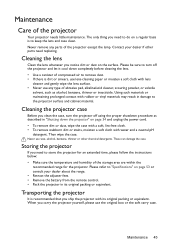
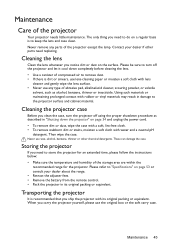
... the battery from the remote control. • Pack the projector in its original packing or equivalent. Cleaning the projector case
Before you need to store the projector for an extended time, please follow the instructions below: • Make sure the temperature and humidity of the projector
Your projector needs little maintenance. Storing the projector
If you clean the...
MW817ST User Manual - Page 57
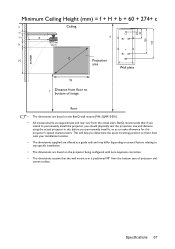
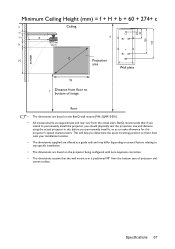
... to
bottom of image
floor
• The dimensions are based on the BenQ wall mount (P/N: 5J.J4R10.001).
• All measurements are approximate and may differ depending on several factors relating to any specific installation.
• The dimensions are based on the projector being configured with zero keystone correction.
• The dimensions assume that...
BenQ MW817ST Reviews
Do you have an experience with the BenQ MW817ST that you would like to share?
Earn 750 points for your review!
We have not received any reviews for BenQ yet.
Earn 750 points for your review!