BenQ PB8220 - XGA DLP Projector Support and Manuals
BenQ PB8220 Videos
Popular BenQ PB8220 Manual Pages
User Guide - Page 2


... expressed or implied, with respect to notify any means, electronic, mechanical, magnetic, optical, chemical, manual or otherwise, without obligation of BENQ Corporation to the contents hereof and specifically disclaims any warranties, merchantability or fitness for any particular purpose. No part of this publication and to make changes from time to time in the future...
User Guide - Page 3


...Control Panel 6 Adjuster 7 Projector Features 7 Remote Control Description 8 Remote control effective range 9 Installing or Replacing Batteries 9
Installation 10
Screen Size 10 Connecting to Various Equipment 11
Operation 13
Start Up 13 Digital Keystone Correction 14 Auto Adjustment 14 Source Selection 15 Menu System 15
1. BenQ PB8230/ PB8220/ PB8120 User's Manual
Table of Contents...
User Guide - Page 4


... PB8220/ PB8120 User's Manual
Lamp LED Indicators 22 Lamp Replacement 23 Resetting Lamp Hours 24 Temp Information 24 Service Information 25 Accessories (included in the standard package 25 Optional Accessories (not included in the standard package 25 Ordering Parts or Getting Information 25
Troubleshooting 26
Common Problems & Solutions 26 Status Messages 27
Specifications 28
Projector...
User Guide - Page 5


... not place this appliance. Please use suitable equipment for mounting the unit and ensure it is securely installed. In these high-risk areas, it is recommended that a power stabilizer unit be used .
5. NO USER -SERVICEABLE PARTS INSIDE.
Never replace the lamp assembly or any electronic components unless the projector is capable of electric shock, do not disassemble this...
User Guide - Page 6


...BenQ PB8230/ PB8220/ PB8120 User's Guide Save this user's guide: The information contained in this product against any defects in material and workmanship, under normal usage and storage. Warranty
Limited Warranty BENQ warrants this manual will be void if the customer fails to operate the product in operating and maintaining your exclusive remedy shall be replacement of any defective parts...
User Guide - Page 7


...interference to radio or television reception, which can be determined by turning the equipment off and on a circuit different from that interference will ...instruction manual, may cause interference to radio communications.
BenQ PB8230/ PB8220/ PB8120 User's Guide
Safety Regulations
FCC Statement CLASS A: This equipment generates, uses and can radiate radio frequency energy, and if not installed...
User Guide - Page 10


... light up when the lamp needs service, cooling or replacement. hot keys. However, when the on-screen menu is operated improperly. BenQ PB8230/ PB8220/ PB8120 User's Guide External Control Panel
4
3
5
6
2
7
1
LAMP
8
TEMP
9
1 Power Presses and holds the Power key to turn the projector on or off.
7 Source Selects signal sources from among choices and settings in the menus and...
User Guide - Page 11


...ambient lighting conditions and contrast/brightness settings. The projector offers the following features: • Small and light for portability • Full-function remote control with 2 quick-release adjuster feet.
BenQ PB8230/ PB8220/ PB8120 User's Guide
Adjuster The projector is equipped with laser pointer/ remote mouse function • Hight quality manual zoom lens • One-key...
User Guide - Page 19


...make a selection from the control panel of the projector or the remote control. H. BenQ PB8230/ PB8220/ PB8120 User's Guide
Source Selection
When several input sources are available, press...
Langauge OSD Setup Video Mode Reset Lamp Hour
PIP
Main page: PIP Source PIP Size PIP Pos.
Menu Bar
Sub-menu PC
Display
Keystone Brightness Contrast Phase H. Projector
Remote control
...
User Guide - Page 23


..., German, Italian, Spanish, Korean, Simplified Chinese and Traditional Chinese. Shows lamp usage time. 4. Control Menu FUNCTION Language OSD
Setup
Video Mode Reset
Lamp Hour
BenQ PB8230/ PB8220/ PB8120 User's Guide
DESCRIPTION
Language sets the language for the OSD control menus. OSD Time Sets the length of time before the projector is shut off when no input is detected. Keystone Hold...
User Guide - Page 26


... . If the LED light is too high for 45 minutes. Turn off the power and let the projector cool for the projector to operate safely, the LED blinks orange and the lamp turns off automatically.
BenQ PB8230/ PB8220/ PB8120 User's Guide
MAINTENANCE
Lamp Information
Use and Replacement of the Lamp When the Lamp Indicator lights up red or a message appears suggesting the time...
User Guide - Page 27
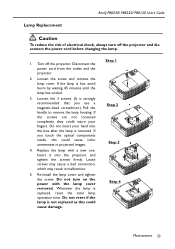
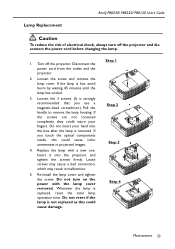
....
5. Re-install the lamp cover and tighten the screw. Do not reset if the lamp is not replaced as this could cause damage. If the screws are not loosened completely, they could injure your hand into the projector, and tighten the screws firmly.
BenQ PB8230/ PB8220/ PB8120 User's Guide
Lamp Replacement
Caution
To reduce the risk of electrical shock, always turn on...
User Guide - Page 28


... the risk of the following possible problems: 1.
The internal temperature is warning you replace the lamp after 2000 hours of operation, please follow the instructions below within 10 minutes of injuries to display the total used lamp time.
• Press the MENU button on . Turn off the projector and contact qualified service personnel for 3 seconds to fingers and...
User Guide - Page 30


...8226; Stand within the
adjustment range of the
THE SCREEN
projector or the remote control unit. NO PICTURE
• •
Ensure all cables are connected properly.
Adjust the brightness and contrast.
• Remove the lens cap.
BenQ PB8230/ PB8220/ PB8120 User's Guide
TROUBLESHOOTING
Common Problems & Solutions
PROBLEMS
TRY THESE SOLUTIONS
NO POWER
• Make sure the power...
User Guide - Page 32


BenQ PB8230/ PB8220/ PB8120 User's Guide
SPECIFICATIONS
Projector Specifications
Technical Specifications Note: All specifications are subject to change without notice.
General Product name Model name
Optical Display system Lens F/Number Lamp Electrical Power supply Power consumption Mechanical Dimensions Operating temperature range Weight Input terminal Computer input
RGB input Video signal ...
BenQ PB8220 Reviews
Do you have an experience with the BenQ PB8220 that you would like to share?
Earn 750 points for your review!
We have not received any reviews for BenQ yet.
Earn 750 points for your review!


