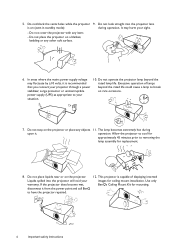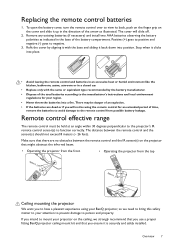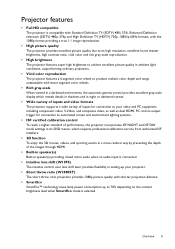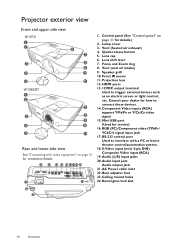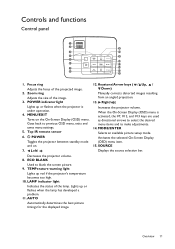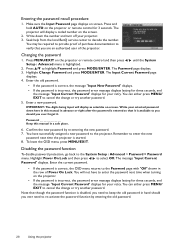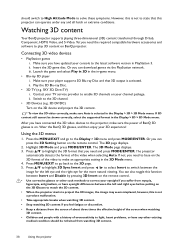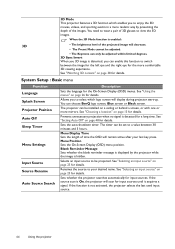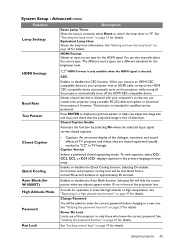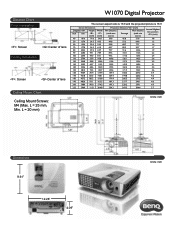BenQ W1070 Support and Manuals
Get Help and Manuals for this BenQ item

Most Recent BenQ W1070 Questions
Benq 511 Searching For Source
My Benq 511 searches for source whenever a bright white screen is projected, whether it be from dvd,...
My Benq 511 searches for source whenever a bright white screen is projected, whether it be from dvd,...
(Posted by dts51sound 9 years ago)
Update Firmware Benq W1070 Failed
i update the firmware of benq w1070 and after finish ,the power led,red is stil red and the projecto...
i update the firmware of benq w1070 and after finish ,the power led,red is stil red and the projecto...
(Posted by illesflorin 10 years ago)
Benq W1070 12vdc Output
Please advise the type of connector that connects to 12VDC output terminals. What type of wire to ru...
Please advise the type of connector that connects to 12VDC output terminals. What type of wire to ru...
(Posted by tlint1114 11 years ago)
BenQ W1070 Videos
Popular BenQ W1070 Manual Pages
BenQ W1070 Reviews
We have not received any reviews for BenQ yet.