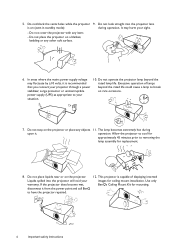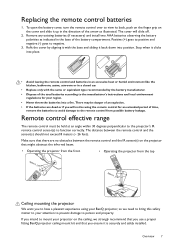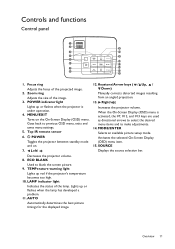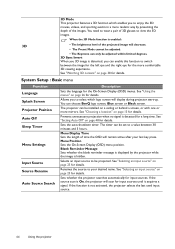BenQ W1070 Support Question
Find answers below for this question about BenQ W1070.Need a BenQ W1070 manual? We have 3 online manuals for this item!
Question posted by dts51sound on July 20th, 2014
Benq 511 Searching For Source
My Benq 511 searches for source whenever a bright white screen is projected, whether it be from dvd, bluray, or digital download. The screen goes black for a second while it searches for the source and resumes projecting the video I am watching. I turned off the auto source select but it still does it. Any ideas?
Current Answers
Related BenQ W1070 Manual Pages
Similar Questions
Update Firmware Benq W1070 Failed
i update the firmware of benq w1070 and after finish ,the power led,red is stil red and the projecto...
i update the firmware of benq w1070 and after finish ,the power led,red is stil red and the projecto...
(Posted by illesflorin 10 years ago)
Benq W1070 12vdc Output
Please advise the type of connector that connects to 12VDC output terminals. What type of wire to ru...
Please advise the type of connector that connects to 12VDC output terminals. What type of wire to ru...
(Posted by tlint1114 11 years ago)
After Around 7mins The Projector Turns Off.
After around 7 mins the projector is in use, it´s getting turned off or in stand by (not sure ...
After around 7 mins the projector is in use, it´s getting turned off or in stand by (not sure ...
(Posted by deyaaraujo 11 years ago)
Benq Projector To Ps3
hai....j just bought benQ projector MS510....its very nice n clear picture and color when i connecte...
hai....j just bought benQ projector MS510....its very nice n clear picture and color when i connecte...
(Posted by goglanz7 12 years ago)
Can I Bypass A Thermal Temperature Senser On My Benq Sp820?
My projector is starting up and then after it warms up the screen goes black. I was told that this c...
My projector is starting up and then after it warms up the screen goes black. I was told that this c...
(Posted by Kennethrabon 13 years ago)