BenQ HT3550 Support and Manuals
BenQ HT3550 Videos
Popular BenQ HT3550 Manual Pages
RS232 Control Guide - Page 3


...
1
NC
2
RXD
3
TXD
4
NC
5
GND
6
NC
7
RTS
8
CTS
9
NC
3 Follow the procedures to complete the connection and settings first, and refer to control your BenQ projector via RS232 from a computer.
Check the specifications and user manual of the purchased projector for RS232 commands. Introduction
The document describes how to the command table for product functions.
RS232 Control Guide - Page 8
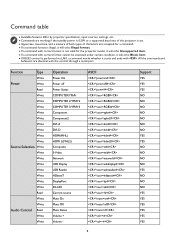
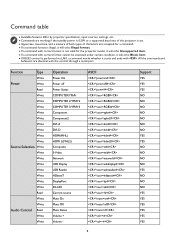
...Illegal format. If a command with correct format is not valid for the projector model, it will echo Unsupported item. If a command with correct format cannot be... Available features differ by projector specification, input sources, settings, etc.. Commands are working if the standby power is 0.5W or a supported baud rate of the projector is set. Uppercase, ...
User Manual - Page 2


...Device and DMD are copyrights of any defective parts (labor included). Copyright
Copyright © 2019 by any means, electronic, mechanical, magnetic, optical, chemical, manual or otherwise, without obligation to the contents hereof and specifically disclaims any warranties, merchantability or fitness for the details on BenQ projector patent coverage.
2 Warranty and Copyright information...
User Manual - Page 3


... ...22 Direct power off ...22 Menu operation ...23 PICTURE menu ...23 DISPLAY menu ...27 INSTALLATION menu...28 SYSTEM SETUP: BASIC menu...29 SYSTEM SETUP: ADVANCED menu 30 INFORMATION menu ...31 Maintenance ...32 Care of the projector ...32 Lamp information ...32 Troubleshooting ...38 Specifications ...39 Projector specifications ...39 Dimensions ...40 Timing chart...41
Table of Contents 3
User Manual - Page 4
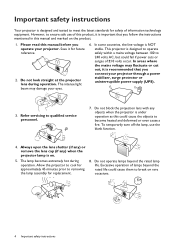
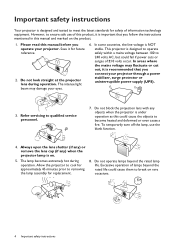
... may fluctuate or cut
out, it for replacement.
8. In areas where the mains voltage may damage your projector. Always open the lens shutter (if any) or remove the lens cap (if any objects when the projector is under
operation as this manual before you follow the instructions mentioned in this manual and marked on .
5. Allow the...
User Manual - Page 11


...your equipment You can install your projector in front of the screen. Note that a
BenQ Projector Ceiling/Wall Mount Kit from behind the screen. Rear Ceiling
Select this location with the projector suspended Select this location with the projector placed on the projector, go to INSTALLATION Menu > Projector Position and press / to select a setting.
Projector Ceiling/Wall Mount Kit...
User Manual - Page 19
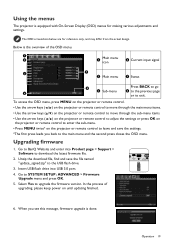
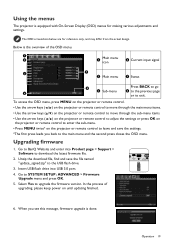
... to adjust the settings or press OK on
the projector or remote control to enter the sub-menu. • Press MENU twice* on until updating finished.
6. Insert USB flash drive into Product page > Support > Software to the main menu and the second press closes the OSD menu. Select Yes to SYSTEM SETUP: ADVANCED > Firmware Upgrade menu and...
User Manual - Page 20
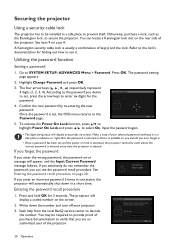
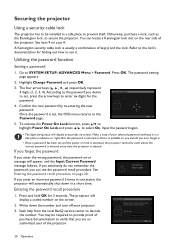
... can use it .
• Once a password has been set and the power on the screen.
2. Make a note of the projector.
20 Operation You may be installed in a short time.
According to enter six digits for 3 seconds.
If you absolutely do not remember the password, you enter the wrong password, the password error message will automatically shut down the...
User Manual - Page 21
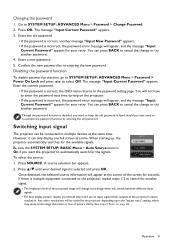
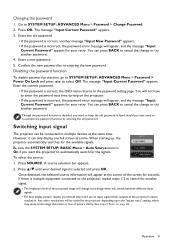
..., go to SYSTEM SETUP: ADVANCED Menu > Password > Power On Lock and press / to multiple devices at the corner of picture clarity. If there is incorrect, the password error message will not have to enter the password next time turning on page 28. You can be scaled by the projector depending upon the "aspect ratio" setting, which outputs...
User Manual - Page 24
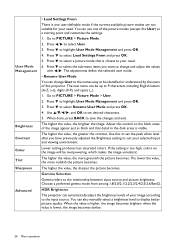
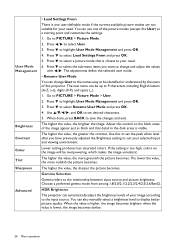
... can also manually select a brightness level to the relationship between input source and picture brightness. Adjust this to set desired characters....BenQ. Press / to highlight User Mode Management and press OK.
4. The higher the value, the brighter the image. Lower setting ...users of this projector. Press to select Load Settings From and press OK.
5. If the setting is higher, the...
User Manual - Page 27
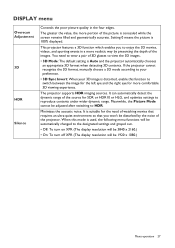
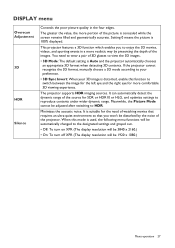
... quality in a more realistic way by the noise of the projector.
If the projector cannot recognize the 3D format, manually choose a 3D mode according to your preference.
• 3D...projector supports HDR imaging sources. When this function to switch between the image for the left eye and the right eye for the need to wear a pair of the source for SDR or HDR10 or HLG, and optimize settings...
User Manual - Page 29
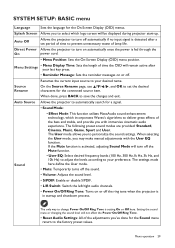
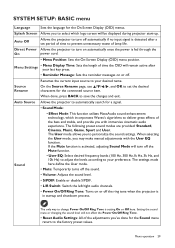
...projector to change Power On/Off Ring Tone is detected after your last key press.
• Reminder Message: Sets the reminder messages on or off automatically if no input signal is setting On or Off here. Menu Settings
• Menu Display Time: Sets the length of the adjustments you may make manual...set the desired characters for...projector is fed through the
On
power cord.
• Menu Position: Sets...
User Manual - Page 31
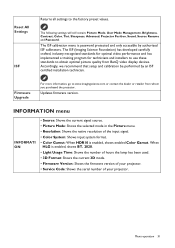
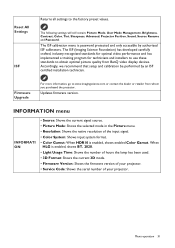
... menu is password protected and only accessible by an ISF certified installation technician. Accordingly, we recommend that setup and calibration be performed by authorized ISF calibrators. Firmware Upgrade
For more information, go to www.imagingscience.com or contact the dealer or retailer from BenQ video display devices. Updates firmware version.
Reset All Settings
ISF
Returns...
User Manual - Page 33
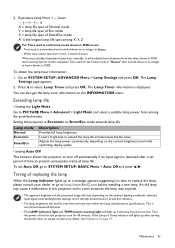
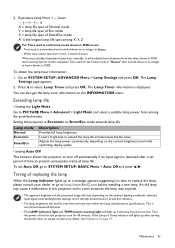
...
This function allows the projector to http://www.BenQ.com before installing a new lamp.
An old lamp may cause a malfunction in the projector and in OSD. See Indicators on the INFORMATION menu. Time used for 45 minutes. Go to select Lamp Timer and press OK. Press to SYSTEM SETUP: ADVANCED Menu > Lamp Settings and press OK...
User Manual - Page 39
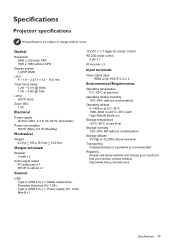
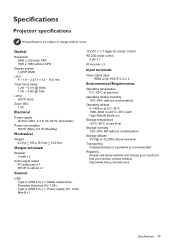
...www.benq.com/welcome
Specifications 39 Specifications
Projector specifications
All specifications are subject to change without condensation)
Storage altitude 30°C@ 0~12,200m above sea level
Transporting Original packing or equivalent is recommended
Repairing Please visit below website and choose your country to optical x 1
Control
USB Type-A (USB 3.0) x 1: Media reader/drive, Firmware...
BenQ HT3550 Reviews
Do you have an experience with the BenQ HT3550 that you would like to share?
Earn 750 points for your review!
We have not received any reviews for BenQ yet.
Earn 750 points for your review!


