BenQ BH380 Support and Manuals
BenQ BH380 Videos
Popular BenQ BH380 Manual Pages
BH and S Series X-Sign Software Manual - Page 2
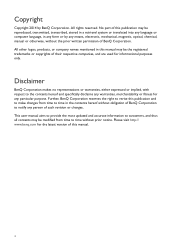
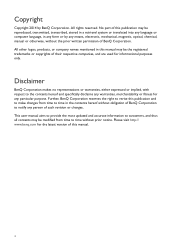
... to provide the most updated and accurate information to customers, and thus all contents may be modified from time to the contents hereof and specifically disclaims any warranties, merchantability or fitness for any means, electronic, mechanical, magnetic, optical, chemical, manual or otherwise, without prior notice. All rights reserved. No part of this publication may...
BH and S Series X-Sign Software Manual - Page 4
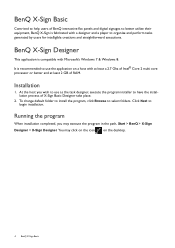
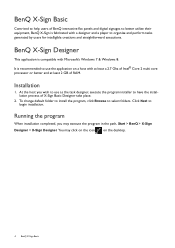
... Designer
This application is fabricated with a designer and a player to use as the task designer, execute the program installer to have the installation process of BenQ interactive flat panels and digital signages to better utilize their equipment, BenQ X-Sign is compatible with at least a 2.7 Ghz of Intel® Core 2 multi core processor or better and at...
BH and S Series X-Sign Software Manual - Page 11
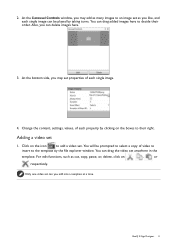
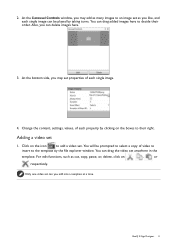
... in the
template. At the Carousel Controls window, you may set can drag added images here to their order.
You can delete images here.
3. BenQ X-Sign Designer 11 At the bottom side, you add into a template at a time.
Only one video set properties of each single image.
4. Click on
,
,
, or
respectively. For edit...
BH and S Series X-Sign Software Manual - Page 12


... edit functions, such as separating the date and the time, you have to use two or more time sets, click on the icon
to make arrangements on time phrases, such as cut, copy, paste, or,
...delete, click on the icon
to do so.
12 BenQ X-Sign Designer If you wish to add. Adding a time set . 2. Also, you can be added to decide their order. You can be played ...
BH and S Series X-Sign Software Manual - Page 13


Click on the icon
to add a QR code, and you may set properties of each time phrase. For edit functions, such as cut, copy, paste, or, delete, click on the icon
to enter the URL corre-
For more QR codes, click on
,
,
, or
respectively.. sponding the QR code.
2. BenQ X-Sign Designer 13 At the bottom side...
BH and S Series X-Sign Software Manual - Page 14
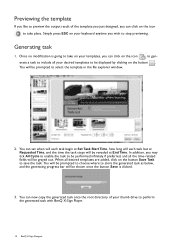
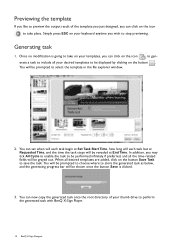
...time-related fields will be displayed by clicking on the icon to take on your templates, you can set when will each task begin at Set Task Start Time, how long will each task last at Requested Time, and the time the task...like to preview the output result of your thumb drive to perform the generated task with BenQ X-Sign Player.
14 BenQ X-Sign Designer Once no modification is clicked.
3.
BH and S Series X-Sign Software Manual - Page 15
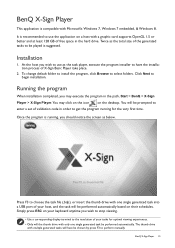
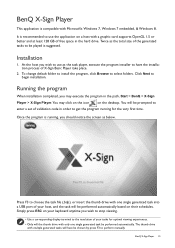
... the hard drive. BenQ X-Sign Player
This application is compatible with multple generated tasks will have the installation process of X-Sign Basic Player take place.
2. It is recommended to use as the total size of the generated tasks to be prompted to enter a set of validation code in the path, Start > BenQ > X-Sign Player > X-Sign...
BH280/BH380 User Manual - Page 2


... a retrieval system or translated into any language or computer language, in the contents thereof without the prior written permission of BenQ Corporation. All rights reserved.
No part of such revision or changes. BenQ Corporation reserves the right to revise this publication and to make changes from time to notify any means, electronic, mechanical...
BH280/BH380 User Manual - Page 3


Table of Contents
3
Table of Contents
Disclaimer 2 Copyright 2 Important safety instructions 4
Safety precautions and maintenance 4
Package content 6
Packing list 6 Overview 6 Buttons 7 I/O ports 7
Setting up the display 8
Selecting input singals 8 OSD menu 8
Troubleshooting 10 Specifications 11 Product Dimensions 12
BH280 12 BH380 12
BH280/BH380 User Manual - Page 4


...8226; To avoid the risk of shock or permanent damage to the set, do not expose the display to dust, rain, water, or ...turn the power off .
Read and follow these instructions when connecting and using your local service center. • Don't subject the display to ...are easily accessible. • When turning off the display by BenQ at all times. Then remove the foreign substance or water....
BH280/BH380 User Manual - Page 11


Specifications
Specifications
11
Panel
Interface SET Power
Item
Model name Backlight Resolution Aspect Ratio Contrast Ratio Brightness Viewing angle Color Gamut (x% NTSC) Frame Rate Response Time Panel Bit Light Life Orientation
Input/Output
Dimension Weight Input Power Consumption (On)
Specifications
BH280
BH380
Edge LED
1920 x 358 (pixels)
1920 x 538 (pixels)
16:3
32:9
3000:1 700 ...
US Digital Signage 3 Year Warranty - Page 1
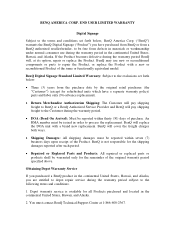
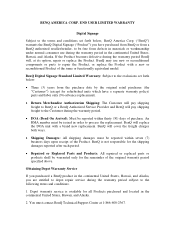
... the terms and conditions set forth below , BenQ America Corp. ("BenQ") warrants the BenQ Digital Signage ("Product") you are entitled to repair the Product, or replace the Product with a brand new replacement. BenQ may use during the warranty period in materials or workmanship under normal consumer use new or reconditioned components or parts to depot repair service during the warranty...
US Digital Signage 3 Year Warranty - Page 2
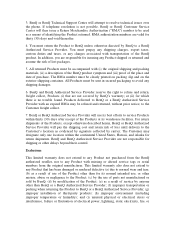
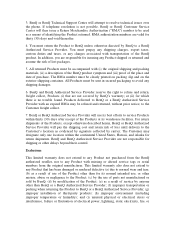
...Exclusions
This limited warranty does not extend to BenQ or a BenQ Authorized Service Provider; (g) improper installation of the BenQ product. Products delivered to any charges associated with...signature collected by BenQ's warranty; BenQ or BenQ Technical Support Center will use its normal intended use of the Product other than BenQ or a BenQ Authorized Service Provider; (f) improper...
US Digital Signage 3 Year Warranty - Page 3
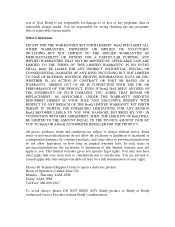
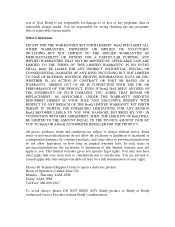
...-600-2367
To avoid delays, please DO NOT SEND ANY BenQ product to change without BenQ's authorization. YOU AGREE THAT REPAIR OR REPLACEMENT, AS APPLICABLE, UNDER THE WARRANTY SERVICES DESCRIBED HEREIN IS YOUR SOLE AND EXCLUSIVE REMEDY WITH RESPECT TO ANY BREACH OF THE BenQ LIMITED WARRANTY SET FORTH HEREIN. This limited warranty gives you . Hours of...
BH280/380 Data Sheet - Page 1


... 28-inch (BH280) or 38-inch (BH380) formats for public transit, restaurant menu boards, and more. Because it matters Designed For Excellence
BenQ's new bar displays enable ultra-widescreen signage in portrait or landscape mode to support kiosk applications
BH280
Features
28" TFT-LCD 1920 x 358 (16:3) Resolution 6,000:01 Contrast Ratio Brightness 700 nits
Specifications
Screen Size...
BenQ BH380 Reviews
Do you have an experience with the BenQ BH380 that you would like to share?
Earn 750 points for your review!
We have not received any reviews for BenQ yet.
Earn 750 points for your review!


