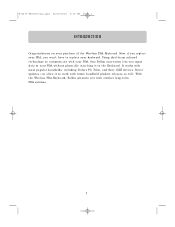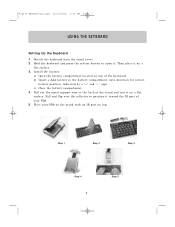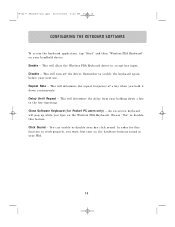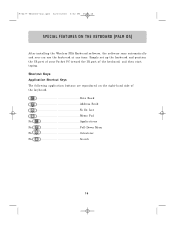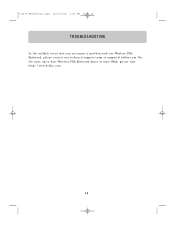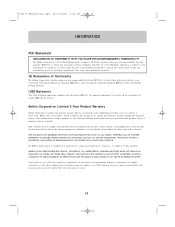Belkin F8U1500 - Wireless PDA Keyboard Support and Manuals
Get Help and Manuals for this Belkin item

View All Support Options Below
Free Belkin F8U1500 manuals!
Problems with Belkin F8U1500?
Ask a Question
Free Belkin F8U1500 manuals!
Problems with Belkin F8U1500?
Ask a Question
Most Recent Belkin F8U1500 Questions
Popular Belkin F8U1500 Manual Pages
Belkin F8U1500 Reviews
We have not received any reviews for Belkin yet.