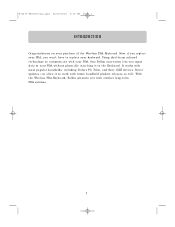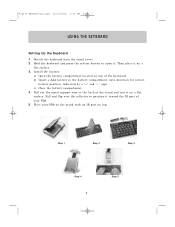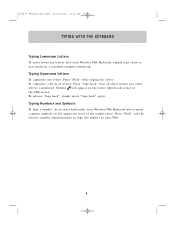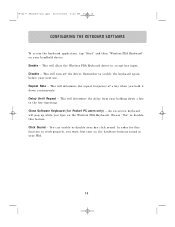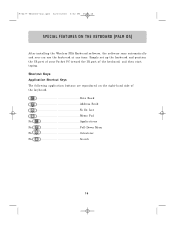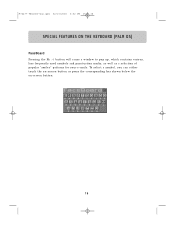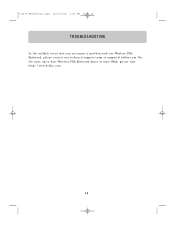Belkin F8U1500 Support Question
Find answers below for this question about Belkin F8U1500 - Wireless PDA Keyboard.Need a Belkin F8U1500 manual? We have 1 online manual for this item!
Question posted by pouelletm51 on December 28th, 2014
Can It Be Use On Samsung S5
Can It Be Use On Samsung S5
Current Answers
Answer #1: Posted by TommyKervz on December 29th, 2014 2:07 AM
Please refer to the Wireless - Compatibility List (UK) (English) below
http://www.belkin.com/uk/support-search?search=F8U1500
Related Belkin F8U1500 Manual Pages
Similar Questions
Using F8e208 Ps2 Keyboard On Usb 1.0 Port
I'm using a ps2 to usb adapter to use the keyboard on a usb port. It doesn't work thru the usb port ...
I'm using a ps2 to usb adapter to use the keyboard on a usb port. It doesn't work thru the usb port ...
(Posted by rjefff 12 years ago)
'power' Key
I don't have the software for this keyboard and would like to know how I can disable the "power" key...
I don't have the software for this keyboard and would like to know how I can disable the "power" key...
(Posted by fbkoerp 12 years ago)
Where Can I Obtain A Copy Of The Driver For Belkin F8e887 Keyboard
(Posted by evrstric 12 years ago)