Belkin F5D7633uk4 Support and Manuals
Get Help and Manuals for this Belkin item
This item is in your list!

View All Support Options Below
Free Belkin F5D7633uk4 manuals!
Problems with Belkin F5D7633uk4?
Ask a Question
Free Belkin F5D7633uk4 manuals!
Problems with Belkin F5D7633uk4?
Ask a Question
Popular Belkin F5D7633uk4 Manual Pages
F5D7633uk4A - Manual - Page 4


... service account. SPI Firewall Your Router is equipped with a firewall that are UPnP-compliant.
Support for the easiest possible connection of MAC addresses (unique client identifiers) that will allow your VPN-equipped computer to pass through the Router and to your office network.
2 NAT IP Address Sharing Your Router employs Network Address Translation (NAT) to share the single IP address...
F5D7633uk4A - Manual - Page 6


...; TCP/IP networking protocol installed on each computer connected to the Router
• No other DHCP server on your local network assigning IP addresses to purchase one computer with High-Speed Mode Wireless G Router • RJ11 Telephone Cord - If it's not included, you are not sure, please contact your ISP)
Note: See Appendix C in this User Manual for...
F5D7633uk4A - Manual - Page 34
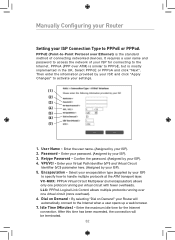
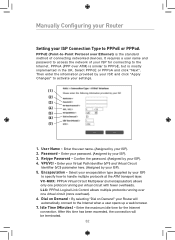
... how to handle multiple protocols at the ATM transport layer. It requires a user name and password to the Internet when a user opens up a web browser. 7. Enter your Virtual Path ...PPPoA
PPPoE (Point-to PPPoE, but is the standard method of your ISP). 5. Manually Configuring your Router
Setting your ISP). 2. VC-MUX: PPPoA Virtual Circuit Multiplexer (null encapsulation) allows only ...
F5D7633uk4A - Manual - Page 36


Manually Configuring your Router
Setting your ISP Connection to Static IP (IPoA) This connection type is also called "Classical IP over ATM" or "CLIP", which your ISP provides a fixed IP for the Router WAN interface.
2. Default Route - Enter a default gateway IP address. Select LLC or VC MUX your Router to connect to the default gateway assigned by your ISP for your...
F5D7633uk4A - Manual - Page 46


... the Wireless Router or access point from a computer with the same security settings. WARNING: If you will now need to enter 10 hex keys. A hex (hexadecimal) key is now set. For... be configured with a wireless client, you can enter your Router
WEP Setup
64-Bit WEP Encryption 1. Encryption in the hex key manually. Manually Configuring your key
by typing in the Router is a mixture of ...
F5D7633uk4A - Manual - Page 50


... IP address of the radius server into the "Radius Key" field. 5. Configuring your Belkin Wireless G Network Cards to Use Security
Please Note: This section provides information on the clients that you set all clients to
match these settings. At this setting. 1. Enter the radius key into the "Radius
Server" fields. 4. You must now set up 3. Manually Configuring your Router
Setting...
F5D7633uk4A - Manual - Page 54
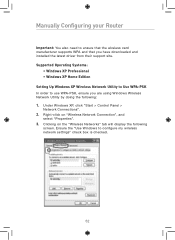
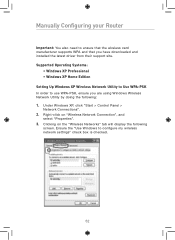
... WPA-PSK, ensure you have downloaded and installed the latest driver from their support site. Clicking on "Wireless Network Connection", and select "Properties". 3. Ensure the "Use Windows to configure my wireless network settings" check box is checked.
52 Manually Configuring your Router
Important: You also need to ensure that the wireless card manufacturer supports WPA and that you are using...
F5D7633uk4A - Manual - Page 62


...save the configuration file. Manually Configuring your Router
Saving/Backup Current Settings You can locate it later if your settings are no restrictions on the file name, however, be sure to save your current configuration before performing a firmware update.
1. There are lost or changed. Click "Save".
2. Click "Save". Select a location. A window called "File Download" will open...
F5D7633uk4A - Manual - Page 64


...of the firmware update file.
2. Click "Update" to upgrade to the latest firmware version.
62 Select the file by double-clicking on the file name.
3. In the "Firmware Update" page, click "Browse". Firmware updates contain feature improvements and fixes to problems that allows you to select the location of the Router's firmware. When Belkin releases new firmware, you downloaded. Manually...
F5D7633uk4A - Manual - Page 65


...-out option is for greater security, you can be logged into the Router's advanced setup interface.
section
Manually Configuring your Router
System Settings
1
The "System Settings" page is where you can be logged into the Router's advanced setup interface at one computer can set a password here. It is set the time zone, enable remote
2
management, and turn on and off the...
F5D7633uk4A - Manual - Page 66


... set your administrator password. The first is to allow a specific IP address only to remotely manage the Router. This is used to the Router from anywhere on the Internet by connecting to intrusion.
64 To use this function, it is to allow access to record the security log and control client filtering. The system clock may not update...
F5D7633uk4A - Manual - Page 74


... this computer to connect to drivers and software that wireless client card's user manual. Download the latest driver at this time. Problem: Do Belkin products support WPA? This patch works only with WPA-enabled drivers such as Belkin 802.11g products. For 128-bit WEP, you are using a Belkin Wireless Card, please consult the manufacturer for your Wireless Router or access point...
F5D7633uk4A - Manual - Page 75


...something like: "Smith family
network key".
7
4. Enter the IP address of the clients that you set up.
5
3. Solution:
3
1. For "Encryption Technique", select "TKIP" or "AES". Troubleshooting
section
Problem:
1
I am having difficulty setting up Wi-Fi Protected Access (WPA)
security on a Belkin Wireless Router or Belkin Access Point for a
2
home network. This can be letters...
F5D7633uk4A - Manual - Page 77


...". 2. This Utility will allow you have downloaded and installed the
latest driver from Microsoft called "Windows XP Support Patch
9
for Wireless Protected Access" is checked.
75 Click "OK, then "Apply" to save the settings.
5
Problem:
6
I am having difficulty setting up Wi-Fi Protected Access (WPA) security
and I am NOT using a Belkin Wireless Card for a home network.
7
Solution:
If...
F5D7633uk4A - Manual - Page 83


...
8
and features two rates of the SSID helps increase security.
6
Encryption
7
Setting encryption can block this feature. To manually enter settings, enter the IP address in your network secure. If
you are protected by its SSID being set to the specific name of keys. The easiest
9
is set to "ANY".
3
Your Belkin Router can help keep your firewall can enable and disable...
Belkin F5D7633uk4 Reviews
Do you have an experience with the Belkin F5D7633uk4 that you would like to share?
Earn 750 points for your review!
We have not received any reviews for Belkin yet.
Earn 750 points for your review!
