Belkin F5D7630uk4A Support and Manuals
Get Help and Manuals for this Belkin item
This item is in your list!

View All Support Options Below
Free Belkin F5D7630uk4A manuals!
Problems with Belkin F5D7630uk4A?
Ask a Question
Free Belkin F5D7630uk4A manuals!
Problems with Belkin F5D7630uk4A?
Ask a Question
Popular Belkin F5D7630uk4A Manual Pages
F5D7630uk4A Manual - Page 1


ADSL Modem with Built-In 802.11g Wireless Router
Network your computers with this one-box solution that connects and shares your ADSL Internet access
User Manual
F5D7630-4A F5D7630-4B
F5D7630uk4A Manual - Page 3


... best of all, you can set up to install additional software onto the computer. There are in operation. Works with Built-In 802.11g Wireless Router (the Router). You'll know at-a-glance whether your Internet service account.
1 Front-Panel LED Display Lighted LEDs on the network quickly and easily. NAT IP Address Sharing Your Router employs Network Address Translation (NAT) to share...
F5D7630uk4A Manual - Page 5


INTRODUCTION
Package Contents • ADSL Modem with Built-In 802.11g Wireless Router • RJ45 Ethernet Networking Cable (for connecting the Router to the computer) • RJ11 Phone Line Cord (for connecting the Router to the ADSL line)* • ADSL In-Line Filter* • Power Supply • Quick Installation Guide • User Manual CD-ROM • Registration Card System Requirements...
F5D7630uk4A Manual - Page 6


... Negotiating connection
This LED lights in GREEN to the ADSL line. ADSL - Front Panel
KNOWING YOUR ROUTER
Power LED (PWR)
ADSL - Data LED Wireless
Status LED
Network LED
Power LED (PWR) OFF Router is OFF Green Router is connected properly to indicate that your Modem Router is ready
LAN Port Status LEDs
ADSL - SYN ADSL - Data LED
OFF
No WAN connection
Green
WAN...
F5D7630uk4A Manual - Page 10


... name and password For fixed IP users • IP address and subnet mask • IP address for your phones and computer directly to ensure that it is properly seated. When inserting an ADSL RJ11 plug, be sure the tab on the plug clicks into position to the splitter as shown on your ISP before setting up the Wireless ADSL Modem Router. CONNECTING...
F5D7630uk4A Manual - Page 12
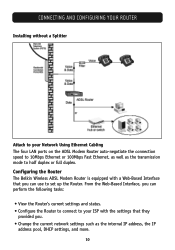
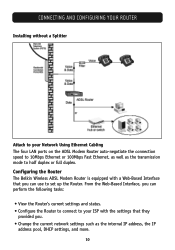
...; Change the current network settings such as the internal IP address, the IP
address pool, DHCP settings, and more.
10 From the Web-Based Interface, you can perform the following tasks: • View the Router's current settings and status. • Configure the Router to connect to half duplex or full duplex. Configuring the Router The Belkin Wireless ADSL Modem Router is equipped with...
F5D7630uk4A Manual - Page 13


... ADSL service to work with specific applications (port forwarding). • Set up security features such as client restrictions and MAC address filtering. • Enable the DMZ feature for a single computer on your network. • Change the Router's internal password. • Reset the Router. • Reset the Router's default settings. • Update the Router's firmware.
CONNECTING...
F5D7630uk4A Manual - Page 17


... a subnet mask. (Assigned by your ISP). 4. Enter your Virtual Path Identifier (VPI) and Virtual Circuit Identifier (VCI) parameter here. (Assigned by your settings. Enter an IP address for the Wireless ADSL Modem Router WAN interface. (Assigned by your Connection Type to Disable Internet Sharing Enter VPI/VCI value in the provided spaces, and click "Next". Click "Apply...
F5D7630uk4A Manual - Page 18


Enter a default gateway IP address. If the Wireless ADSL Modem Router cannot find the destination address within its local network, it will forward the packets to activate your ISP). To test your Internet connection, open your ISP). 5. You should have finished installing your new Belkin Router. NAVIGATING THE WEB BROWSER INTERFACE
VPI/VCI -
Default Gateway - Enter your Virtual ...
F5D7630uk4A Manual - Page 27


... - Default Route -
If the Wireless ADSL
Modem Router cannot find the destination address within its local network, it will forward the packets to the Default Gateway. (Assigned by your ISP). d. e.
Enter a subnet mask. (Assigned by your ISP). Setting your ISP). Enter an IP address for the Wireless ADSL Modem Router WAN interface. (Assigned by your ISP). Encapsulation...
F5D7630uk4A Manual - Page 31


... specific reason to do so. Note: Switching to 11b Only mode will work with 802.11g clients only. Encryption/Security Changing the Wireless Security Settings Your Router is disabled. Setting WPA Security Note: To use WPA security, your Belkin 802.11g Wireless Notebook Network Card from Microsoft is not recommended you use this manual was published, a security patch from the Belkin support...
F5D7630uk4A Manual - Page 44


... in which to save your current configuration by using this feature. A window called "File Download" will open that you back up your configuration will...Settings You can locate it later if your settings are no restrictions on the file name, however, be sure to restore it yourself later. Select a location. Saving your current configuration before performing a firmware update.
1. A window...
F5D7630uk4A Manual - Page 46


.... When Belkin releases new firmware, you to the latest version. A window will open that may release new versions of the Router.
44 System Settings The "System Settings" page is where you downloaded.
In the "Firmware Update" page, click "Browse". Firmware updates contain feature improvements and fixes to problems that allows
you can enter a new administrator password, set the...
F5D7630uk4A Manual - Page 50


Write the address information in Mac OS up to 9.x 1. Next to "Configure" (2), if "Manually" is connected to the ADSL modem FIRST using these steps to add computers to your Router will need to be set up to connect to enter this information into the Router.
48 MANUALLY CONFIGURING NETWORK SETTINGS
Set up the computer that is selected, your Router after the Router has been...
F5D7630uk4A Manual - Page 63


... the port on the Router labeled "ADSL" and the "SYN" LED is on the Router labeled "ADSL".
2. Click "Next", select "Static IP", and enter your connection type. If you have the correct VPI/VCI, user name, and password from the ADSL line is connected to the Internet. TROUBLESHOOTING
You can find technical support information at www.belkin.com/networking or www.belkin.com...
Belkin F5D7630uk4A Reviews
Do you have an experience with the Belkin F5D7630uk4A that you would like to share?
Earn 750 points for your review!
We have not received any reviews for Belkin yet.
Earn 750 points for your review!
