Belkin F5D7132 - Wireless G Universal Range Extender/Access Point Support and Manuals
Get Help and Manuals for this Belkin item
This item is in your list!

View All Support Options Below
Free Belkin F5D7132 manuals!
Problems with Belkin F5D7132?
Ask a Question
Free Belkin F5D7132 manuals!
Problems with Belkin F5D7132?
Ask a Question
Most Recent Belkin F5D7132 Questions
How Do I Change Address In Wireless Point Extender Unit. Be Very Specific.
(Posted by murrayjh 13 years ago)
Popular Belkin F5D7132 Manual Pages
User Manual - Page 3


...SSID Feature 20 Protected Mode 21 Repeater Mode 22 Securing your Wi-Fi® Network 24 WEP Setup 28 WPA Setup 30 MAC Address Control 32
5 Changing System Settings 34 Setting or Changing the Administrator Password 34 Restoring Factory Default Settings 34 Saving a Current Configuration 35 Restoring a Previous Configuration 37 Updating Firmware 38
6 Troubleshooting 42 7 Information 52
User Manual - Page 7


...or AOL software, or by another cable or DSL service • Most online banking websites • Many commercial websites that require a user name and password to access your User Manual. For... to be appropriate for portable computers. A second alternative is to change your power management setting under Windows, see the "Power Options" item in order to find the clearest connection and ...
User Manual - Page 10


... port (LAN)
1 power jack
1 reset button
1 Auto Connect button
LEDs:
Power, Searching, LAN, Wireless
7 Overview
section
1
Package Contents
• Belkin Wireless G Wireless Universal Range Extender • Detachable Antenna
2
• Power Supply
• User Manual
3
• Quick Installation Guide
• Ethernet Cable • Easy Installation Wizard Software CD-ROM
4
System...
User Manual - Page 12
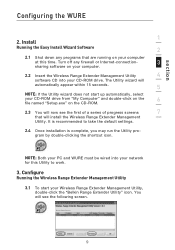
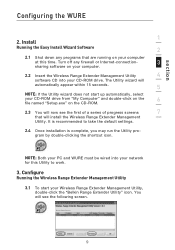
... double-click on the
6
file named "Setup.exe" on the CD-ROM.
2.3 You will install the Wireless Range Extender Management
Utility. Install
Running the Easy Install Wizard Software
2
2.1 Shut down any firewall or Internet-connection-
3
sharing software on your Wireless Range Extender Management Utility, double-click the "Belkin Range Extender Utility" icon.
section
Configuring...
User Manual - Page 14


... the Web-Based Advanced User Interface" section.
11 Advanced Configuration
Configuring your WURE through the Web-Based Advanced User Interface 4.1 If you wish to use the Web-Based Advanced User Interface, click the "Web Management" button. Your WURE is now set up for access point
6
mode.
7
4. section
Configuring the WURE
1
3.6 The "UR/AP mode switch" window will...
User Manual - Page 33


... client. Each of WPA security: WPA-PSK (no server) uses a so-called Pre-Shared key as Belkin 802.11g products.
WPA Setup
Note: To use . You also need to drivers and software that support it. Typically, this manual's publication, a security patch download is a configuration in a home environment. For "Encryption Technique", select "TKIP" or "AES". By default, wireless...
User Manual - Page 37


... log into the WURE in the WURE to add a password for greater security, you can enter a new administrator password. Restoring Factory Default Settings This option restores all of the settings in the future. If you wish to the factory (default) settings. Click the "Restore Defaults" button. 2. Write down your settings before you will appear.
Click "OK".
34 We...
User Manual - Page 41


... to download it from the Belkin update website and update your browser. If a new version is a new version available. A 30-second countdown will appear. The WURE home page should appear automatically.
Firmware updates contain feature improvements and fixes, if any. It will have the option to complete. A reminder window will appear on the screen. Changing System Settings
3. Click...
User Manual - Page 42


...
yourself later. When the save the firmware
file.
Be sure to
save is complete. Select a location. The download of the firmware is complete, you will see a screen such as the following window. Changing System Settings
section
1
Downloading a New Version of Firmware
If you click the "Check Firmware" button and a new version of firmware is available, you will see the...
User Manual - Page 43
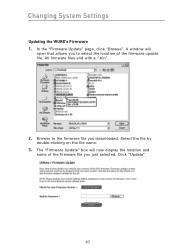
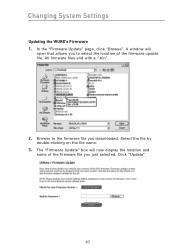
A window will now display the location and name of the firmware update file. Select the file by double-clicking on the file name.
3. Click "Update".
40 Changing System Settings
Updating the WURE's Firmware 1. The "Firmware Update" box will
open that allows you to the firmware file you just selected. All firmware files end with a ".bin".
2. In the "Firmware Update" page, click "...
User Manual - Page 46


... after completing these steps, please contact Belkin Technical Support.
43 Click on the router's wireless "Channel and SSID" configuration page. Within a few seconds, the tray icon in the lower left-hand
7
corner of your network is listed in the wireless utility, please attempt the following troubleshooting steps:
1.
This setting is enabled. Temporarily move computer...
User Manual - Page 48


Troubleshooting
section
1
Problem:
How do I extend the range of my wireless network?
2
Solution:
Belkin recommends using two Powerline Ethernet adapters.
5
Problem:
6
I am having difficulty setting up Wired Equivalent Privacy (WEP)
security on a Belkin Router (or Belkin Access Point).
7
Solution:
1. The WURE is typically placed in the "Passphrase" field and click "Generate" to ...
User Manual - Page 49


If you will allow you are using . Troubleshooting
4. Encryption in the Wireless Router is now set to be set .
WARNING: If you are using this box needs to...must be checked.
46 Each of the Belkin wireless card. 4. Problem: I am having difficulty setting up the "Wireless
Network" screen. This Utility will allow you to manage all the advanced features of your wireless ...
User Manual - Page 50


... manual for that wireless client card.
5
Problem:
Do Belkin products support WPA?
6
Solution:
To use WPA security, all your WEP key in the "Network key" box.
1
Important: A WEP key is available, for your
2
wireless router (or access point). Solution: 1. Troubleshooting
section
7.
Click "OK", and then "Apply" to save the settings.
4
If you need to drivers
7
and software...
User Manual - Page 52


... their support site. Solution:
7
If you are NOT using a Belkin client card and I am NOT using a Belkin Wireless Desktop or Wireless
Notebook Network Card and it is not equipped with Windows XP. Troubleshooting
section
Utility will allow you to manage all the
1
advanced features of the Belkin wireless card.
3.
You also need to configure my wireless network settings...
Belkin F5D7132 Reviews
Do you have an experience with the Belkin F5D7132 that you would like to share?
Earn 750 points for your review!
We have not received any reviews for Belkin yet.
Earn 750 points for your review!
