Belkin F5D6020_ver2 Support and Manuals
Get Help and Manuals for this Belkin item
This item is in your list!

View All Support Options Below
Free Belkin F5D6020_ver2 manuals!
Problems with Belkin F5D6020_ver2?
Ask a Question
Free Belkin F5D6020_ver2 manuals!
Problems with Belkin F5D6020_ver2?
Ask a Question
Popular Belkin F5D6020_ver2 Manual Pages
F5D6020 Version 2 Manual - Page 1


... Fax: +61 (0) 2 4372 8603
Belkin Tech Support US: 310.898.1100 ext. 2263
800.223.5546 ext. 2263 Europe: 00 800 223 55 460
Australia: 1800 666 040
P73851-B
© 2002 Belkin Corporation. Wireless Notebook Network Card
Connect your laptop to a wireless network
User Manual
F5D6020 ver. 2
All rights reserved. belkin.com
Belkin Corporation 501 West Walnut Street...
F5D6020 Version 2 Manual - Page 2


...). The easy installation and setup will have you are getting the most out of this manual completely to be sure that you networking wirelessly in minutes.
The Wireless Notebook Network Card works like a conventional network card, but without using cables. TABLE OF CONTENTS
Introduction 1
Installing and Setting Up the Card 4
Using the Belkin Wireless LAN Monitor...
F5D6020 Version 2 Manual - Page 3


... Specifications
Host...also companies who need additional workstations for special projects or peak time Sets up to 1800' (550m) @ 5.5Mbps or lower
System Requirements... or XP
Package Contents • Belkin Wireless Notebook Network Card • Quick Installation Guide • Installation Software CD • User Manual
2
INTRODUCTION
Knowing your Belkin Wireless Notebook Network Card
a
d...
F5D6020 Version 2 Manual - Page 4
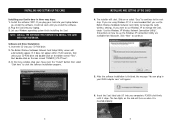
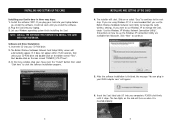
... on how to start . The Belkin Wireless Notebook Network Card Setup Utility screen will not work until it is finished, the message "You can plug in three easy steps: 1.
Click "Next" to manage the Card's wireless settings. If you use the Windows XP Connection Utility are using Windows XP, it stops.
Software and Driver Installation 1.
F5D6020 Version 2 Manual - Page 5


...7 Blue: Connected to the Belkin WLAN Monitor. Select "Restart". This is your computer. INSTALLING AND SETTING UP THE CARD
9. Select the option that new hardware has been installed. Select "Continue Anyway".
6... the status of most screens) will detect that will appear on your connection. INSTALLING AND SETTING UP THE CARD
7. Depending on this icon.
11. If you are using...
F5D6020 Version 2 Manual - Page 6


...-clicking on the "Install" option in one of two ways. The Belkin wizard will open . This setting can be changed if... you select another window. In most cases, the Card will also be present in the system tray will walk you will need to remove the software and drivers for any reason, you can easily accomplish this manual...
F5D6020 Version 2 Manual - Page 7


... and name them for any wireless network in favor of receiving error-free data. To connect to a specific wireless network, you can be set manually. Fixed 2Mbps-Always transmit and receive at your home, your wireless network settings may be grayed out until you have set automatically by reducing the speed of transmission in the area...
F5D6020 Version 2 Manual - Page 8


... may indicate that the number of unsuccessful data and management frames is . USING THE BELKIN WIRELESS LAN MONITOR UTILITY
The Statistics Tab
a
The "Statistics" tab shows you are ...100%. The closer you how much data has been sent and received and if any errors occurred. USING THE BELKIN WIRELESS LAN MONITOR UTILITY
(f) MAC Address Shows the MAC address of the Wireless Notebook ...
F5D6020 Version 2 Manual - Page 9


...BELKIN WIRELESS LAN MONITOR UTILITY
The Encryption Tab
The "Encryption" tab is used at the time of an access point will make the Card join that you enter. g
(a) BSSID-The MAC address of the access point. (b) SSID-The Service Set...survey. You will display a list of your card: "Create with Passphrase" or "Manual Entry". For ease of use the same encryption rate, passphrase, and key. This ...
F5D6020 Version 2 Manual - Page 10


... a Hexadecimal Key (Advanced) 1. Encryption is now enabled. a
USING THE BELKIN WIRELESS LAN MONITOR UTILITY
Setting 64-Bit or 128-Bit Manually Using an Alphanumeric Keyword (Advanced) 1. Clicking "Generate" will generate four keys (d) if you choose 64-bit or one key if you have a specific reason to use another person. d
4. Encryption is now enabled. Click...
F5D6020 Version 2 Manual - Page 11


...settings of work if this setting is a specific reason to change from the network. Enabling this mode will need to turn it on and set up a profile. USING THE BELKIN WIRELESS LAN MONITOR UTILITY
The Advanced Tab
The settings... If you are experiencing
many data errors, you want to use your Card at your wireless network settings may be turned OFF. Use this setting to "Auto" is the most
...
F5D6020 Version 2 Manual - Page 12


... it . You can name this point, you now need to create a profile.
1. Set the Operating Mode, Encryption settings, Network Type, SSID, etc. A profile with each other, follow these steps:
a
... Quality indicators do so. USING THE BELKIN WIRELESS LAN MONITOR UTILITY
Creating a Profile Before you can use in the "Channel" box (b). Follow these settings, click "Apply" (b). Enter the channel ...
F5D6020 Version 2 Manual - Page 13
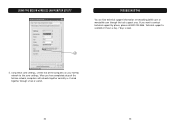
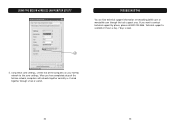
USING THE BELKIN WIRELESS LAN MONITOR UTILITY
TROUBLESHOOTING
You can find technical support information at networking.belkin.com or www.belkin.com through a hub or switch.
22
23 Using these same settings, set the rest of the Ad-Hoc network, computers will network together normally as if wired together through the tech support area. d
5. Technical support is available 24 hours...
F5D6020 Version 2 Manual - Page 14


... for a Class B digital device, pursuant to Part 15 of the FCC Rules. Power Line Harmonics ... NMB-003 du Canada. Compliance with the instructions, it may also carry the CE logo... user to be placed in a residential installation.
Product Safety • EN 300 328...Belkin Corporation, of 501 West Walnut Street, Compton, CA 90220, declare under our sole responsibility that the product,
F5D6020...
F5D6020 Version 2 Manual - Page 15


... or addition to state.
26 BELKIN IS NOT RESPONSIBLE FOR SPECIAL, ...BELKIN PRODUCTS. This warranty gives you specific legal rights, and you may not apply to the authorized Belkin dealer from state to this product against defects in materials and workmanship for its option, repair or replace...to make any Belkin serial number has been removed or defaced. BELKIN SPECIFICALLY DISCLAIMS ANY ...
Belkin F5D6020_ver2 Reviews
Do you have an experience with the Belkin F5D6020_ver2 that you would like to share?
Earn 750 points for your review!
We have not received any reviews for Belkin yet.
Earn 750 points for your review!
