Belkin F5D5730au Support and Manuals
Get Help and Manuals for this Belkin item
This item is in your list!

View All Support Options Below
Free Belkin F5D5730au manuals!
Problems with Belkin F5D5730au?
Ask a Question
Free Belkin F5D5730au manuals!
Problems with Belkin F5D5730au?
Ask a Question
Popular Belkin F5D5730au Manual Pages
F5D5730au User Manual - Page 1
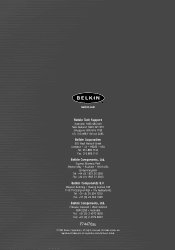
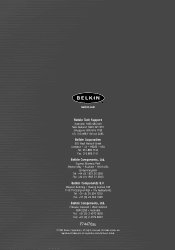
belkin.com
Belkin Tech Support Australia: 1800 666 040 New Zealand: 0800 441 913 Singapore: 800 616 1790 US: 310.898.1100 ext 2263
Belkin Corporation 501 West Walnut Street Compton • CA • 90220 • USA
Tel: 310.898.1100 Fax: 310.898.1111
Belkin Components, Ltd. Starparc Building • Boeing Avenue 333 1119 PH...
F5D5730au User Manual - Page 2


High-Speed ADSL Modem
with USB and Ethernet
Connect your PC or network for high-speed Internet access
User Manual
F5D5730au
F5D5730au User Manual - Page 4
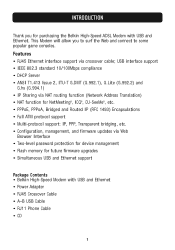
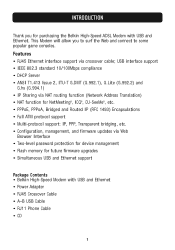
...for future firmware upgrades • Simultaneous USB and Ethernet support
Package Contents • Belkin High-Speed Modem with USB and Ethernet. USB interface support • IEEE 802.3 standard 10/100Mbps compliance • DHCP Server • ANSI T1.413 Issue 2, ITU-T G.DMT (G.992.1), G.Lite (G.992.2) and
G.hs (G.994.1) • IP Sharing via NAT routing function (Network Address Translation...
F5D5730au User Manual - Page 7
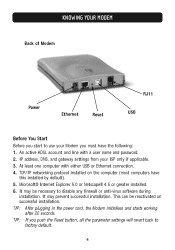
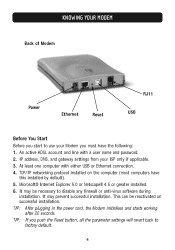
IP address, DNS, and gateway settings from your Modem you start to
factory default.
4 At least one computer with a user name and password. 2. This can be necessary to disable any firewall or anti-virus software during
installation. Microsoft® Internet Explorer 5.0 or Netscape® 4.5 or greater installed. 6. TIP: After plugging in the power cord, the Modem initialises and ...
F5D5730au User Manual - Page 9
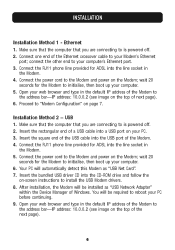
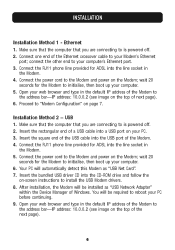
... USB driver CD into a USB port on your computer. 5. Proceed to install the USB Modem drivers. 8. Installation Method 2 - Insert the rectangular end of a USB cable into the CD-ROM drive and follow the
on the Modem; Insert the square end of the USB cable into the line socket in
the Modem. 4. Open your Modem's Ethernet
port; Connect the power cord to
the address bar-IP address...
F5D5730au User Manual - Page 10
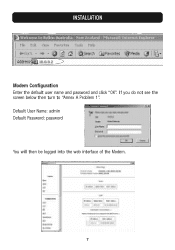
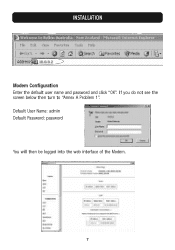
INSTALLATION
Modem Configuration Enter the default user name and password and click "OK". Default User Name: admin Default Password: password You will then be logged into the web interface of the Modem.
7 If you do not see the screen below then turn to "Annex A Problem 1".
F5D5730au User Manual - Page 12


INSTALLATION
3. the default is "PPPoE LLC". (By default this is set .)
4. c. MRU: Should be set to you by your ISP: a. MSS: Leave as default "1492". [email protected]. Password: As provided by your ISP such as given to 8/35. b. g. For New Zealand users, change the "VPI" to "0" and the "VCI" to "100...
F5D5730au User Manual - Page 14
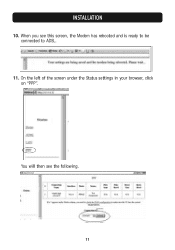
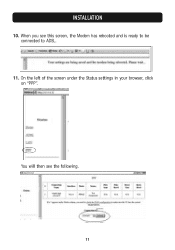
When you see the following.
11 INSTALLATION
10.
On the left of the screen under the Status settings in your browser, click on "PPP". You will then see this screen, the Modem has rebooted and is ready to be connected to ADSL.
11.
F5D5730au User Manual - Page 16


... PC is configured to "Start / Settings / Control
Panel". In the Control Panel, double-click on "Network" and choose the "Configuration" tab. 2. In this page, click "Obtain an IP address automatically".
5. Select "TCP / IP", or the name of your PC. 3. Then select the "DNS Configuration" tab.
13 Select the "IP Address" tab. TROUBLESHOOTING
Problem My Internet web browser would...
F5D5730au User Manual - Page 17
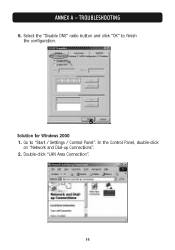
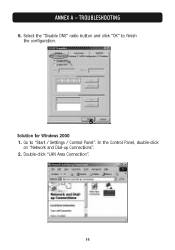
Select the "Disable DNS" radio button and click "OK" to "Start / Settings / Control Panel".
Double-click "LAN Area Connection".
14 Go to finish the configuration. TROUBLESHOOTING
6. Solution for Windows 2000 1. ANNEX A - In the Control Panel, double-click
on "Network and Dial-up Connections". 2.
F5D5730au User Manual - Page 19
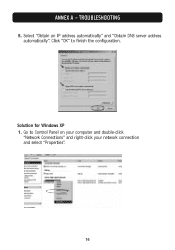
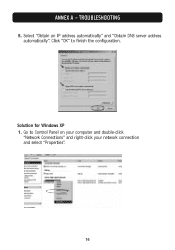
TROUBLESHOOTING
5. Select "Obtain an IP address automatically" and "Obtain DNS server address automatically". Solution for Windows XP 1. Go to finish the configuration. ANNEX A - Click "OK" to Control Panel on your computer and double-click
"Network Connections" and right-click your network connection and select "Properties".
16
F5D5730au User Manual - Page 20


TROUBLESHOOTING
2. Ensure that: "Obtain an IP address automatically" and "Obtain DNS server address automatically" is selected and then hit "OK" twice.
17 ANNEX A - If you do not have TCP/IP displayed in the list then you will need to install TCP/IP before proceeding.
3. Highlight "Internet Protocol (TCP/IP)" and select "Properties".
F5D5730au User Manual - Page 21
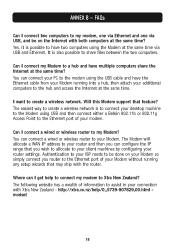
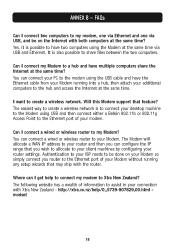
... attach your connection with the router. ANNEX B -
The easiest way to create a wireless network is to connect your desktop machine to the Modem using USB and then connect either a Belkin 802.11b or 802.11g Access Point to assist in your additional computers to Xtra New Zealand? The Modem will allocate a WAN IP address to your PC to the...
F5D5730au User Manual - Page 22
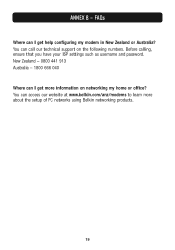
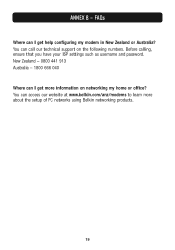
ANNEX B - Before calling, ensure that you have your ISP settings such as username and password. You can call our technical support on networking my home or office? You can access our website at www.belkin.com/anz/modems to learn more information on the following numbers. New Zealand - 0800 441 913 Australia - 1800 666 040 Where can...
F5D5730au User Manual - Page 23
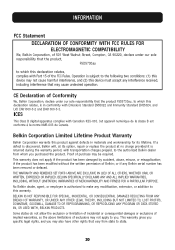
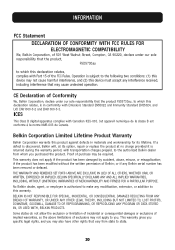
... F5D5730au, to state.
20 Cet appareil numérique de la classe B est conforme á la norme NMB-003 du Canada. BELKIN SPECIFICALLY DISCLAIMS...repair or replace the product at no charge provided it is subject to this product against defects in conformity with Emissions Standard EN55022 and Immunity Standard EN55024, and LVD EN61000-3-2 and EN61000-3-3. THE WARRANTY AND REMEDIES SET...
Belkin F5D5730au Reviews
Do you have an experience with the Belkin F5D5730au that you would like to share?
Earn 750 points for your review!
We have not received any reviews for Belkin yet.
Earn 750 points for your review!
