Audiovox DKP102 - Car Overhead Docking Station Support and Manuals
Get Help and Manuals for this Audiovox item
This item is in your list!

View All Support Options Below
Free Audiovox DKP102 manuals!
Problems with Audiovox DKP102?
Ask a Question
Free Audiovox DKP102 manuals!
Problems with Audiovox DKP102?
Ask a Question
Popular Audiovox DKP102 Manual Pages
Installation Manual - Page 1
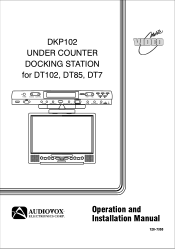
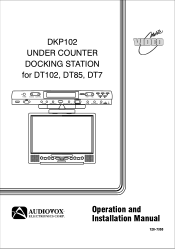
DKP102 UNDER COUNTER DOCKING STATION for DT102, DT85, DT7
POWER
SOURCE AUTO PRO. TV CHANNEL
VOLUME
MESSAGE PLAY
RADIO TUNE
REC
BASS BOOST
OPEN RADIO BAND/ALARM OFF CLOCK SET
STORE CLOCK MODE TIMER MESSAGE MIC
®
Operation and
Installation Manual
128-7350
Installation Manual - Page 2


...set on or in the system (this DVD Player plays discs according to the disc contents the software producers designed, some playback operations of important operating and maintenance (servicing ) instructions in the literature accompanying the appliance.
1. When you are no user-serviceable parts... dispose the dispose the battery properly.
3. Replace the battery only with the discs. There ...
Installation Manual - Page 3


Materials Included In This Package
1) DKP102 Under Counter Docking Station for DT102, DT85 & DT7 (P/N: 136-3960) ~ 1pc 2) Hardware Package
1.6" (40.5mm) Phillips Head Screws - (4 pcs...SEARCH
ERASE/ WRITE
MUTE
123
456
789
-
+
0
SEEK / CH
VOLUME PIX
SEARCH MENU
ENTER
SEARCH SETUP
RETURN
SEEK / CH A-B
REPEAT
TV
DVD
RADIO TV/CATV
DISPLAY BAND RECALL STORE
AUDIO
ZOOM
ANGLE SUBTITLE
II...
Installation Manual - Page 5


...the DKP102. 8) Plug the AC adaptor into the rear of the DKP102 ...counter. Do not mount the DKP102 above . Place the screws selected through the DKP102...to effectively lower the DKP102 below or even ...counter. Select the shortest screw length which the unit will be mounted. Connections & Setup
Mounting Instructions Before Mounting
Empty contents from the selected counter which will secure the DKP102...
Installation Manual - Page 6
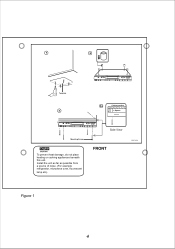
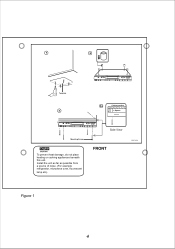
1
2
Template
3
Mounting Screw
To prevent heat damage, do not place heating or cooking appliances beneath this unit. Install the unit as far as possible from a source of noise. (For example refrigerator, microwave oven, flourescent
lamp etc).
3a
Cabinet surface
Spacer
DKP102
Side View
128-7424
Figure 1
4
Installation Manual - Page 7


... Indicator - Store Button - In operation mode these buttons are used for setting hours, minutes, and to select from the four available sources DVD, TV...17. Used to go to operate the DKP102 and the installed shuttle (DT102, DT85, DT7).
5 Allows the remote ... - The LCD display shows the current time, source selected and radio
station. 6. Radio Band selector. (Between FM1, FM2 and AM) Press ...
Installation Manual - Page 9


...COVER
Battery Installation
Before attempting to operate your Remote Control, install the batteries...123
456
789
-
+
0
SEEK / CH
VOLUME PIX
SEARCH MENU
ENTER
SEARCH SETUP
RETURN
SEEK / CH A-B
REPEAT
TV
DVD
RADIO TV/CATV
DISPLAY BAND RECALL STORE
...24
23 22
7
The remote control will operate the VDS102T and Audiovox shuttle models (DT102, DT85 or DT7) It is observed. 3) Align the...
Installation Manual - Page 10


...Button Press this button to the previously set level.
8. Pressing the button again...Button** Press to DVD functions.
14. or radio station
8 SKIP / SEARCH Button** This button selects ...selected setting or menu option.
9. RETURN Button** Not used in the menu options. -OrSEARCH(6) Button** When this button is installed.... radio stations are displayed in menu options.
7. ERASE / WRITE ...
Installation Manual - Page 11


PAUSE(;)Button** Allows the user to disc.
17. NOTE: The languages & tracks you can select vary from disc to pause the playback. ZOOM Button ** Press this button to normal playback
19. Pressing the pause button again will put the DVD player in step (;4) mode allowing frame by frame playback. 15. Each time the button is pressed, the language or track changes. STOP( BAND Button** Used to ...
Installation Manual - Page 12


... to adjust the setting. CHANNEL SELECT Button** Not Used On This Model
42. FMM ON/OFF Not Used On This Model
41. The display will display the "adjustment bars" for BRIGHTNESS, CONTRAST, COLOR or TINT. 31. REPEAT Button** Allows the user to directly access specific TV channels, enter a parental control password and select a specific track or...
Installation Manual - Page 13


... (+) button to stop playback of the voice message a.) Press the "PLAY" button until " REC " appears on the display. System Panel Controls
DKP102 Operation
SETTING THE CLOCK: NOTE: All settings are preformed in standby mode. 1.Selecting 12 or 24 hour display mode: a.) Press the "clock mode" button once. The alarm indicator will be no...
Installation Manual - Page 14


... owners manual supplied with your shuttle (DT102, DT85, DT7) product for each radio band (AM,FM1 and FM2).
A maximum of 5 presets are available for complete DVD operating instructions.
12 The DTT7810FM will be displayed on the LCD display to indicate the channel has been stored in memory. -To store the next radio station...
Installation Manual - Page 17


...'t support the feature (e.g., angles) The feature is correct.
Troubleshooting
PROBLEM
The DVD Player will not play . Check the type of the DVD is not available at this time because: The disc's software restricts it.
Make sure the sound setup of disc.
Make sure the you are correct. Is the disc dirty or warped? Replacement Parts
Remote...
Installation Manual - Page 18


... of this product. dated bill of sale), specification of antenna problems, to costs incurred for ninety (90) days. U.S.A. : AUDIOVOX ELECTRONICS CORPORATION, 150 MARCUS BLVD., HAUPPAUGE, NEW YORK 11788 • 1-800-645-4994 CANADA : CALL 1-800-645-4994 FOR LOCATION OF WARRANTY STATION SERVING YOUR AREA © 2005 Audiovox Electronics Corporation
128-5556E This Warranty does...
Audiovox DKP102 Reviews
Do you have an experience with the Audiovox DKP102 that you would like to share?
Earn 750 points for your review!
We have not received any reviews for Audiovox yet.
Earn 750 points for your review!

