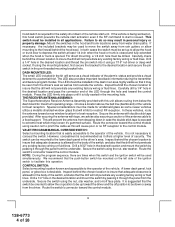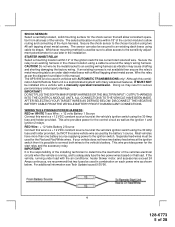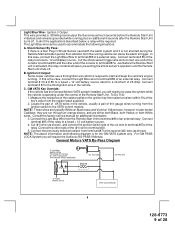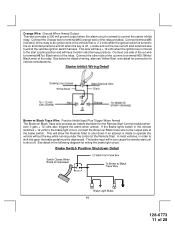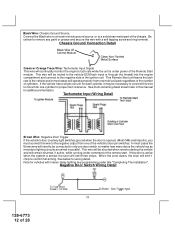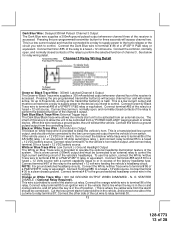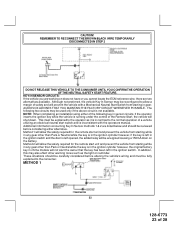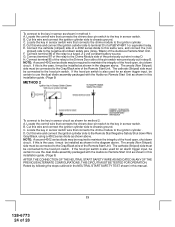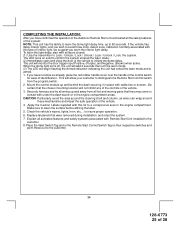Audiovox APS996A - Prestige Remote Security System Support and Manuals
Get Help and Manuals for this Audiovox item

View All Support Options Below
Free Audiovox APS996A manuals!
Problems with Audiovox APS996A?
Ask a Question
Free Audiovox APS996A manuals!
Problems with Audiovox APS996A?
Ask a Question
Most Recent Audiovox APS996A Questions
Where I Can My Remote Alarm
(Posted by anpcrony 1 year ago)
I Changed Battery. Now Truck Wont Start
(Posted by cuharlee 3 years ago)
Fuel Pump Signal And Signal To Distributor.
I recently purchased a 1996 Nissan 200SX SE and I believe one of the previous owners installed this ...
I recently purchased a 1996 Nissan 200SX SE and I believe one of the previous owners installed this ...
(Posted by jalo3tucker 4 years ago)
Locking Doors
how do I program my fobs to lock n unlock doors. I don't wanna screw up anything with the system
how do I program my fobs to lock n unlock doors. I don't wanna screw up anything with the system
(Posted by Dominic10111 9 years ago)
Are You Able To Unlock And Lock The Doors With This Product? I Bought My Vehicle
(Posted by Dominic10111 9 years ago)
Popular Audiovox APS996A Manual Pages
Audiovox APS996A Reviews
We have not received any reviews for Audiovox yet.