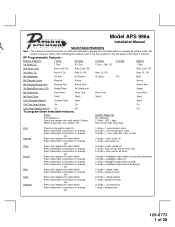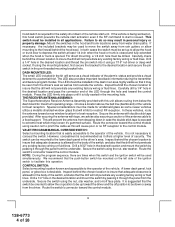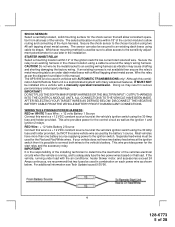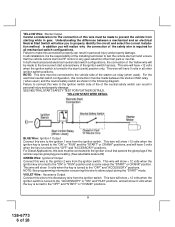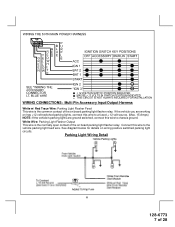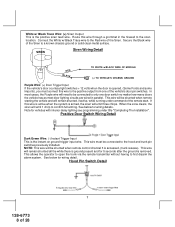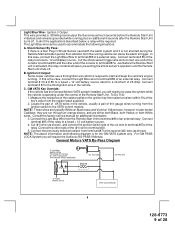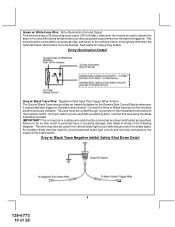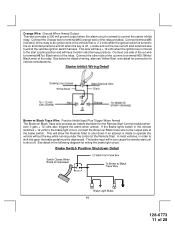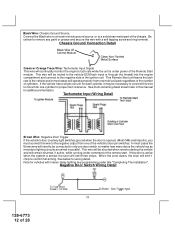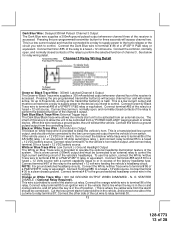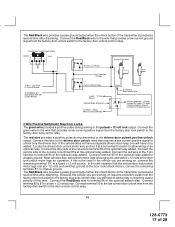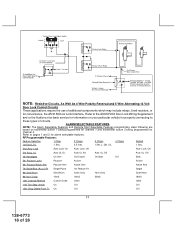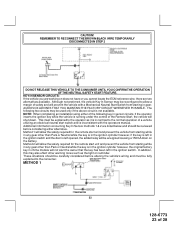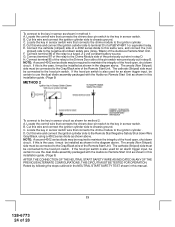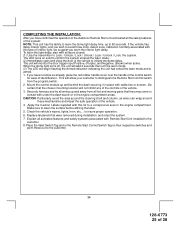Audiovox APS996A Support Question
Find answers below for this question about Audiovox APS996A - Prestige Remote Security System.Need a Audiovox APS996A manual? We have 1 online manual for this item!
Question posted by Dominic10111 on April 7th, 2015
Locking Doors
how do I program my fobs to lock n unlock doors. I don't wanna screw up anything with the system
Current Answers
Answer #1: Posted by TechSupport101 on April 8th, 2015 4:18 AM
The manual here http://www.helpowl.com/manuals/Audiovox/APS996A/26804 should offer the best and complete programming walk through.
Related Audiovox APS996A Manual Pages
Similar Questions
Where I Can My Remote Alarm
(Posted by anpcrony 1 year ago)
Are You Able To Unlock And Lock The Doors With This Product? I Bought My Vehicle
(Posted by Dominic10111 9 years ago)
Remote Locks And Unlock Car But Remote Starter Wont Work. Can It Be Fixed And Ho
(Posted by mssha40 11 years ago)
Recently Installed Remote Wil Not Lock Or Unlock Doors,
paid extra for remoteso i would not need other that came with car 2006 PT Cruiser. was told by insta...
paid extra for remoteso i would not need other that came with car 2006 PT Cruiser. was told by insta...
(Posted by dsanderson 13 years ago)
Wiring Diagram For The Audiovox Aps996a
woundering if you had a wiring diagram for the audiovox APS996A. i have misplaced the one that came ...
woundering if you had a wiring diagram for the audiovox APS996A. i have misplaced the one that came ...
(Posted by raineym 13 years ago)